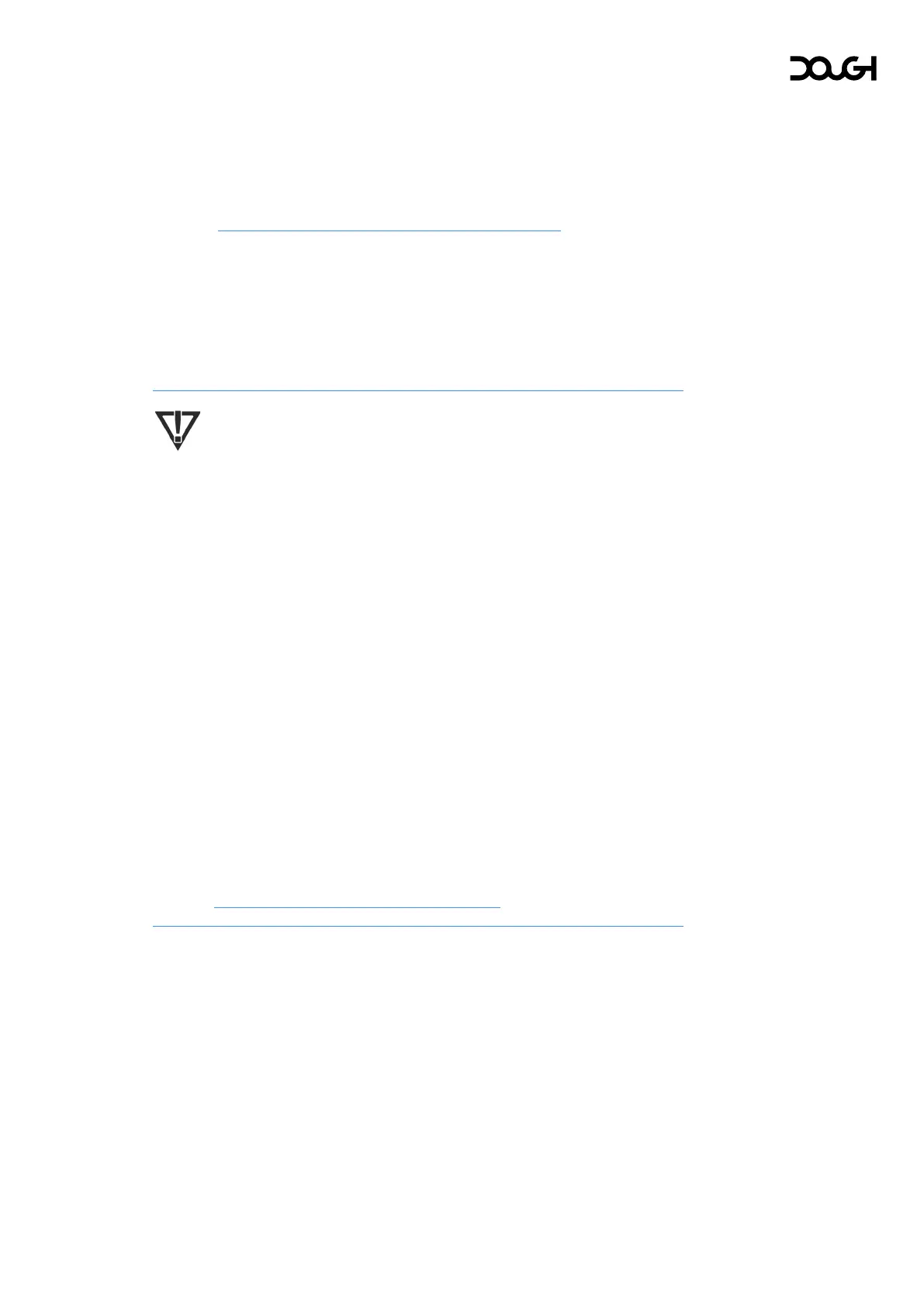Updating firmware
Spectrum features user-upgradable firmware. Updating the firmware may resolve
issues and may improve or add new features.
You can download the latest firmware updates from the Downloads section of our
support page at https://www.dough.tech/pages/downloads
. Special instructions
may be included, so keep an eye out for instructions.pdf.
Firmware is a specific class of software that provides low-level control for the
device’s specific hardware. Unlike device drivers which are stored on your
computer’s system drive, firmware is stored on the chips in the device itself. Though
it rarely needs to be updated, firmware updates can improve system security,
performance, or stability, and can in some cases even add new functionality.
IMPORTANT: Because firmware updates are written to non-volatile storage
inside the monitor, there is a certain risk involved when installing them.
Despite built-in failsafe- and recovery features, (a part of) Spectrum may
not function properly if the update process is interrupted. Therefore, you
should always make sure your monitor is connected to a reliable power
source, and that you dedicate enough time to this process before you
begin.
IMPORTANT: The documentation that comes with each firmware update
lists the changes it enacts. We recommend to only install firmware
updates if you are experiencing issues with the affected features or intend
to use the new features it adds.
Installing firmware updates is always done at your own risk!
IMPORTANT: Take careful note of your monitor’s model number, and only
use firmware files that are specifically developed for your exact model.
Using firmware developed for a different model may cause (a part of)
Spectrum to not function properly.
Always cross-check the model number of your monitor with the models
listed in the firmware update’s documentation! If you are uncertain about
which firmware file is right for your monitor, please contact our support
team at https://www.dough.tech/pages/support
.