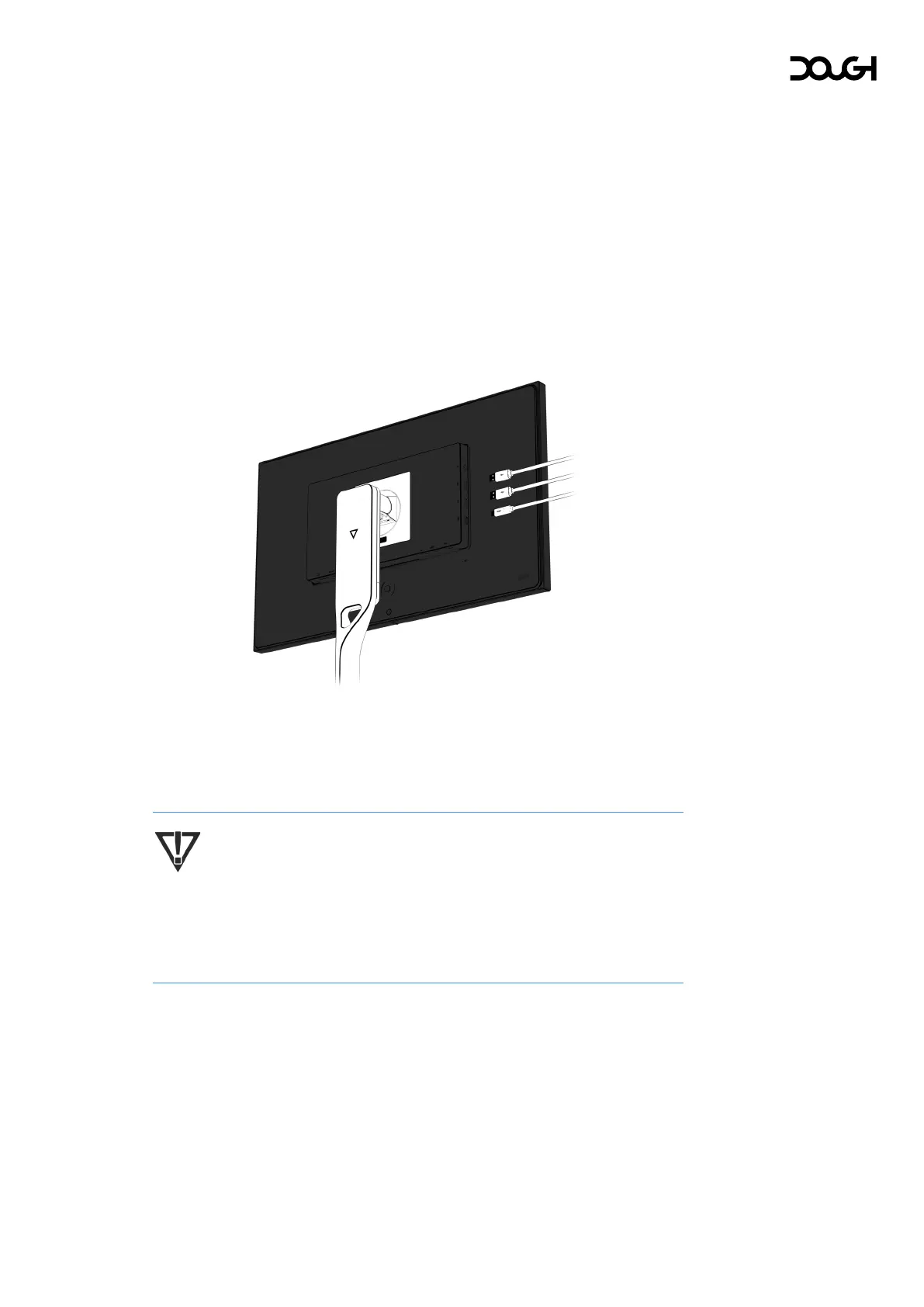Connecting USB devices
Spectrum has a built-in USB hub that allows you to connect multiple devices with a
single cable.
The rear of the monitor provides one USB Type-C and one USB Type-B upstream port.
Either can be used to connect the built-in USB hub to a host device. You can select
which of the connected host devices controls the USB hub from the on-screen
display (OSD) menu.
The rear of the monitor provides one USB Type-C and two USB Type-A downstream
ports. You can use these to connect devices such as a mouse, keyboard, phone,
external hard drive, and practically anything that is USB-connected and can accept
5V.
• Connect a USB peripheral device or its cable to one of the USB Type-A ports on
the rear of the monitor.
• Connect a USB peripheral device or its cable to the side USB Type-C port on the
rear of the monitor.
IMPORTANT: Do not switch between USB upstream ports while a storage
device connected to the downstream ports is in use, as this may cause
data loss. For the same reason, it is not recommended to enable
automatic USB hub host switching in the OSD menu if storage devices are
attached to Spectrum’s downstream ports.