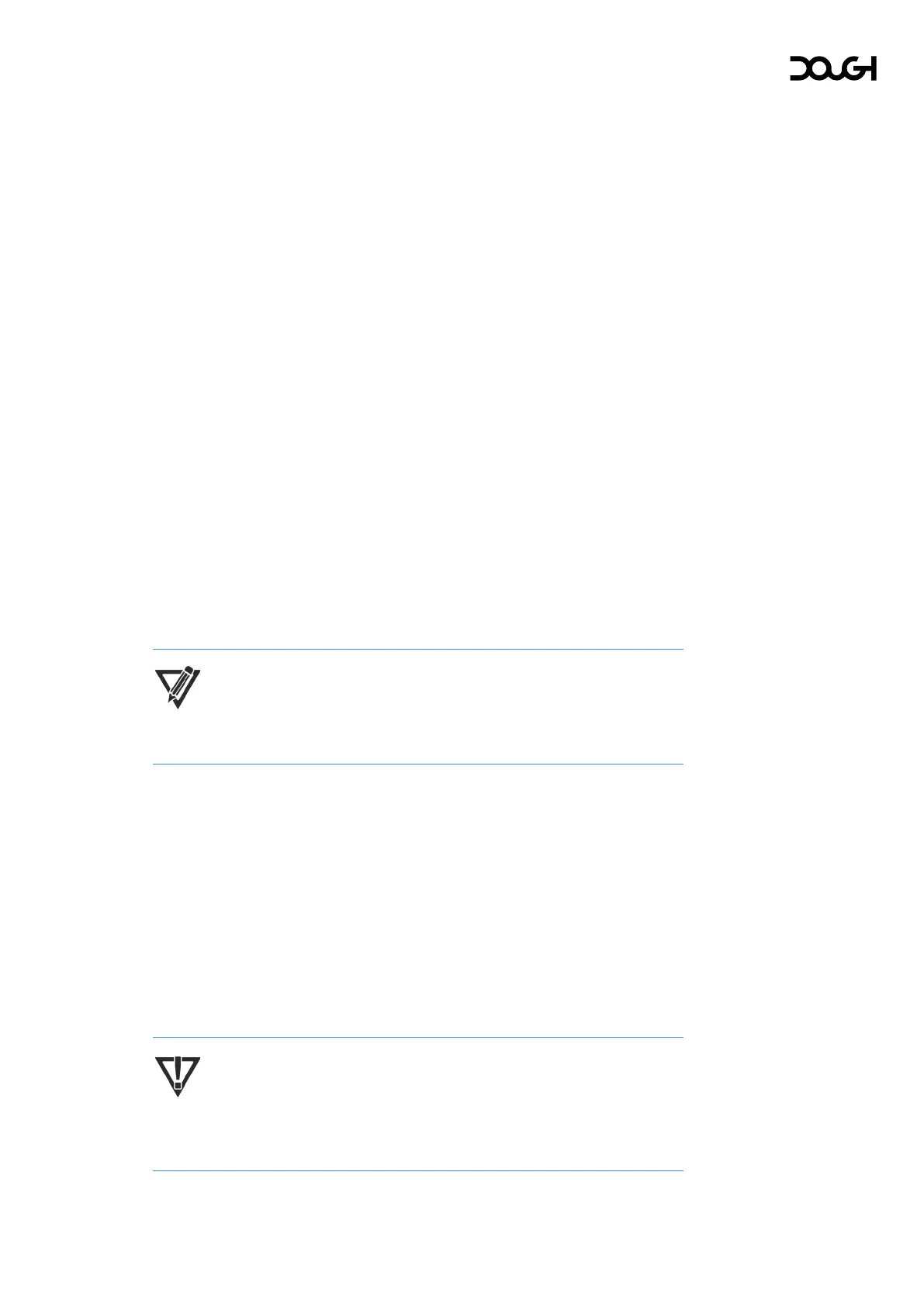Setting up your workspace
Setting up your workspace
…or setting up your battle station. Whether you’re hard at work or clicking heads, it’s
important to stay safe and healthy. That includes maintaining proper posture,
health, and work habits. And of course, an ergonomic workspace with a properly set
up monitor.
Prolonged use of computers may lead to discomfort, headaches, eyestrain, or even
physical injury. If at any time while using your computer you experience numbness,
aching, pain, stiffness, or any recurring or persistent discomfort or pain, stop what
you are doing and consider consulting a medical professional.
Stay active
Of course, it’s best to avoid all that. So be sure to take regular short breaks. Go
outside and breathe some fresh air. Stretch, exercise, and take care of your body.
Not only will it help keep you in good health, but it can also even improve your
creativity, alertness, and reflexes. And that comes in handy whether your goal is a
promotion or a better K/D/A ratio.
Adjust your monitor
1. Adjust the monitor’s height to a comfortable position for your individual
workstation. The monitor’s top bezel edge should not exceed a height that is parallel
to your eye height.
NOTE: A monitor that is positioned low and reclined might be more
comfortable for users with corrective lenses.
2. Tilt the monitor forward or backward to set it to a comfortable eye level.
3. Using the Spectrum Stand or select VESA monitor mounts, you can pivot the
monitor from landscape to portrait orientation. This lets you adapt the layout of
your screen to your applications.
When using the Spectrum Stand:
a. Adjust the monitor to full height position.
b. Pivot the monitor 90° clockwise or counterclockwise from landscape to portrait
orientation.
IMPORTANT: If the monitor is not in full height position when pivoting, the
bottom corner of the monitor panel will come in contact with the base and
potentially cause damage to the monitor.
