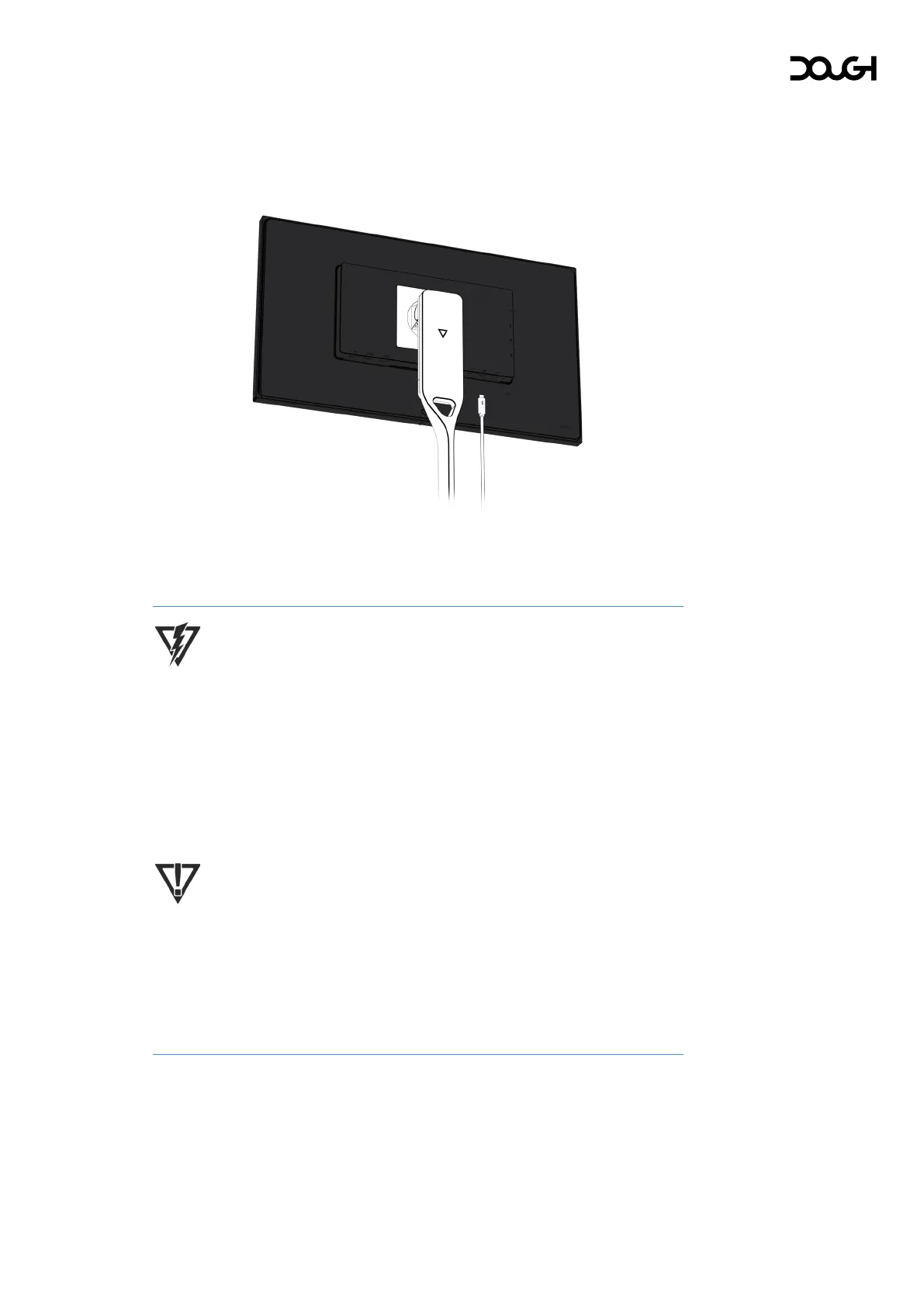One-cable solution
You can attach a computer, notebook, or similar device to the monitor with a single
USB Type-C cable. This USB Type-C cable then provides connectivity for high-speed
data, audio and video, and up to 100W of power or charging.
• Connect one end of a USB Type-C cable to the bottom USB Type-C port on the
rear of the monitor and the other end to the USB Type-C port on the computer,
notebook, or other device.
CAUTION: When powering or charging the host computer via USB Type-C,
DC power does not need to be connected. Do not connect two power
sources (DC power in and USB Type-C) to the host computer
simultaneously.
CAUTION: Use only USB Type-C cables that are rated for up to 100W of
power delivery. The use of inappropriate cables could represent a fire
hazard. Charging at high power can cause high temperatures, consult the
documentation that came with your device about fire safety.
IMPORTANT: The host computer must be able to support the USB Power
Delivery protocol over the USB Type-C connector to be charged or
powered by Spectrum.
IMPORTANT: The host computer must be able to support DisplayPort
Alternate Mode over the USB Type-C connector to provide Spectrum with
an image signal.