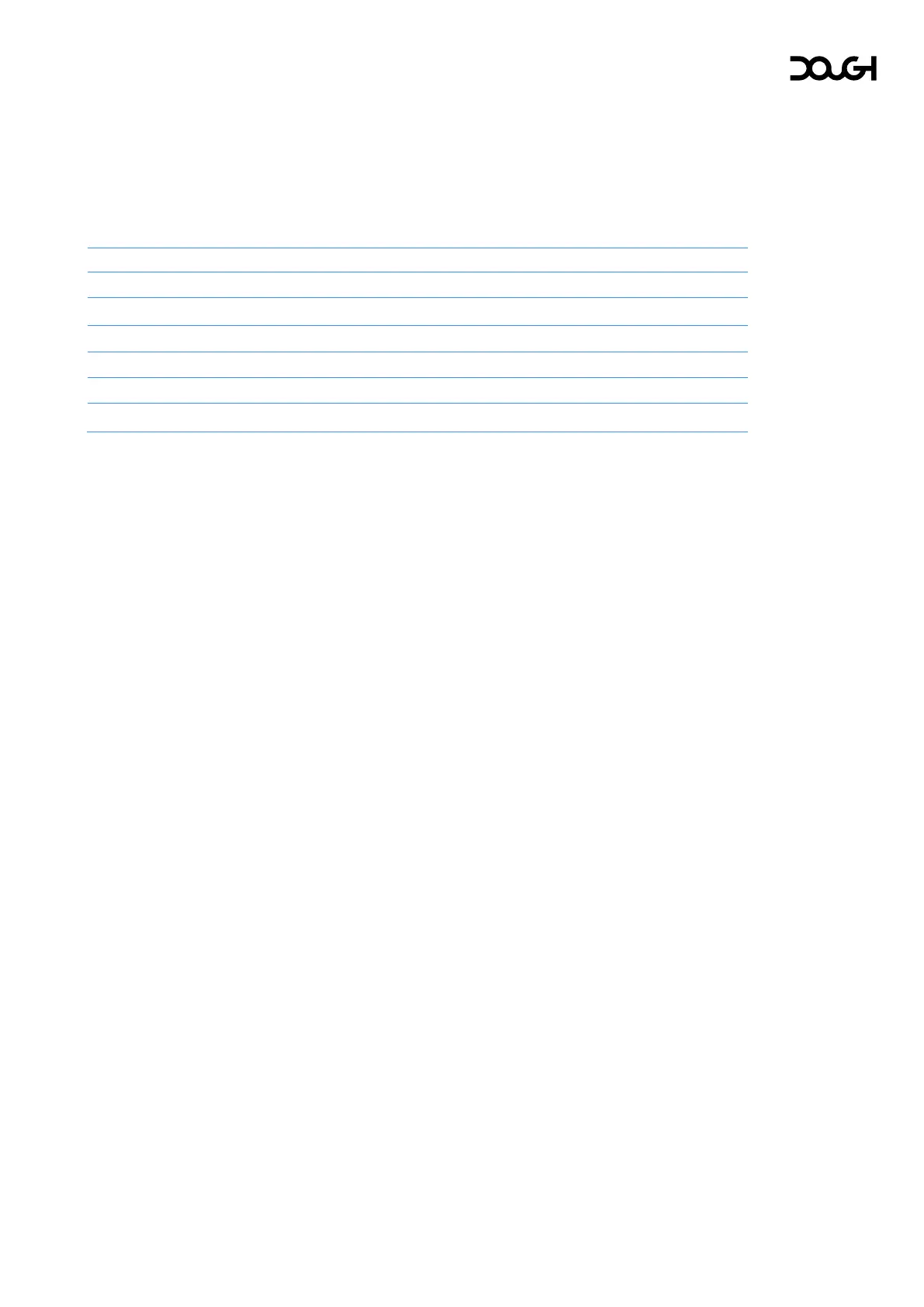OSD menu
Language
Selects the language in which the OSD menu is displayed.
The name of each language is always displayed in its own language, so that users
who do not speak the currently selected language can find the setting to change it.
中文
日本語
Position
Selects the location on the screen where the OSD menu is displayed.
Transparency
Adjusts the transparency of the OSD menu overlay.
Time-out
Adjusts the time delay since the last control input, before the OSD menu
automatically closes.
Rotation
Selects the orientation of the OSD on the screen and the corresponding orientation
of the joystick controls, such that both are upright when the monitor is used in
portrait mode.