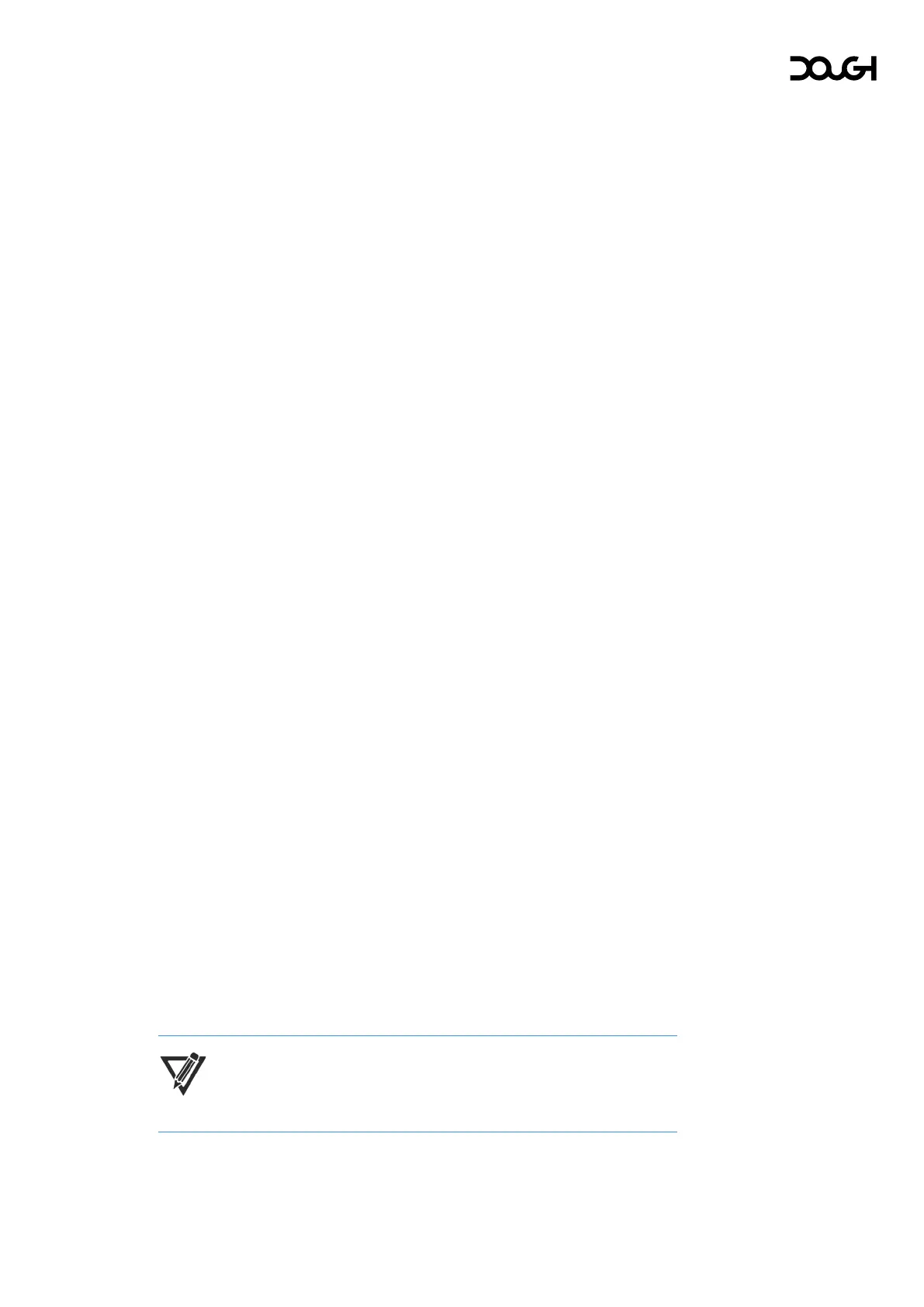simultaneous active inputs
VESA Mounting Interface Standard 100×100mm
Kensington lock compatible
Pixel-perfect upscaling using integer-ratio pixel duplication for low-resolution input
signals maintains the iconic look of pixel art and keeps retro games looking crisp.
A crosshair overlay assists your aim and gives a competitive advantage.
A Frame rate counter overlay shows you how well your system performs and helps
pick the right settings for any game.
The pre-sets have been tuned by Blur Busters for great performance straight out of
the box.
User-upgradable firmware allows development to continue to tweak existing
features and unlock new ones.
1× 5-Way joystick (OSD menu controls and quick
actions)
Controls are centered on the back of the monitor
1× User-adjustable power indicator light (Default
behavior: solid white when on, pulsing white in
standby)
English, Chinese, Spanish, German, French,
Japanese
pivot / landscape rotation
Yes, with quick-release button
NOTE: The Dough Spectrum Stand (ES07D04) is sold separately.