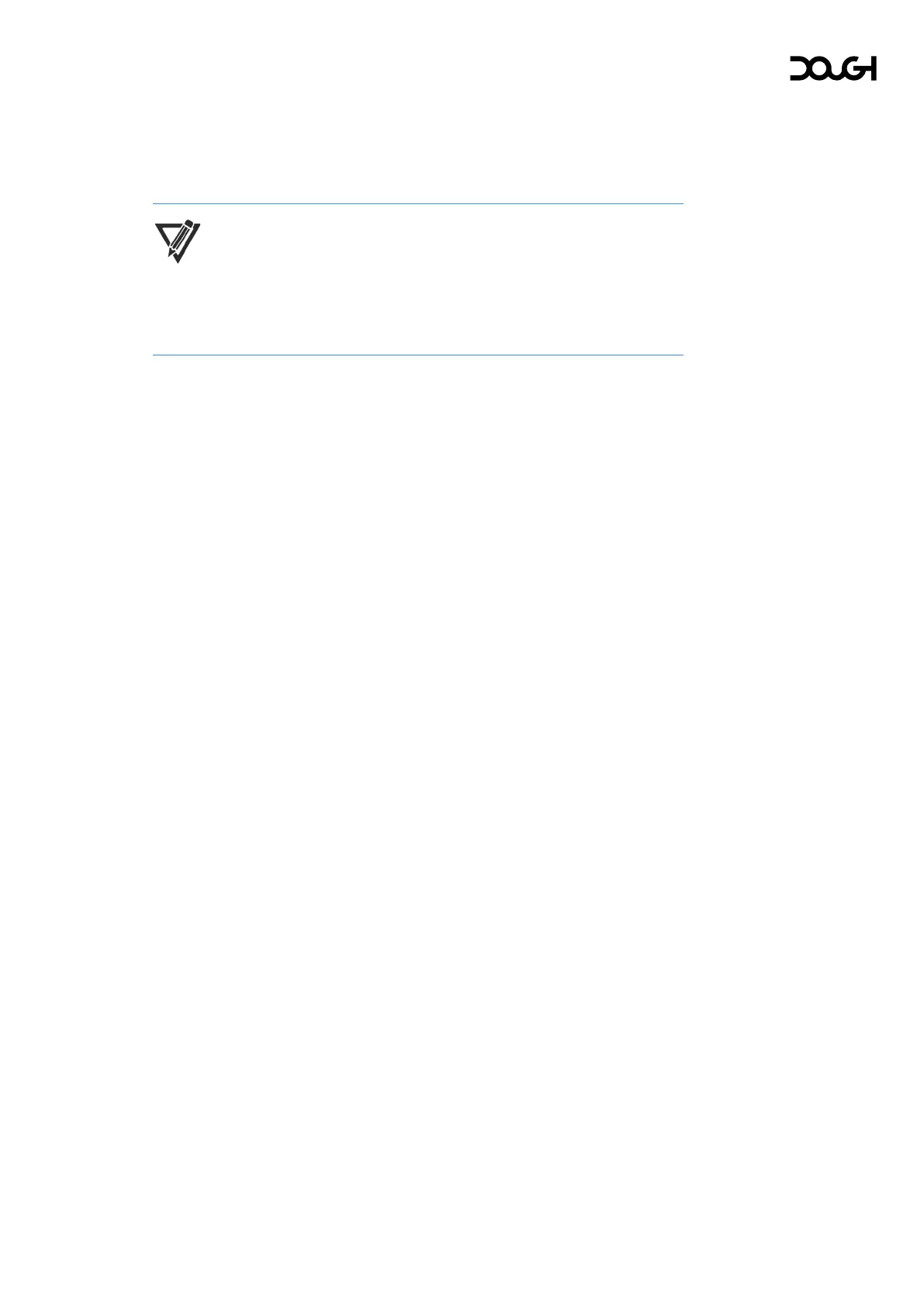Setting up your workspace
4. Reposition your monitor as you adjust your working posture throughout the
workday.
Don’t stay in one fixed posture for too long, but avoid slouching or leaning, and get
up to move around regularly.
NOTE: The perfect working posture may require third-party accessories
such as adjustable or ergonomic chairs, footrests, or specialized
peripherals. All bodies are different, so try different things to find out what
makes you most comfortable!
Watch your eyes
Make sure you rest your eyes frequently. Looking away from your monitor and
focusing on a distant point can help avoid eyestrain. Make sure to keep your room
properly lit and wear the correct glasses or contact lenses if required. Your display
can also influence your eye comfort.
Eliminate glare across the screen, for example by adjusting Spectrum so that the
side faces your window or light source.
Adjusting Spectrum to a comfortable brightness and contrast level can help
enhance the readability and clarity of text and images. You can learn more about
adjusting the image on page 35.
Be sure to keep Spectrum clean, as dust or stains can affect readability and clarity
of text and images. You can learn more about cleaning the screen on page 43.
Low blue light
Visible light contains a range of wavelengths and energy. Blue light is the part of the
visible light spectrum that contains the highest energy. Because of this, is has more
potential to cause harm to the eye than other visible light.
Most exposure to blue light occurs when you're outside during the day, as sunlight is
its main source. But a reduction in artificial blue light, such as from computer
screens, can reduce eye strain, increase comfort in dark environments, and may
even be beneficial to long-term eye health.
The displayed colors of Spectrum can be adjusted to reduce the amount of blue
light emitted. Changing the color temperature to warm colors will reduce the
amount of blue light and cause colors to appear with an orange tint. Alternatively,
you can manually adjust the color balance to reduce the amount of blue light
emitted by Spectrum. You can learn more about adjusting the color temperature on
page 35.
