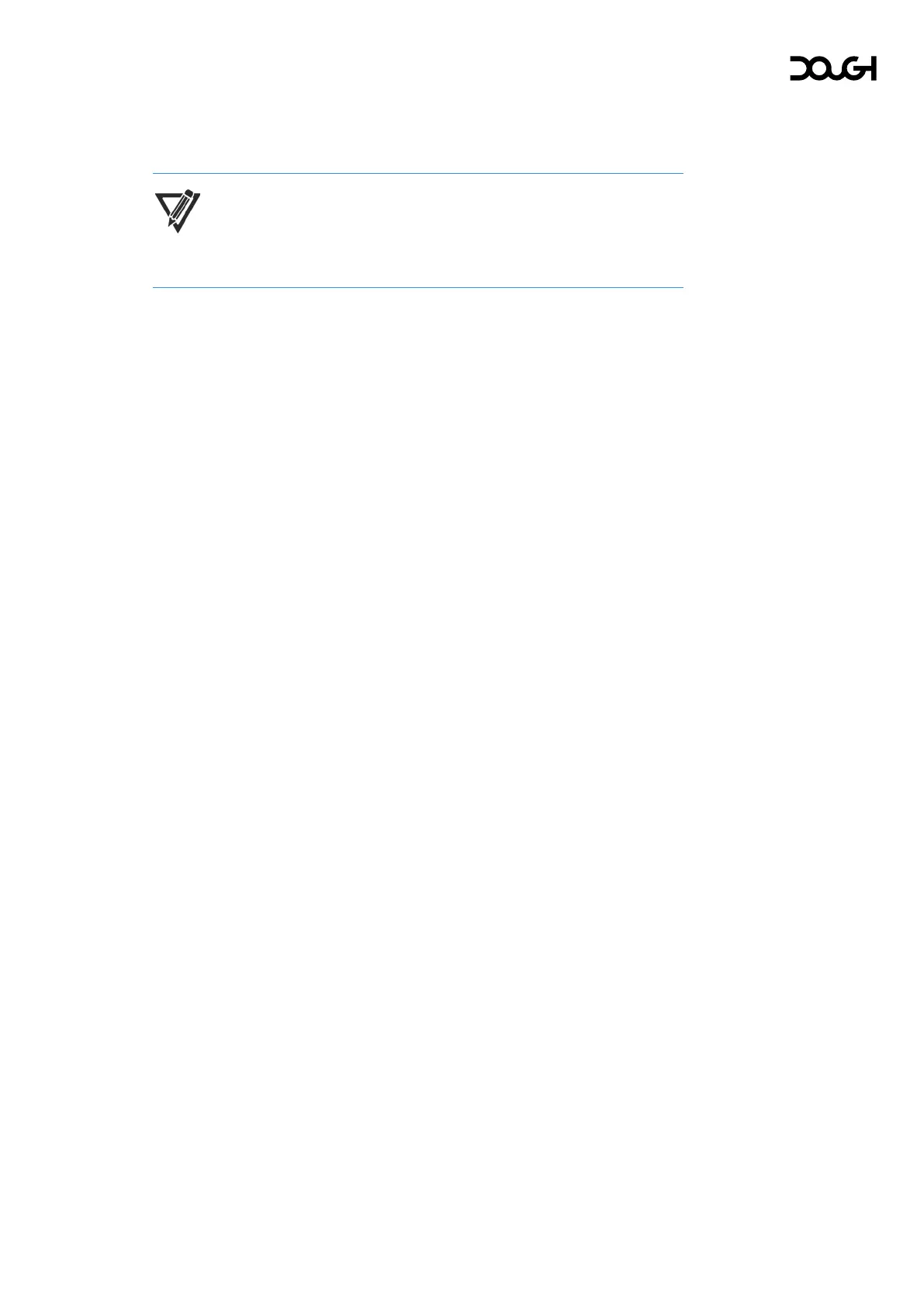Crosshair position
Adjusts the height at which the crosshair appears on the screen. (100 places the
crosshair at the center of the display.)
NOTE: You can quickly adjust the position of the crosshair by pressing the
joystick up or down when the crosshair overlay is active.
Presets menu
Load factory defaults
Overwrites all monitor settings with those stored in the factory setting profile for
the monitor, restoring default values. This does not overwrite the user presets.
Load user preset (1/2/3)
Overwrites all monitor settings with those stored in the selected user-generated
setting profile for the monitor. This does not overwrite any user presets.
Save preset
Overwrites all monitor settings in the selected setting profile with the current
values. This does not overwrite any other user presets.