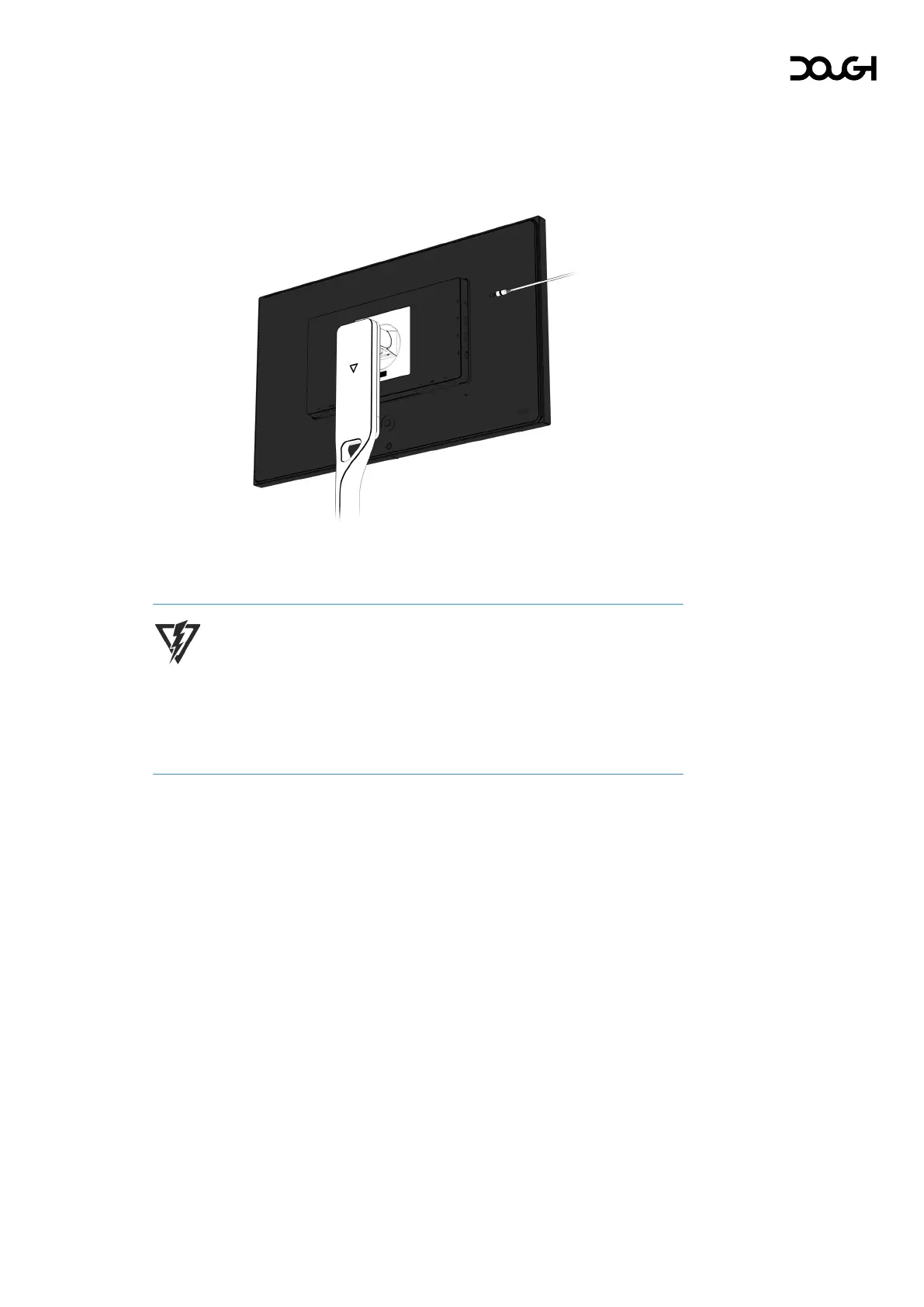Connecting an audio device
Spectrum has a built-in digital-to-analog converter (DAC) that sends audio signals
from the video source device to the amplified 3.5mm audio jack connector on the
rear of the monitor.
• Connect the 3.5mm audio jack plug to the audio port on the rear of the monitor
to make use of your speakers, headphones, or other audio device.
CAUTION: To reduce the risk of personal injury, adjust the source device
volume before using headphones, earbuds, or a headset. Gradually
increase the volume until you can hear it clearly, comfortably and without
distortion. Limit the amount of time you are subjected to high-volume
sound.
