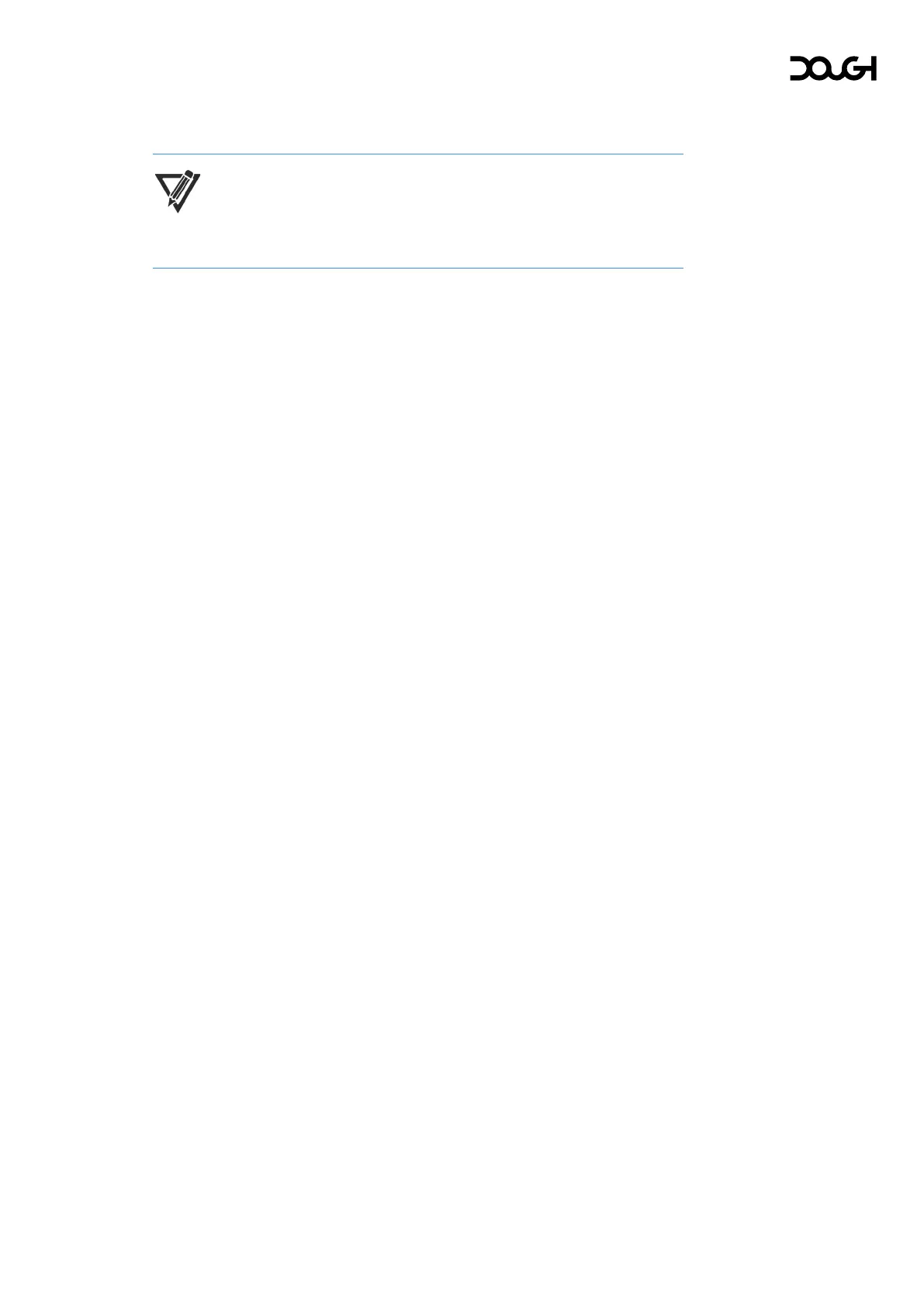Picture menu
NOTE: While HDR is enabled, the only option available in this menu is
‘Sharpness’.
Color space
Selects the color space in which the monitor operates. In emulated sRGB mode, a
look-up table (LUT) is applied that maps the colors to their calibrated DCI-P3 values,
thus avoiding overshoot in colors.
Brightness
Adjusts much light the monitor emits.
Contrast
Adjusts the difference between light and dark areas of the monitor.
Sharpness
Adjusts how much the monitor emphasizes edges in the image.
Color temperature
Adjusts the colors of the monitor to match warm, cool, or neutral environmental
light.
User-defined temperature
Allows for individual manual control of red, green, and blue light values to adjust the
colors of the monitor. This setting is only available when ‘Color temperature’ is set
to ‘User defined’.
Gamma
Adjusts the brightness curve between light and dark areas of the monitor.
Backlight dimming
Selects the backlight dimming behavior.
• When HDR is active, this setting defaults to ‘Local’, where individual zones of
the backlight are dimmed or brightened to increase the dynamic contrast
between lighter and darker areas of the image.
• When HDR is not active, this setting defaults to ‘Off’, where the monitor does
not adjust the brightness of the backlight over time.