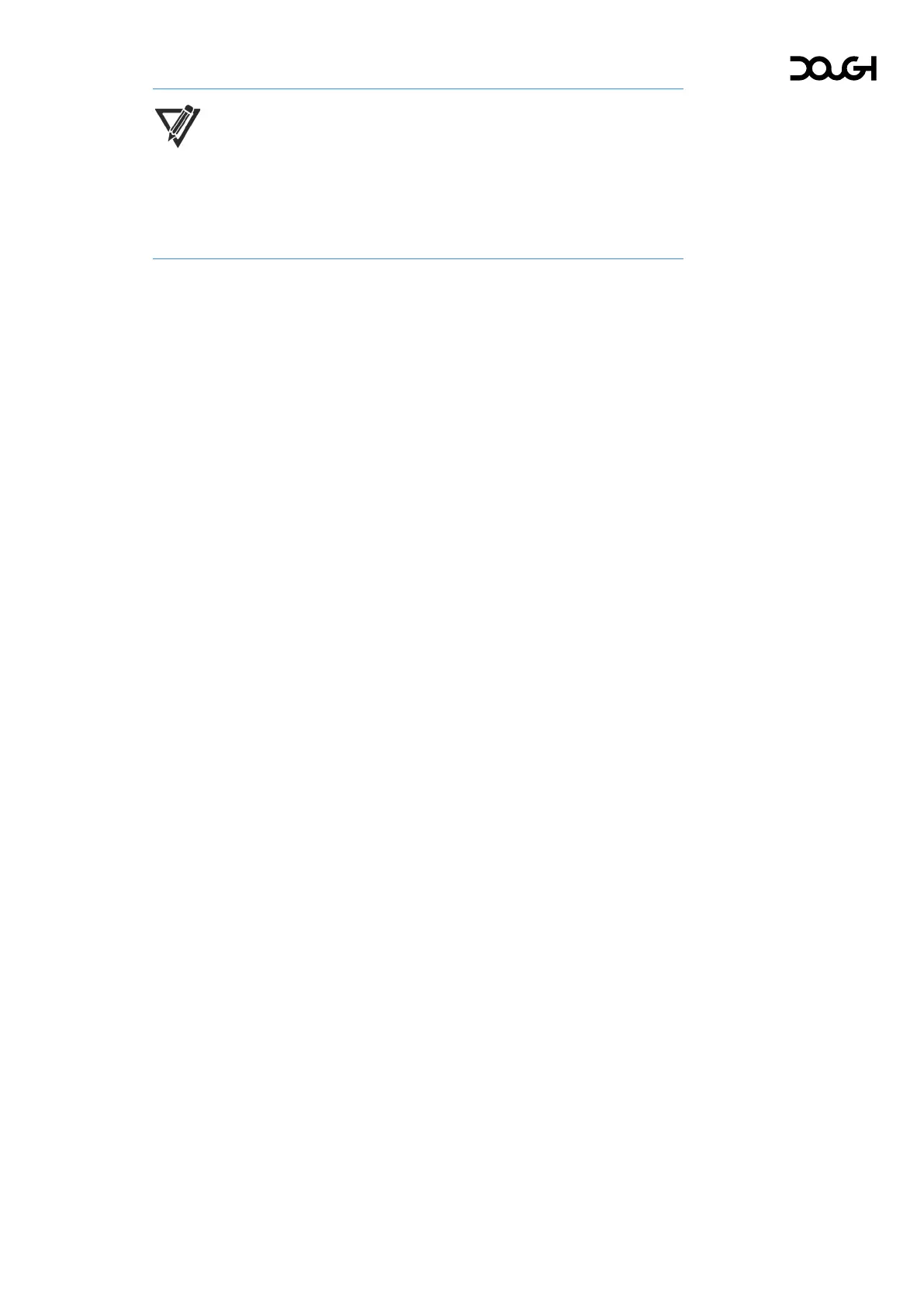NOTE: When connected by a single USB Type-C cable, Spectrum may not
be able to simultaneously operate the built-in USB hub at its full speed and
run the display at its maximum resolution and refresh rate due to technical
limitations. You can learn more about the potential limitations and how to
change your bandwidth priority preferences on page
31.