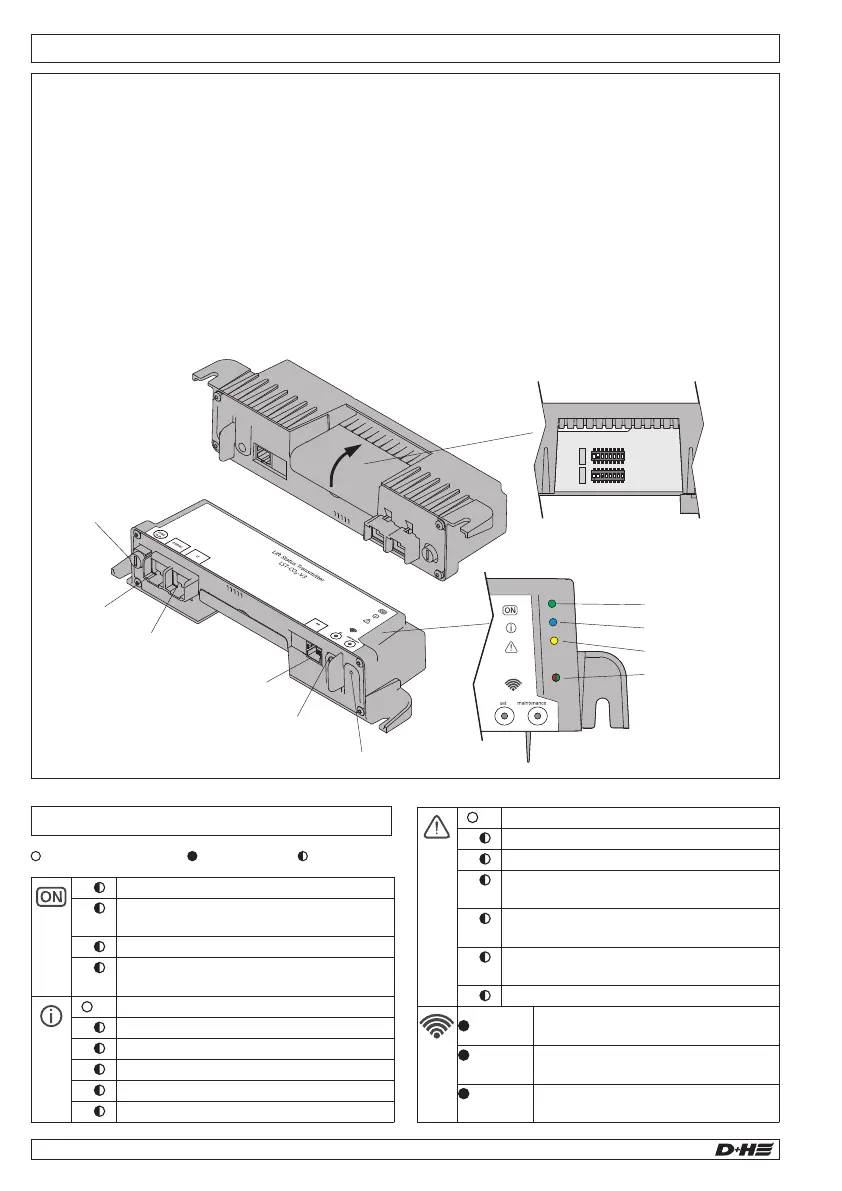16/40 17/40
Mounting - Lift Status Transmitter LST-CO2
The LST-CO2 is used to detect and report the use of the lift (breakdown, maintenance, movement),
the presence of passengers in the cabin by pressing the emergency call button and to monitor the
CO2 content, humidity and air temperature at the cabin. The resulting need for ventilation is reported
to the central unit via radio link.
Performance features:
- Movement detection of the lift cabin
- Setting of ventilation functions via DIP switches
- Breakdown detection with passenger trapping
- Monitoring of the air quality at the cabin via integrated CO2 sensor
- Temperature measurement at the cabin
- Fail-safe: automatic opening of the ventilation flap if there is no radio contact with the central unit
- Maintenance mode: automatic opening of the ventilation flap
- Integrated LED indicators
The LST-CO2 is mounted on the cabin roof, e.g. on the rear of the door drive.
LED indicators:
Operation
Release
Fault
Radio
Fuse
T0,2 A
Mains
connection
Ventilation contact
connection
„Emergency call“
connection
„set“ button
„maintenance“ button
Good connection quality to the
central unit
Medium connection quality to the
central unit
Poor connection quality or no
connection
Communication central unit disturbed
Communication CO2 sensor disturbed
Communication acceleration sensor
disturbed
Communication temperature sensor
disturbed
Communication humidity sensor
disturbed
There are various disturbances
Triggering - increased humidity
Triggering - increased CO2 level
Triggering - increased temperature
Triggering - registered error
There are multiple releases
Normal operation; movement in the
last 10 min
Maintenance mode; movement in the
last 10 min
LED indicators
= LED lights up = LED flashes= LED does not light up
DIP switch settings - LST-CO2
Monitoring the emergency call button input
Parameterisation of the connected central unit
Monitoring of the CO2 level
Threshold value for temperature monitoring
ON = 32 °C, OFF = 28 °C
Threshold value for humidity
ON = 60 % RH, OFF = 50 % RH
Threshold value for CO2 level
ON = 1500 ppm, OFF = 1000 ppm
S3
Factory settings
ON
OFF
DIP switch S4
Only relevant when parameterising the connected central unit (S3.2).
Usage-dependent ventilation:
If the lift is used during the set ventilation interval
(S4.5/S4.6), it is ventilated at the end of the interval for
the set ventilation duration (S4.3/S4.4).
Time-dependent ventilation:
After the ventilation interval (S4.5/S4.6) has expired,
ventilation always takes place during a ventilation period
(S4.3/S4.4).
Combined ventilation:
Without lift movement every 10 hours for 10 minutes
ventilation. In addition, if there is a lift movement in a
running hour: Ventilation for 5 minutes at the end of the
hour.
ON = ventilation contact "NO", OFF = ventilation contact "NC"
Note:
When using several LST-CO2 on one central unit, make sure that only one LST-CO2 is configured for
parameterisation of the connected central unit (DIP switch S3.2). Changes to the DIP switches are only taken
into account on this LST-CO2.
After changing the settings, set the DIP switch S3.2 to "ON" and briefly press the "maintenance" button to
synchronise new data. The "radio" LED lights up green for 3 seconds to confirm synchronisation. If the LED
lights up red, press the "maintenance" button again. Then set the DIP switch S3.2 to "OFF" again.
99.829.07 1.2/06/2399.829.07 1.2/06/23
AIO Basic AIO Basic
S4
Factory settings
ON
OFF
English
English