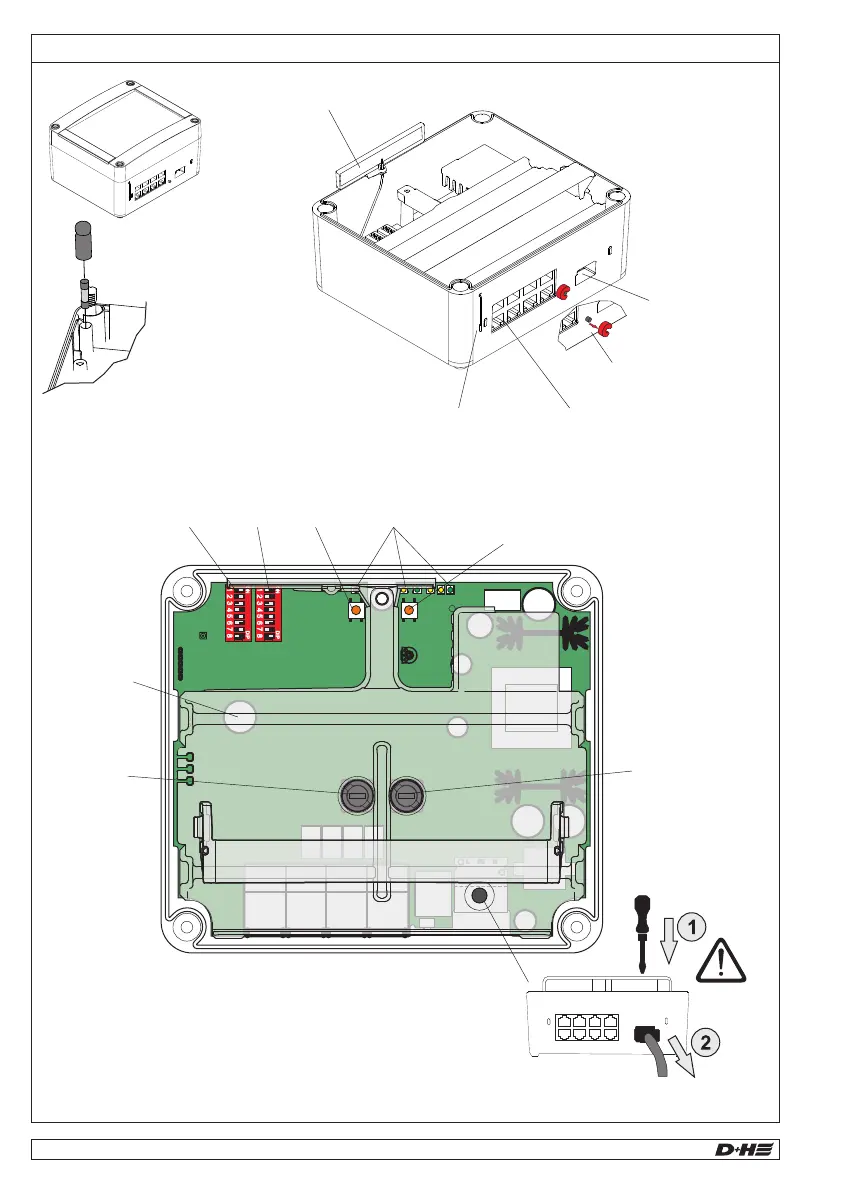6/40 7/40
Overview control panel - CPL-B
DIP switch
S1 S2
Mains
connection
Reset button with
transport lock
Antenna
Temperature sensor Connections via RJ45 plugs
with LED Status indicators
LED indicators
(internal)
Button
Reset line
ON/OFF
Teach
button
Signal
emitter
Spare fuse in cover
F0,63 A
Fuse
drive
F0,63 A
Fuse
24 V output
F0,315 A
Release opening
for mains plug
LED indicators- CPL-B
1 2 3 4 5 6
RJ45 connections and status LEDs
COM 2
ADD
COM 1
RT
AL
SD
24 V
M1
LED
F
AS alarm (ext. alarm)
LED
Alarm smoke detector
Connection smoke detector
LED Smoke detector fault
LED
F
AS fault (ext. alarm)
FAS connection (ext. alarm)
LED
smoke detector
Alarm
main evacuation level
LED
Earth fault
Signalling input/output 1
LED Temperature CPL-B
LED
General fault
Signalling input/output 2
not used
not used
LSR connection
LED
Alarm Smoke vent button
Connection smoke vent button
LED Smoke vent button fault
LED
V
entilation alarm/fault LST
-CO2
Connection for further components
LED
Automatic ventilation LST-CO2
LED V
entilation element OPEN
Connection spring return motor
LED Drive group fault
99.829.07 1.2/06/2399.829.07 1.2/06/23
AIO Basic AIO Basic
English
English