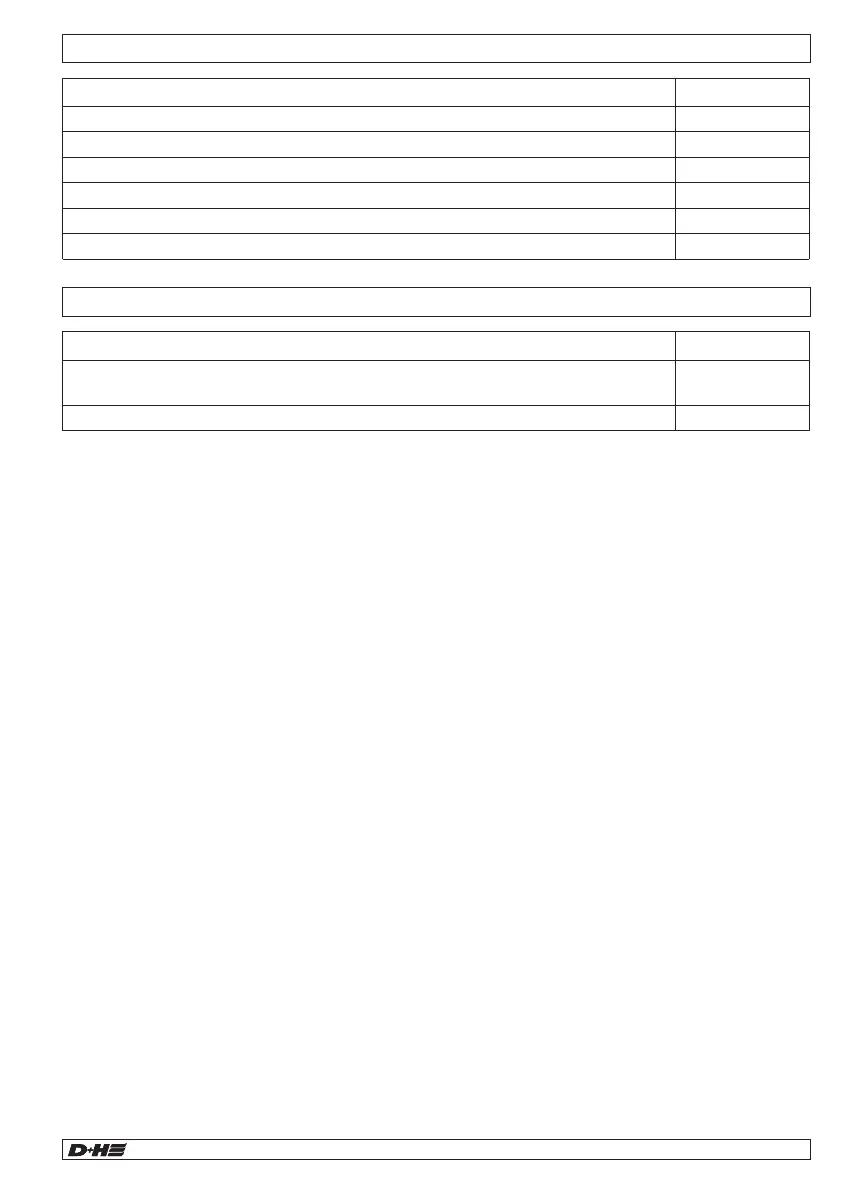36/40 37/40
Troubleshooting - LSR malfunction
Starting point: Troubleshooting fault indicators has been completed.
Mounting material (NSHEV)
Through bolt anchorM8x65 mm
DBL-(W-FAZ/S-K)-(A2K)-11-M8x65
Sealing tape for flap mounting 8 m
Mounting material (System)
Self-tapping screw M4, 2x16 mm, cross recess, galvanised steel, DIN 7504N
Mounting bracket for CPL-B
Self-tapping screw, pan head DIN 7981 5.5x16 mm
Mounting dowel for cable ties 4.5-8 mm
99.829.07 1.2/06/2399.829.07 1.2/06/23
AIO Basic AIO Basic
English
English
Troubleshooting LST-VOC
malfunction
(see previous page)
Does ”P” LED flash 2x?
RJ line, check power
supply from central unit.
Set repeater mode
(press Set button for 20 seconds,
LED flashes 2x)
yes
Does ”P” LED flash 1x?
no
yes
no
no
LSR available?
Briefly disconnect
LSR RJ plug connection
LSR receiver mode
Replace LSR.
LSR repeater mode
LST-CO2 working.
yes
yes
Cable OK?
no
Establish connection.