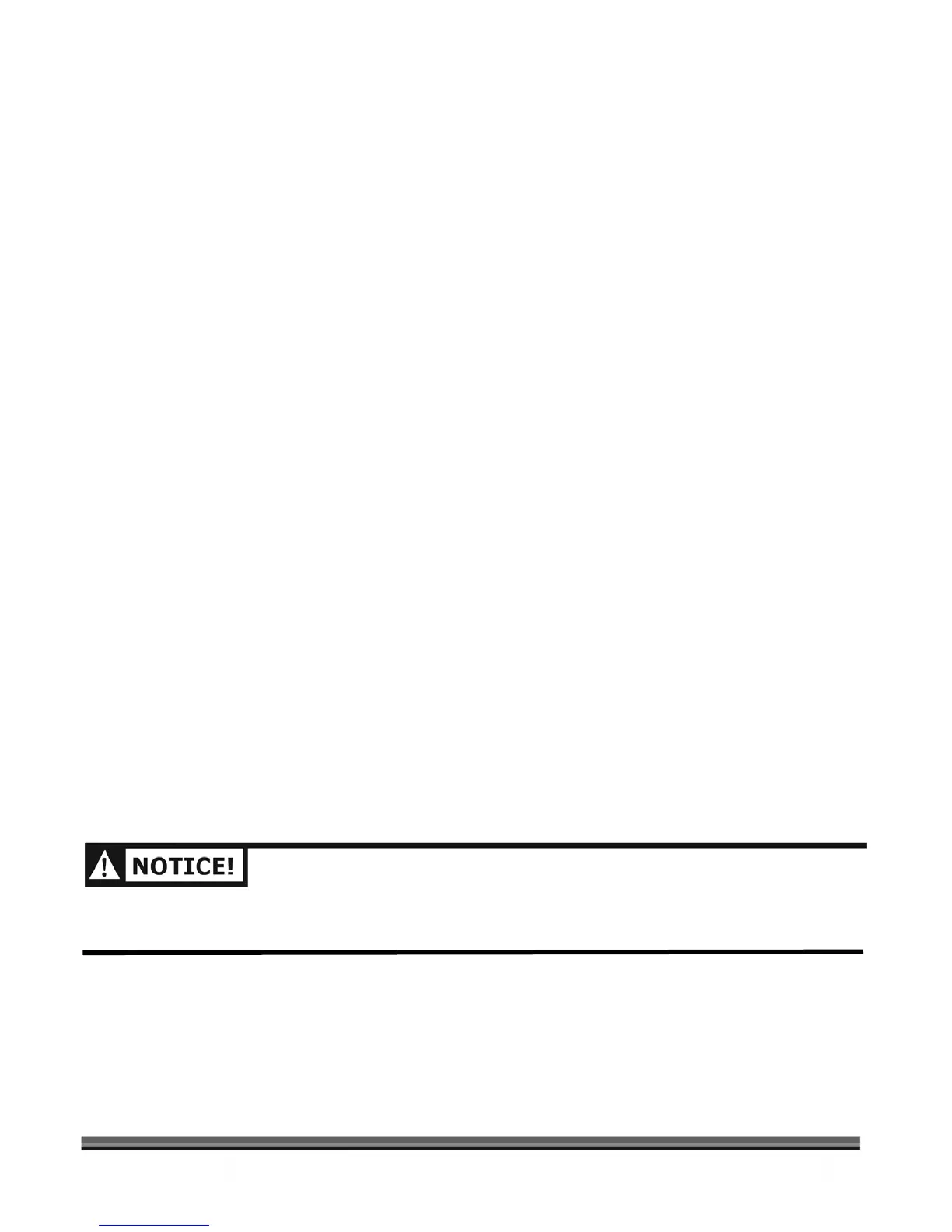CALL TOLL FREE 1-800-DR-OWNER 11
Unpacking the DR TRIMMER/MOWER
Country Home Products ships the following items with your new machine. Please check to make sure you
have everything listed below:
Parts Supplied:
(2) Key (for Electric Start models only)
NOTE: The Keys are attached to the Trimmer just below the bail bar spring (Figure 1 on page 10).
(1) Goggles for eye protection
(1) Metal Head Locking Tool
(1) Sample Pack of Trimmer Cord:
- Small (Orange, .130")
- Medium (Green, .155")
- Large (Blue, .175")
1. With the shipping box placed with the arrows up (Trimmer Wheels down) and with help of another
person, open the box and carefully remove your new DR TRIMMER/MOWER from the box and rest
the machine on the wheels and Mow-Ball
Support.
NOTE:
Tipping the box onto the end with the wheels will allow you to roll out the machine.
2. Locate the plastic bag with the Product Pack containing the Head Locking Tool, Goggles, and
Sample Pack of Cutting Cord.
3. Remove any remaining packing materials from the machine.
4. Compare the contents of the shipping carton and the plastic bag with the Parts Supplied list. If any
of the parts are missing, contact 1-800-DR-OWNER (376-9637). Do not discard your packaging
material until you are fully satisfied with your new DR TRIMMER/MOWER.
NOTE:
Remove the plastic shipping caps from the ends of the wheel nuts on your new machine before using it
and save them with your packing materials.
5. Add engine oil and gasoline; reference page 12.
BE SURE TO FILL THE ENGINE WITH OIL AND GAS BEFORE USE
.
IF YOU START THE ENGINE WITHOUT OIL
IN THE CRANKCASE, THE ENGINE WILL BE DAMAGED BEYOND REPAIR AND WILL NOT BE COVERED
UNDER THE WARRANTY. SEE THE NEXT PAGE FOR OIL AND FUEL FILL.
