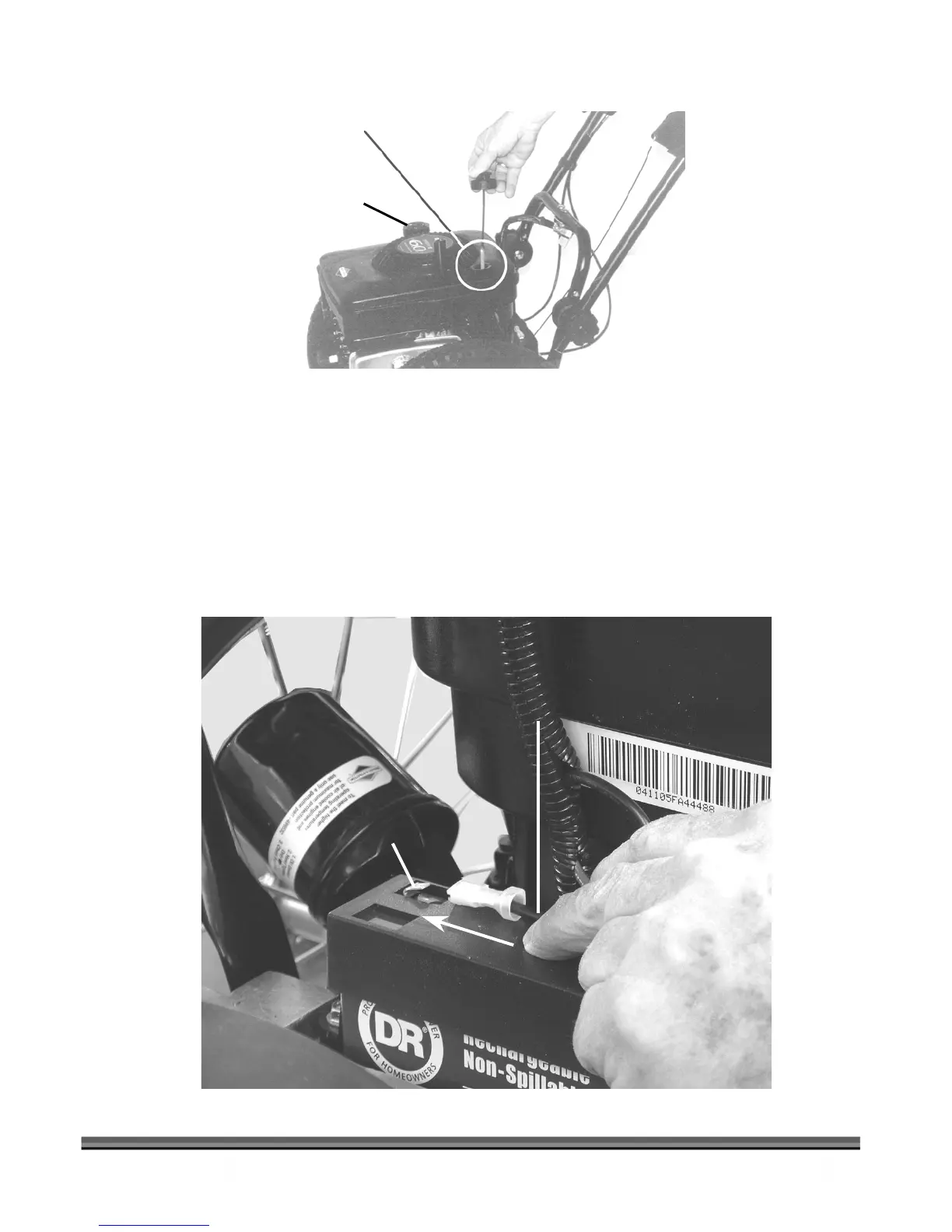CALL TOLL FREE 1-800-DR-OWNER 13
Figure 3
Connecting the Battery Wire (Electric-Starting Models Only)
We ship all Electric-Starting Trimmers with the negative battery wire disconnected. This prevents the battery
from discharging during shipment. Before using your Trimmer, you must connect the battery wire.
1. Connect the black wire by pushing the plastic connector onto the negative (–) battery terminal as
shown in Figure 3.
NOTE:
The red wire should already be attached to the positive terminal.
Figure 2
Oil Fill
Gas Fill
Connect Black Battery Wire
(-) Battery
Terminal
Push on
