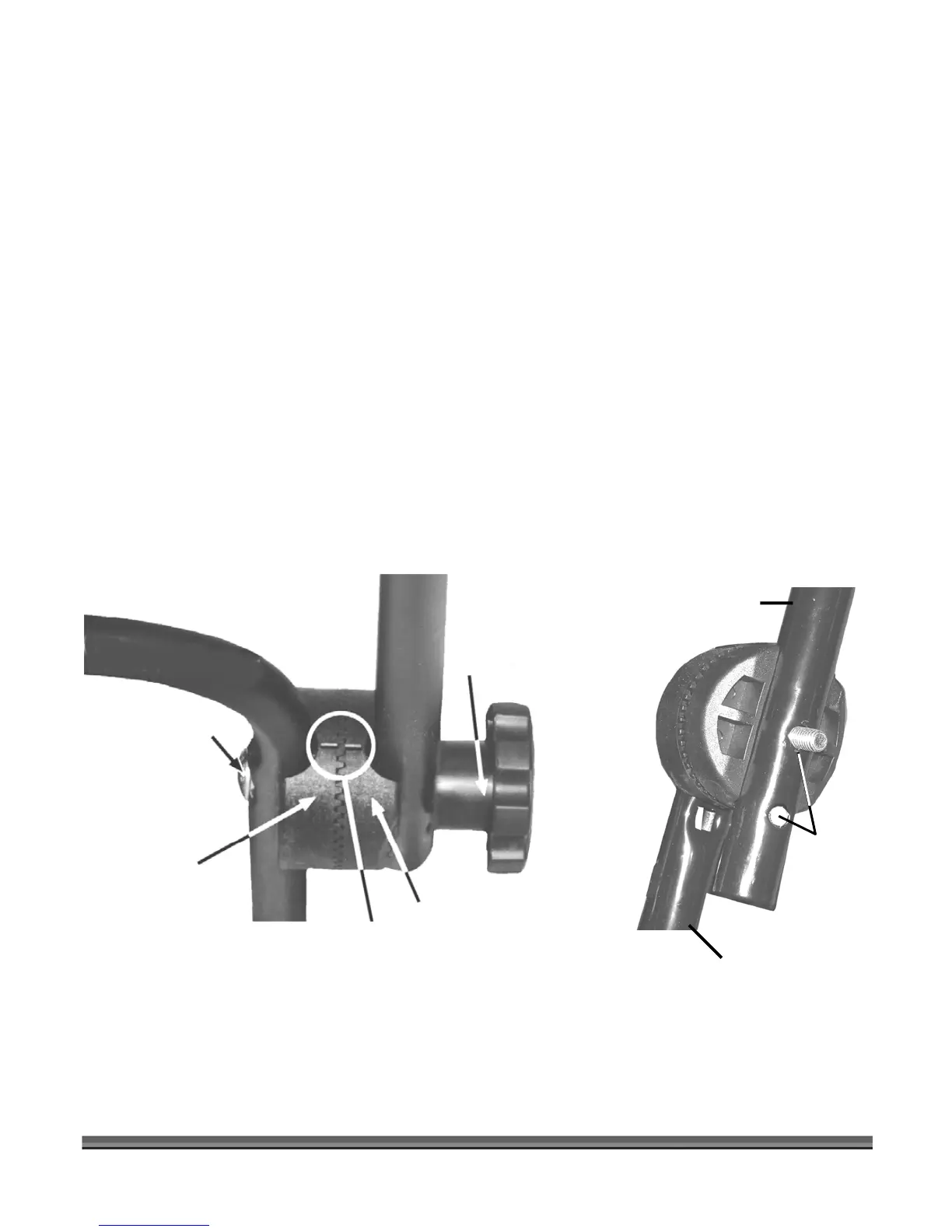14 DR
®
TRIMMER/MOWER
Notches Lined Up
Figure 4b
Adjusting the Handlebar
It is important to find a Handlebar height that allows the Mow-Ball
Support to glide along the ground and
remain balanced so you do not have to push down or pull up on the Handlebar.
At the proper height, your hands should rest at a comfortable level and the front end of the Trimmer should
roll easily on the Mow-Ball
Support as shown in Figure 15
on page 25. You may find you like different
Handlebar heights for different mowing conditions.
There are two ways to adjust the height of the Handlebar outlined in the following steps:
1. Loosen both the Adjustment Knobs and move the Handlebar up or down until the adjustment is
the same on both sides. Use the Notches on the Adjusters (Figure 4a) to measure how many Teeth
you have moved away from the center. When you have found a comfortable height, tighten the
Adjustment Knobs securely.
2. For additional height adjustment options, there are two holes in the upper and lower Handlebars
where the Adjustment Knobs are located (Figure 4b). Most people start with the Handlebars set in
the lower holes of both the upper and lower Handlebar. You can adjust the height up or down by
removing the Adjustment Knob Assembly and repositioning the Handlebars to a higher or lower
hole. Be sure the Notches in the two Adjusters line up when you reassemble them (Figure 4a). You
may need to adjust the PTA
Lever as well. See the next section.
Figure 4a
Upper
Handlebar
Lower Handlebar
Height
djustment
Hole
Outside Adjuster
Inside Adjuster
Bolt
djustment Knob
Lower Handlebar
Upper
Handlebar
