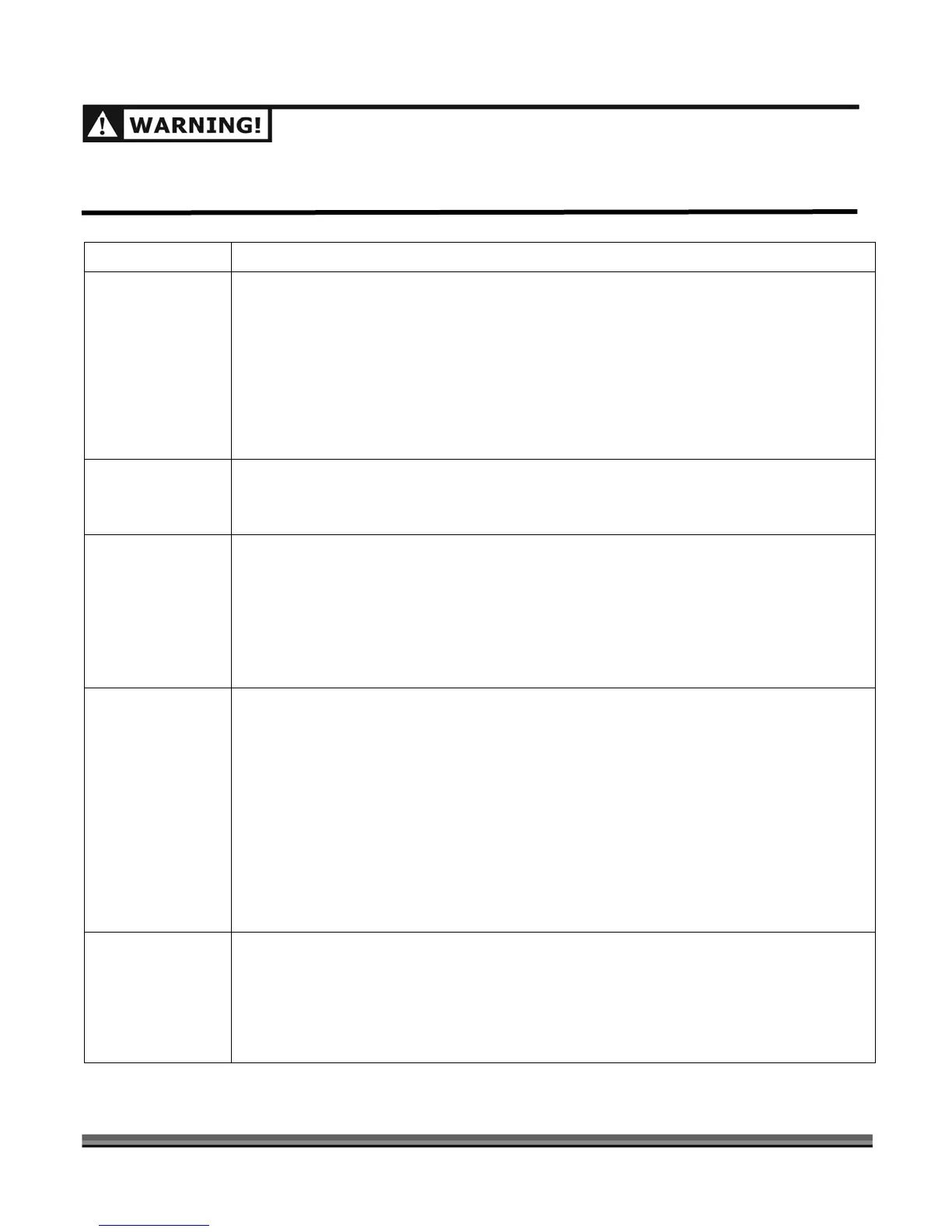48 DR
®
TRIMMER/MOWER
BEFORE PERFORMING ANY MAINTENANCE PROCEDURE OR INSPECTION, STOP THE ENGINE, WAIT FIVE
(5) MINUTES TO ALLOW ALL PARTS TO COOL. DISCONNECT THE SPARK PLUG WIRE, KEEPING IT AWAY
FROM THE SPARK PLUG.
S
YMPTOM POSSIBLE CAUSE
The cutting Cords
are pulling out.
Are you moving too fast into tough, woody growth? If so, the Cords may wrap on
stalks and pull out. Check the operating tips in the section above on breaking
Cords.
Are you trying to cut material too heavy for the Cord? The design of your Trimmer is
to cut green material up to about the thickness of a pencil. For very heavy material,
you may need the optional BEAVER BLADE
®
attachment.
Are you installing the smaller Cord in the larger Cord slots? Please see page 23.
If none of the above helps, call 1(800) DR-OWNER (376-9637) for assistance.
PTA
(Parallel
Trimming Action)
is difficult.
Have you adjusted the Handlebar up or down? If so, you may need to adjust the
PTA
lever. See the section “Adjusting the PTA
” on page 15.
If none of the above helps, call 1(800) DR-OWNER (376-9637) for assistance.
The Mow-Ball
Support is wearing
too quickly.
Are you pushing the Trimmer Head down into the ground? The DR
TRIMMER/MOWER works best with a light touch, with the Mow-Ball™ Support
resting easily on the ground.
Are you hitting the Mow-Ball™ Support against rocks, concrete driveways or other
hard obstacles? Try approaching them slowly, and from different directions, to
avoid unnecessary wear.
If none of the above helps, call 1(800) DR-OWNER (376-9637) for assistance.
The Drive Wheels
won’t turn (SELF-
PROPELLED
model).
The Transmission Clutch may be out of adjustment. Adjust the Inline Adjuster
located in the Clutch Cable. See “Adjusting the Wheel Clutch” on page 43.
The Drive Chain may have broken or come off the sprockets. Remove the Bottom
Shield to investigate. See page 34.
The Drive Belt may have come off the pulleys, worn out or failed. Remove the
Bottom Shield to investigate. See page 34 and Drive Belt on page 36.
Check to see if the Wheels rotate freely in each direction. They should freewheel in
the forward direction and lock against the axle going backwards. If they freewheel
backwards, the Drive Wheel Clutches may have failed.
Call 1(800) DR-OWNER (376-9637) for assistance.
If none of the above helps, call 1(800) DR-OWNER (376-9637) for assistance.
The machine
creeps forward
without squeezing
the clutch (SELF-
PROPELLED
model).
The Transmission Clutch may be out of adjustment. Adjust the Inline Adjuster
located in the Clutch Cable. See “Adjusting the Wheel Clutch” on page 43.
If the Trimmer still “creeps”, call 1(800) DR-OWNER (376-9637) for assistance.
