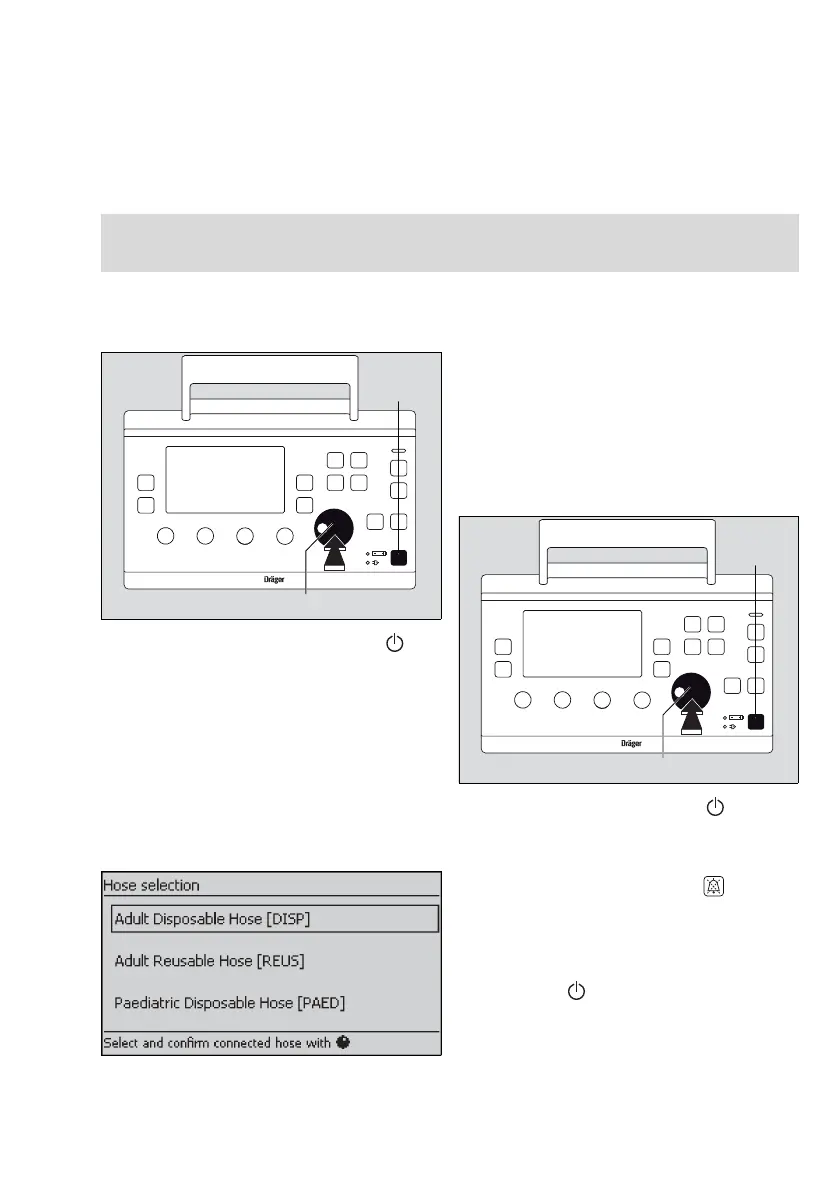Pocket Guide Oxylog 3000 plus 15
Getting started
Getting started
Switch the device ON
z To switch the device ON, briefly press the key
(A).
The Oxylog 3000 plus performs a self-test. The self-test
will be completed in approximately 6 seconds.
During the self-test, the system briefly displays the star-
ting page with a bar graph indicating the progress of the
self-test, the software version, and a prompt for the ope-
rator to activate the device check by pressing the rotary
knob (B).
If the rotary knob (B) is not pressed during the self-test,
the hose selection page is displayed.
Select the connected hose type as seen in the above
graphic by rotating the rotary knob (B) and confirm by
pressing the rotary knob (B). The ventilator now auto-
matically begins ventilation with the default settings.
Switch the device OFF
– After disconnecting the patient:
Switch the device OFF:
1 To switch the device OFF, press the
key (A) for
approximately 3 seconds.
Ventilation is now stopped and a high-priority alarm
is issued.
This alarm can be silenced with the key.
2 Either:
– Press the rotary knob (B) to confirm switch OFF.
Or
–Press the
key (A) to resume ventilation with
the previous settings.
NOTE
The Oxylog 3000 plus Pocket Guide is not a replacement or substitute for the Instructions for Use.
Any use of the device requires full understanding and strict observation of the Instructions for Use.
0033717014937171
00337170
Oxylog 3000 plus
B
A
