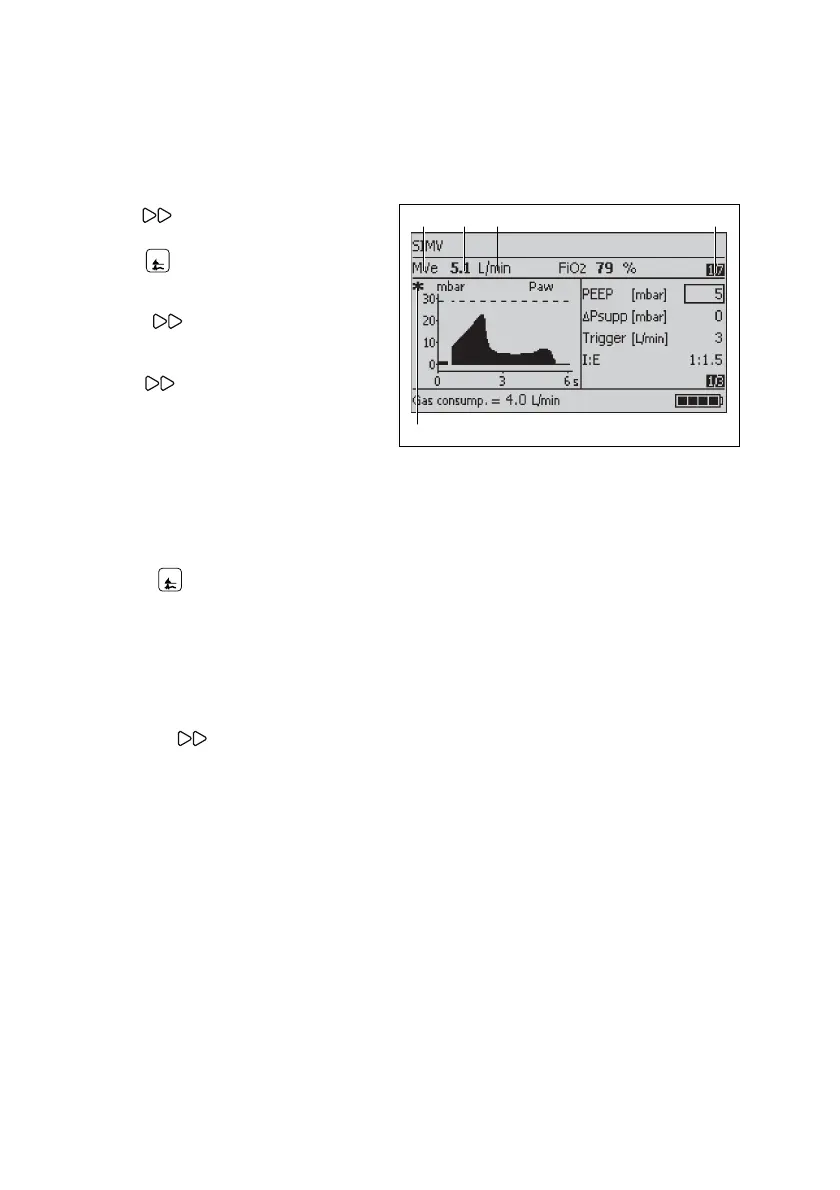20 Pocket Guide Oxylog 3000 plus
Getting started
A Rotary knob for making selections, changing and
confirming settings.
B Key Values
to change screen pages in the
"Measured Values" window.
C Key Curves
to change between the pressure,
flow or CO
2 (optional) curve in small and large pre-
sentation.
D Key Settings
to display ventilation parame-
ters (ventilation screen) in the "Settings and Alarms"
window and to change screen pages.
E Key Alarms
to display the alarm settings in
the "Settings and Alarms" window and to change
screen pages.
Displaying curves
The curves window can display the airway pressure cur-
ve Paw, the flow curve or the CO
2 curve (optional).
To display a different curve:
z Press Curves key.
Displaying measured values
Measured values are displayed in the measured values
window.
To switch between the values:
z Press the Values key: the next value pair is
displayed on the screen.
Measured values window
A Parameter measured.
B Measured value.
C Unit of measure.
D Measured values 1/7: 1st page of 7 available pages.
If CO
2 option is not installed: 1/6 available pages.
E Trigger indicator.
Cardio-pulmonary resuscitation
(CPR)
During CPR, the airway pressure Paw is increased be-
cause of chest compressions.
The Oxylog 3000 plus will try to limit the airway pressu-
re Paw to the set Pmax, without ending the inspiration
prematurely.
However, if due to compressions the airway pressure
Paw exceeds the set Pmax by 5 mbar, the
Oxylog 3000 plus cycles to the expiration phase.
Therefore in general, if Pmax is set to a higher value, a
higher minute volume is possible. However, this increa-
ses the intra-thoracic pressure and may reduce corona-
ry perfusion.
05837171
