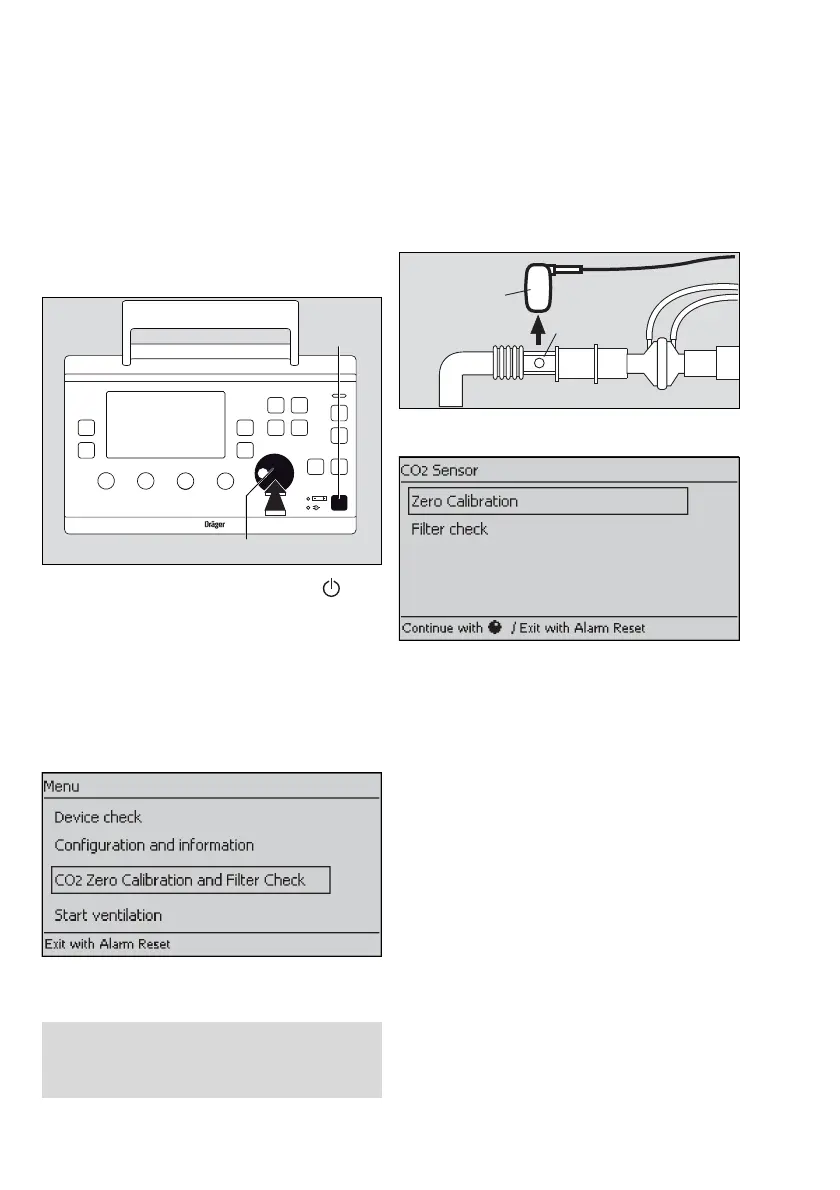18 Pocket Guide Oxylog 3000 plus
Getting started
CO2 zero calibration and filter check
before ventilation (optional)
The CO2 zero calibration and filter check only work if the
CO
2 option has been installed and if the CO2 sensor is
present.
1 To switch the device ON briefly press the
key
(A).
The device performs a self-test and the operator is
prompted, on the display, to activate the configuration
menu or device check:
Press rotary knob for device check and configurati-
on
2 Press the rotary knob (B) to confirm, before the bar
is full.
3 Select CO
2 Zero Calibration and Filter Check in
the start-up menu and confirm.
Zero calibration before ventilation
The zero calibration is performed with a clean CO2 sen-
sor that has been removed from the cuvette.
1 Remove the CO
2 sensor (A) from the cuvette (B).
2 Select and activate Zero Calibration. The screen
displays the text Remove sensor from cuvette.
Confirm with rotary knob.
3 Confirm. The zero calibration starts and the line dis-
plays Zero calibration in progress. After a suc-
cessful zero calibration, the line briefly displays
Zero calibration OK.
4 Press Alarm Reset to exit.
5 Attach the CO
2 sensor back to the cuvette.
0033717014637171
NOTE
The CO2 zero calibration and filter check can be dis-
continued at any time by pressing the Alarm Reset
key.
02214837171
