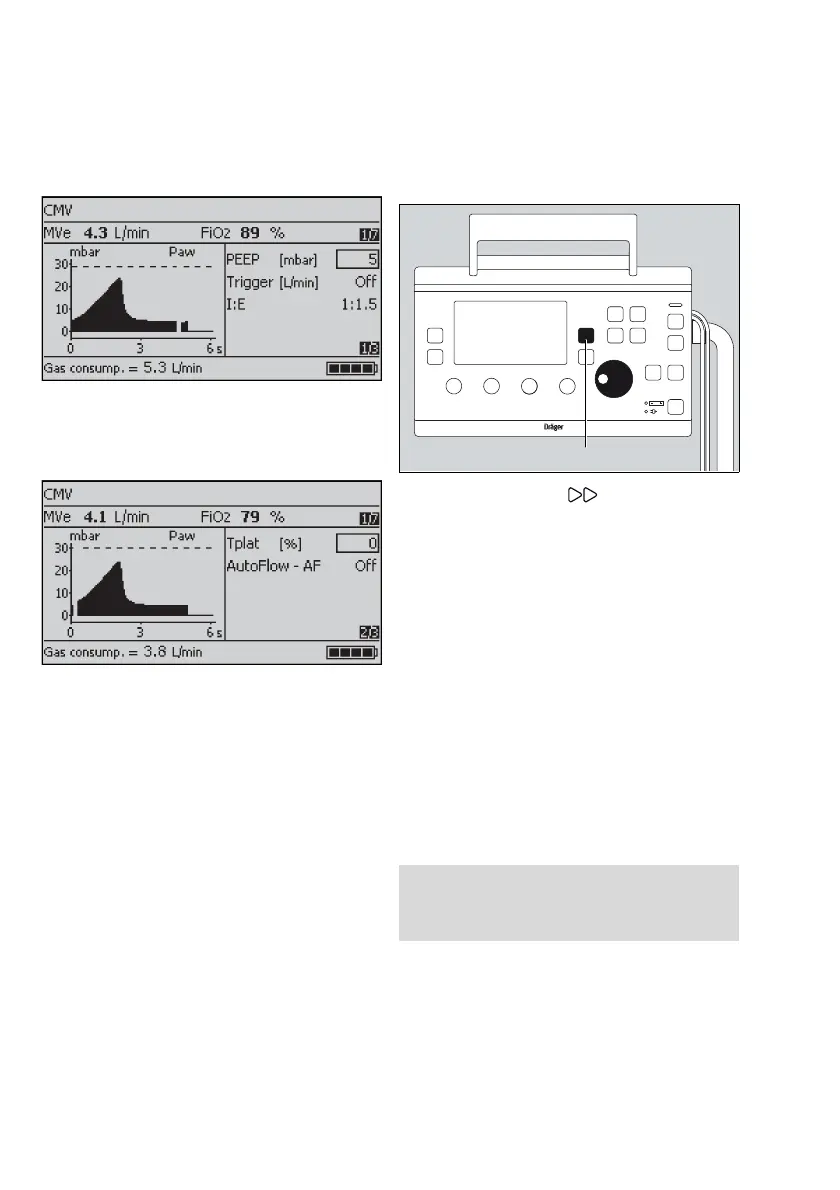22 Pocket Guide Oxylog 3000 plus
Operation
The following can be set on the display:
– Positive end expiratory pressure PEEP.
– Sensitivity Trigger.
– Ventilation time ratio I:E or inspiration time Ti.
– Plateau time Tplat %, in % of the inspiration time.
– AutoFlow (optional).
– Hose type
The selected hose type must match the hose type in
use. Otherwise a correct volume measurement can-
not be guaranteed.
– Cuvette type (optional)
Activating/setting the trigger
1 Press the key Settings (A) until the trigger pa-
rameter is displayed.
2 Select the line Trigger on the display and then set
and confirm the value with the rotary knob.
Small value = high sensitivity.
The ventilation mode AC is shown on the display.
Successful patient triggering is indicated by an asterisk
(*) on the left side of the curves window.
Deactivating the trigger
1 Set a value less than 1 L/min or greater than
15 L/min (off is displayed instead of a value).
2 Press the rotary knob to confirm.
The last effective trigger value is adopted by the ventila-
tor when changing from VC-AC to PC-BIPAP or
SpnCPAP.
1043717110537171
00537170
NOTE
When the Oxylog 3000 plus is in the ventilation mode
VC-CMV and the trigger is set to a value, the ventilati-
on mode changes to VC-AC.
Oxylog 3000 plus
A
