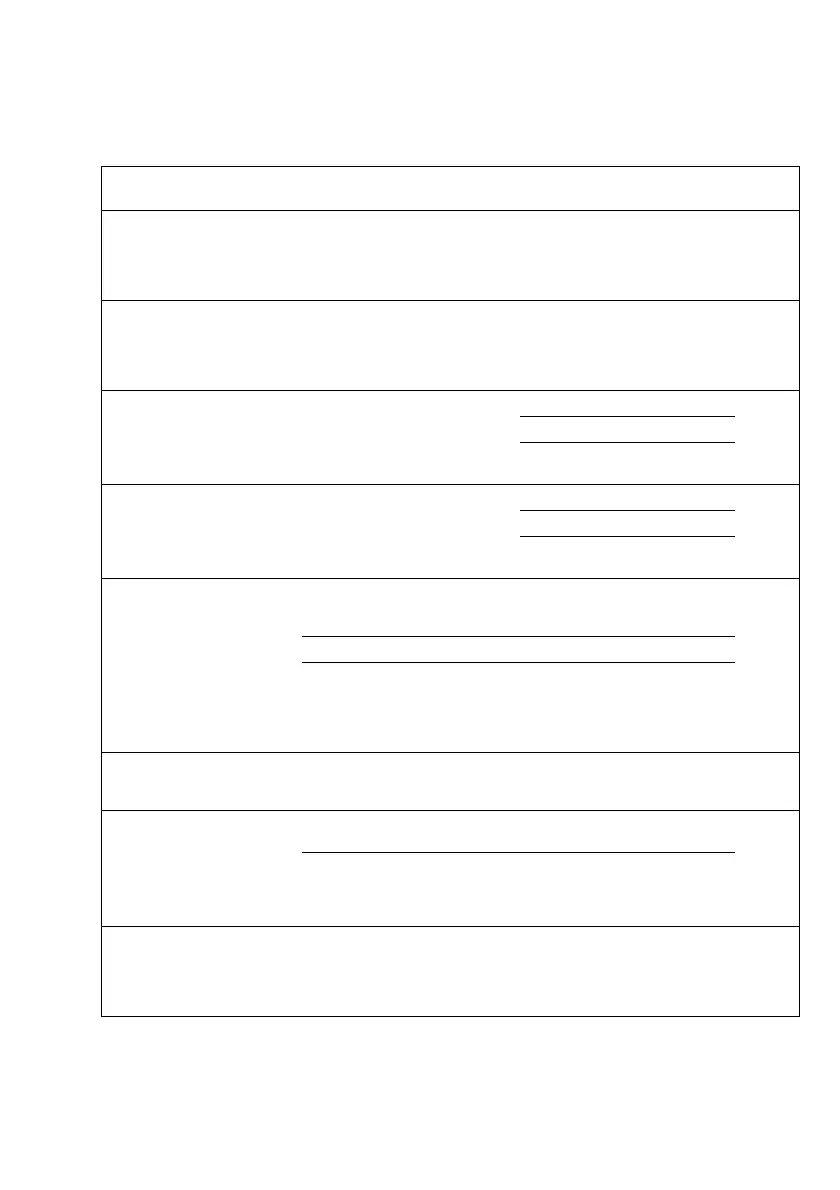Pocket Guide Oxylog 3000 plus 35
Problem solving
!!! Device failure Technical defect. Disconnect the patient from the
device and continue ventilation
without delay using another
ventilator.
Call DrägerService.
1
!!! Display inop Technical defect. Disconnect the patient from the
device and continue ventilation
without delay using another
ventilator.
Call DrägerService.
38
!! etCO
2 high The upper alarm limit for end-
expiratory CO
2 concentration
has been exceeded.
Check patient condition. 21
Check alarm limits.
Adjust the alarm limit, if neces-
sary.
!! etCO
2 low The lower alarm limit for end-
expiratory CO
2 concentration
has been exceeded.
Check patient condition. 22
Check alarm limits
Adjust the alarm limit, if neces-
sary.
!! Flow measurement
inop
Measurement hoses for flow
measurement kinked, discon-
nected or leaking.
Ensure that the flow measure-
ment hoses are connected cor-
rectly.
37
Flow sensor defective. Replace flow sensor.
Technical defect. Disconnect the patient from the
device and continue ventilation
without delay using another
ventilator.
Call DrägerService.
!! High respiratory rate Patient breathes at a high spon-
taneous rate.
Check patient condition, check
ventilation pattern, correct
alarm limit RRsp if necessary.
28
!! Int. battery charging
inop
The internal battery is not being
charged due to a battery failure.
Exchange internal battery.
Call DrägerService.
32
The internal battery is not being
charged due to a device failure.
Continuous ventilation with this
device is only possible with an
external power source.
Call DrägerService.
!!! Int. battery dis-
charged
The operating time for operation
with the internal battery has
expired and an external power
supply has not been connected.
The ventilator must immedi-
ately be reconnected to a
mains supply, an on-board DC
supply or a fully charged bat-
tery must be installed.
2
Alarm Cause Remedy Alarm
Rank
