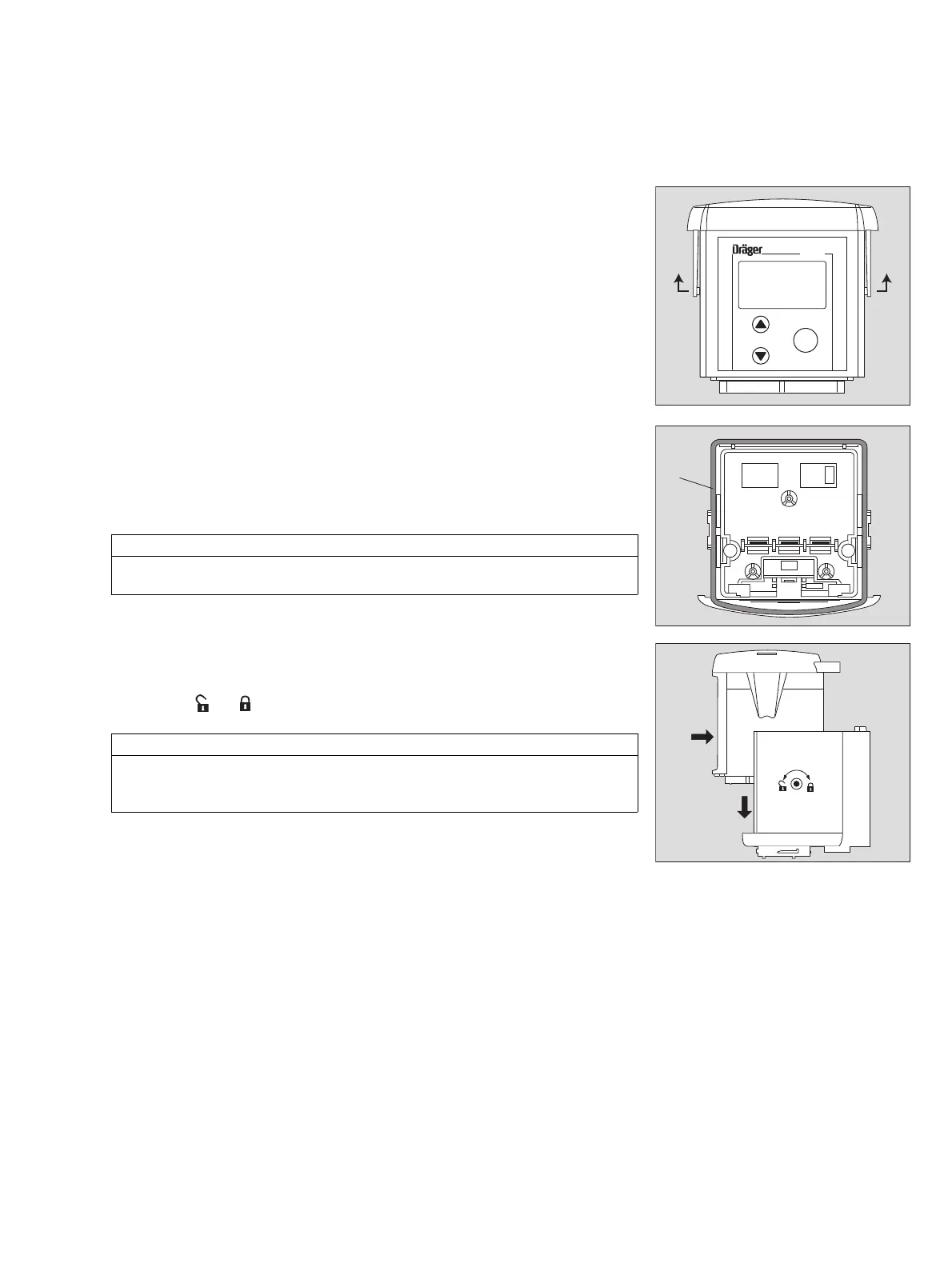31
Installing accessories
3 Bend the snap-hooks on the cover of the measuring unit slightly outwards
to release them.
4 Remove the cover.
5 Hold the dongle with the "Dräger" logo pointing towards the measuring unit.
Then insert the dongle into any of the three slots.
Up to three dongles may be installed simultaneously.
Place the cover on the measuring unit and press it down until it snaps into
position.
7 Slide the measuring unit into the docking station and lower it into position,
see page 25.
8 Turn the eccentric catches clockwise with an Allen key to lock the measur-
ing unit ( = approx. 180
o
)
.
CAUTION
6 Take care that pressure is applied only to the sleeve (6) of measuring unit.
Pressure on the inner structure can damage the unit.
NOTE
Correct operation of the software dongle can be checked by switching
the measuring unit on and selecting the menu items » Information «,
» Instrument «, » Module « from the unit menu, see page 55.
02623758_1.eps
Polytron
OK
3
4
3
02723758_1.eps
5
6
55
02823758_1.eps
7
8