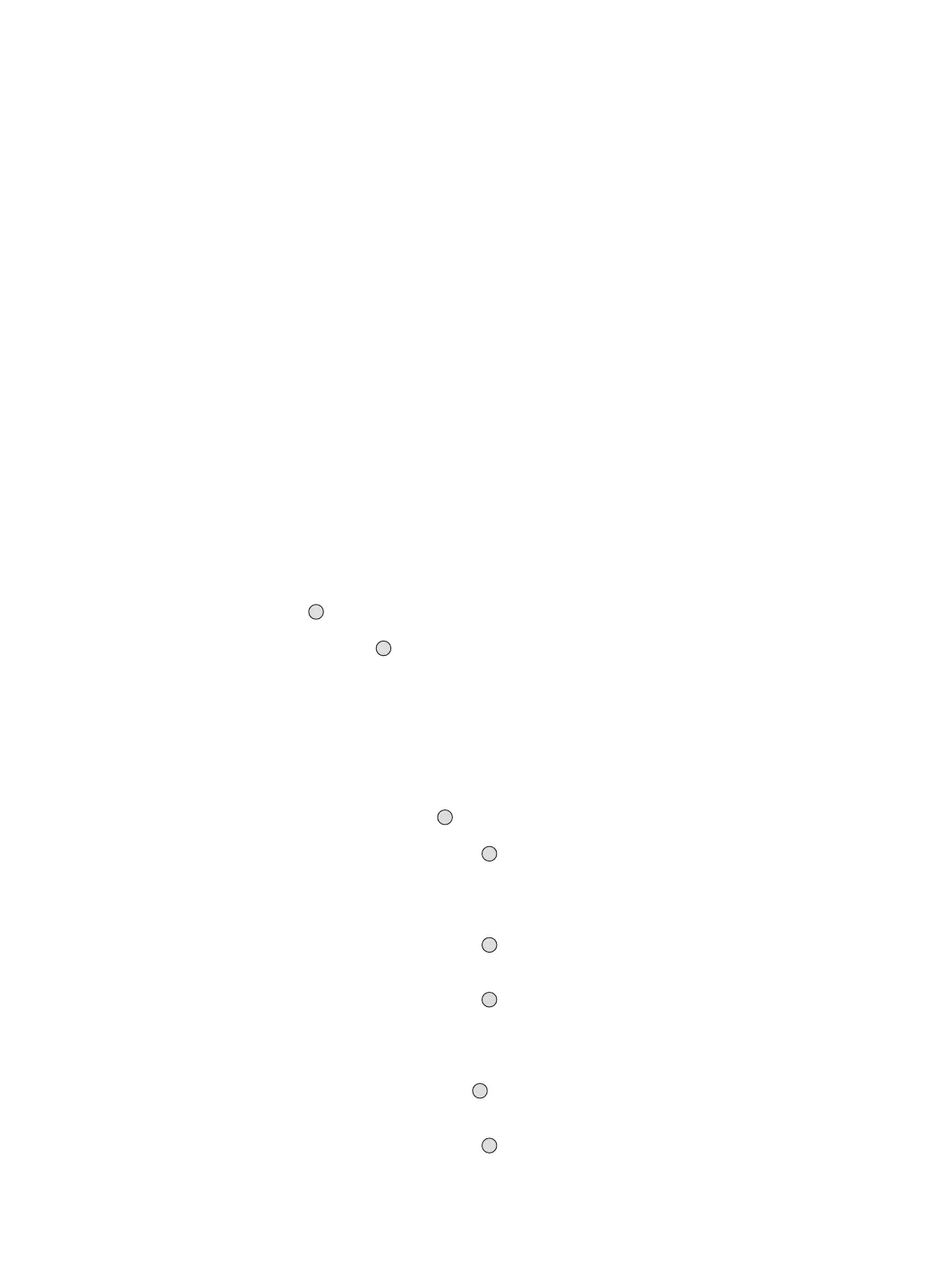69
The menu » Settings «
Initialise device
This function resets all parameters of the transmitter to the factory default set-
tings.
This affects the following parameters:
It also affects the setting parameters for:
Select the menu items » Settings «, » Instrument « and » Device init. « in
this order, pressing the » « key after each selection.
Select » Confirm « and press the » « key to initialise the device.
SW dongle
This group permits the deactivation of individual dongles before they are
removed or in the case of a fault in a dongle.
A dongle can be reactivated only by restarting the unit.
– Data dongle
Select the menu items » Settings «, » Instrument «, » SW dongle « and
» Data dongle « in this order, pressing the » « key after each selection.
Select the line » Disable function « and press the » « key to disable the
data dongle.
– Sensor test dongle
Select the menu items » Settings «, » Instrument «, » SW dongle « and
» Sensor test dongle « in this order, pressing the » « key after each se-
lection.
Select the line » Disable function « and press the » « key to disable the
sensor test dongle.
– Diagnosis dongle
Select the menu items » Settings «, » Instrument «, » SW dongle « and
» Diagnosis dongle « in this order, pressing the » « key after each se-
lection.
Select the line » Disable function « and press the » « key to disable the
diagnosis dongle.
— Sensor lock.
— Gas selection (if the sensor is suitable for measuring several different
gases).
— Units in the measured value display (normally ppm).
— Measuring range for the 4 to 20 mA interface.
— Gas configuration of the calibration gas (if the sensor is suitable for cali-
bration with a replacement gas).
— Calibration interval The sensor-specific default values can be found in the
related sensor data sheet.
— Pump output
— Alarm parameters
— Passwords
— Language
— Function key
—HART interface
— Datalogger
— Analogue interface
OK
