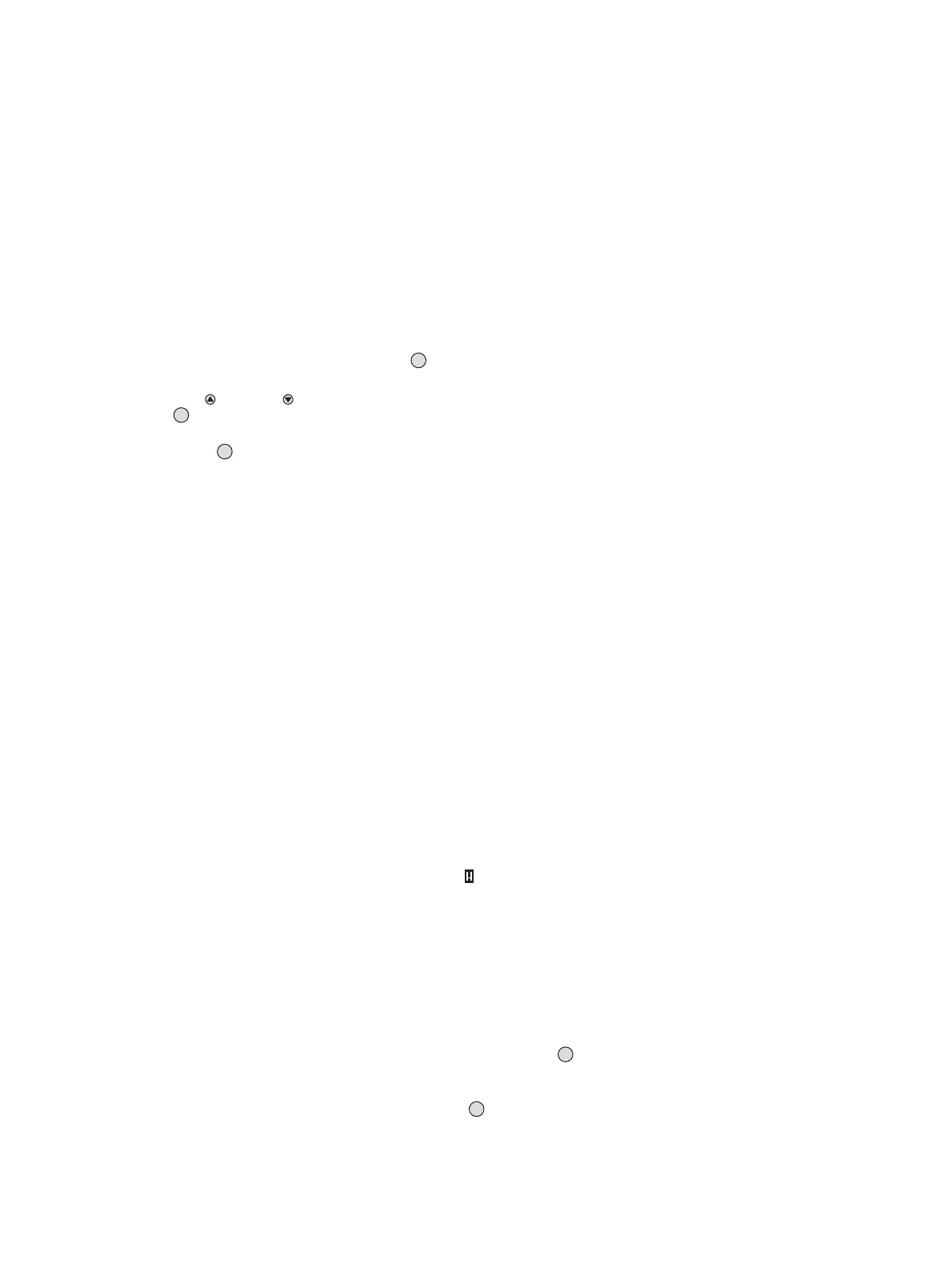71
The menu » Settings «
– Tag
The tag may be used to mark a specific transmitter. It can comprise up to
8 alphanumeric characters. It can also serve as an address, in order to read
the unique identifier using HART command #11 ("Read Unique Identifier
associated with Tag"), from the transmitter, even if the polling address is
unknown.
This presumes that an unambiguous tag has been configured before.
Select the menu items » Settings «, » Communication «, » Hart interface «
and » Tag « in this order, pressing the » « key after each selection.
Use the » « and » « keys to set each position of the tag and press
the » « key to confirm the setting.
Press the » « key to confirm the complete tag.
Analogue interface
This group contains the functions needed for the test and setting functions.
Settings for the analogue interface
– Analogue set point / Set measurement range
When the measuring range of the analogue interface must be adjusted.
Here corresponds: 0 ppm = 4 mA; Analogue signal = 20 mA
— According to the standard, the standard measuring range of the sensor au-
tomatically ends here.
– Warning on/off
This function is used to switch the warning signal » « on the analogue
interface on and off. If the presence of a warning is to be signalled via the ana-
logue interface, the warning signal must be switched on. In the case of a
warning, the current on the analogue interface is switched for one second to
the state "Warning". For the rest of the time, the measured signal is transmit-
ted. The interval between the warning signals and the level of the analogue
signal can be configured as desired, see "Warning signal" on page 72 and
"Warning level" on page 72.
Select the menu items » Settings «, » Communication «, » Analogue
interface « and » Warning on/off « in this order, pressing the » « key af-
ter each selection.
Select » Enable « or » Disable « and press the » « key to activate.
OK
M
OK
OK