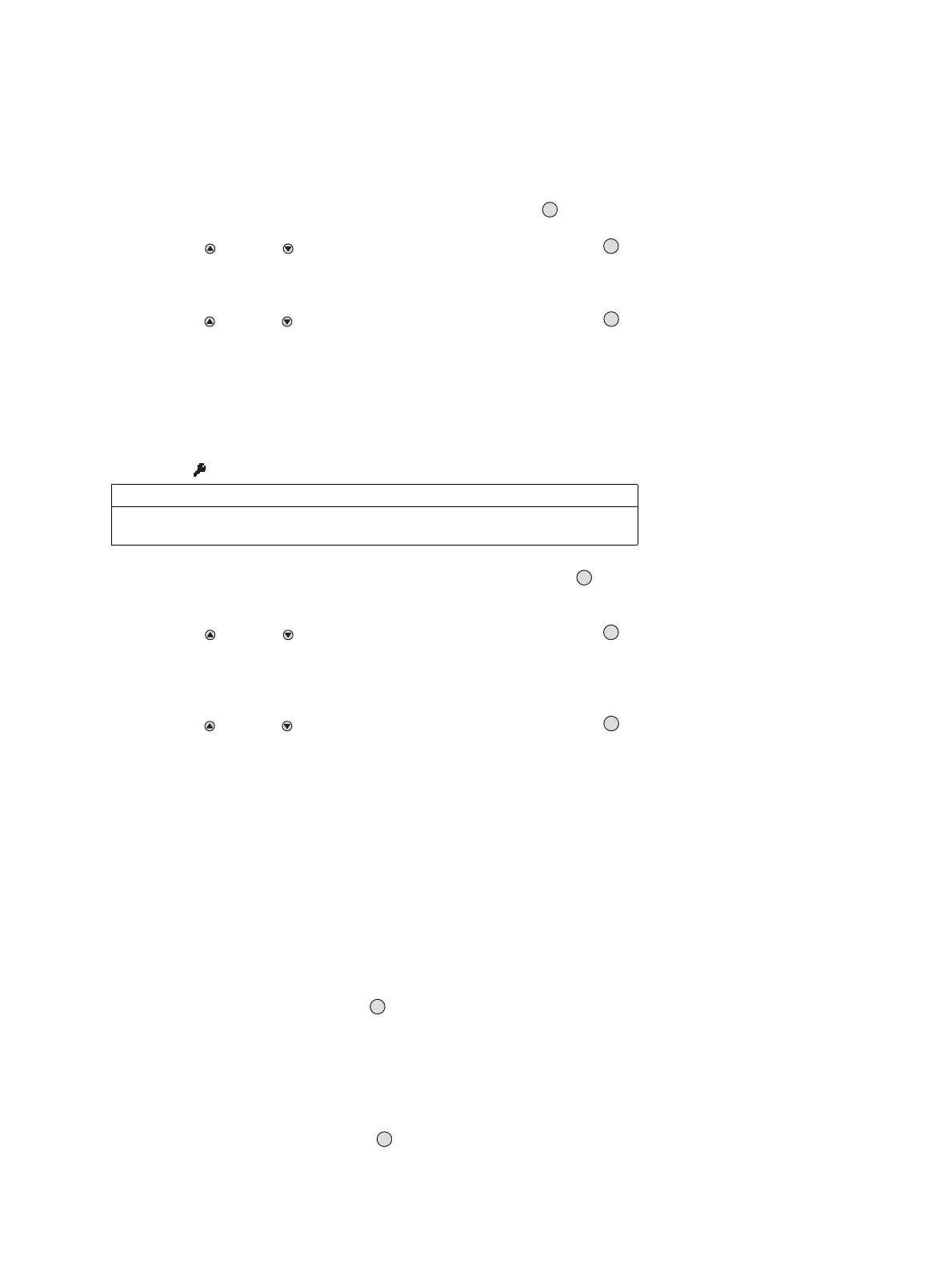75
The menu » Settings «
Select the menu items » Settings «, » Communication «, » Analogue
interface « and » Test warning « in this order, pressing the » « key after
each selection.
Use the » « and » « keys to select » Enable « and press the » «
key to activate.
— The current for the warning signal is transmitted on the analogue interface.
Use the » « and » « keys to select » Disable « and press the » «
key to activate.
— The current for the warning signal is switched off.
– Test maintenance
— This function is used to set the analogue interface to the maintenance
signal » «.
Select the menu items » Settings «, » Communication «, » Analogue
interface « and » Test maintenance « in this order, pressing the » « key
after each selection.
Use the » « and » « keys to select » Enable « and press the » «
key to activate.
— The current for the maintenance signal is transmitted on the analogue inter-
face.
Use the » « and » « keys to select » Disable « and press the » «
key to activate.
— The current for the maintenance signal is switched off.
LON Interface
This function group contains the functions for the LON interface. For details of
operation with LON, see also “Polytron 7000 Operation via LON” on page 82.
– Neuron ID
Every Polytron 7000 has a Neuron ID. The Neuron ID uniquely defines the
Neuron chip on the LON network.
To display the Neuron ID:
Select the menu items » Settings «, » Communication «, » LON Interface «
and » Neuron ID «, pressing the » « key after each selection.
— The Neuron ID is displayed.
– Service PIN
The Polytron 7000 can be commissioned by sending its Neuron ID to the LON
network with the aid of the function "Service PIN".
Select the menu items » Settings «, » Communication «, » LON Interface «
and » Service PIN « pressing the » « key after each selection.
NOTE
These functions may trigger alarms in the control unit! If necessary, the
alarms should be disabled in the control unit before using the functions.
M
OK
OK
M
OK