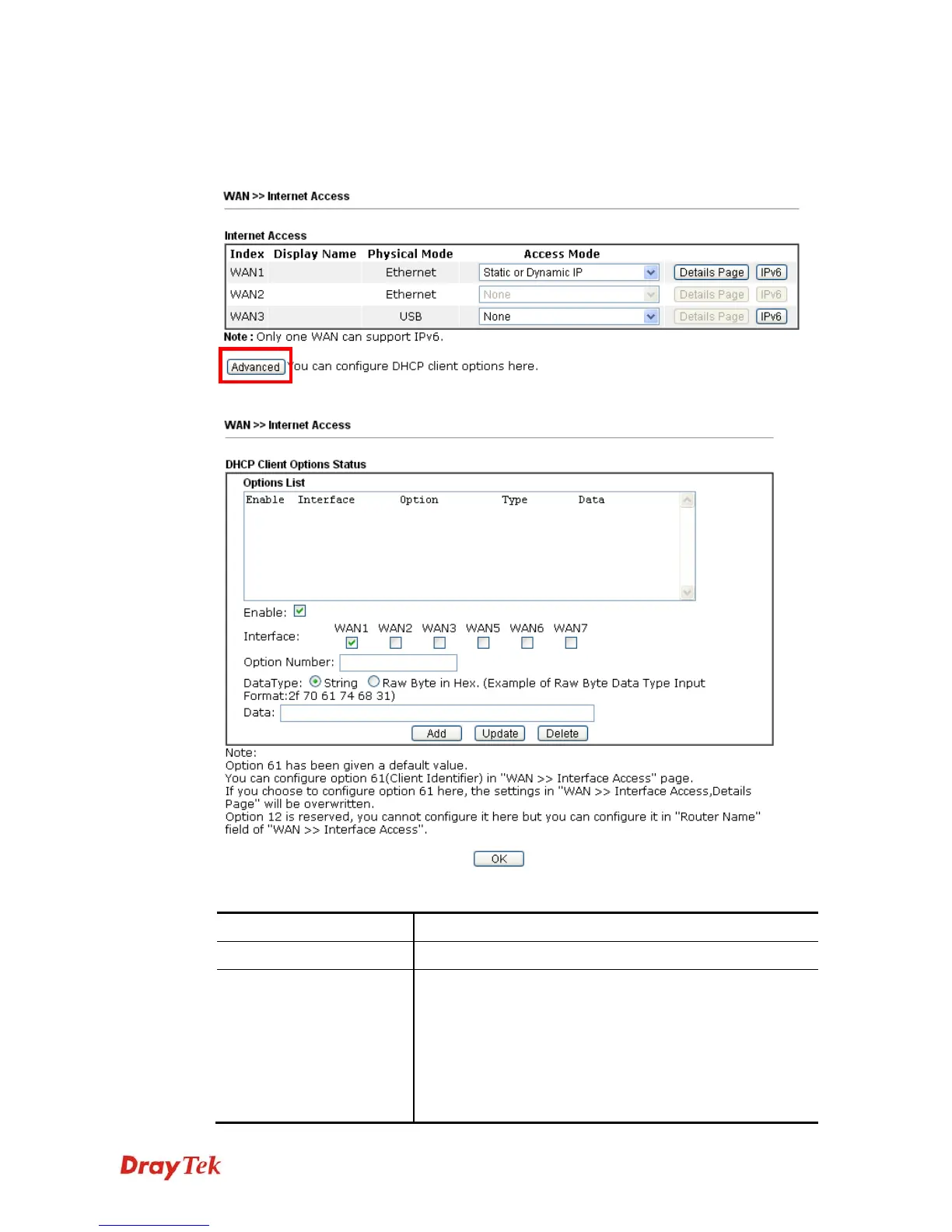Vigor2912 Series User’s Guide
115
4
4
.
.
1
1
.
.
3
3
.
.
1
1
3
3
A
A
d
d
v
v
a
a
n
n
c
c
e
e
d
d
f
f
o
o
r
r
D
D
H
H
C
C
P
P
This page allows you to configure DHCP client option. DHCP packets can be processed by
adding option number and data information when such function is enabled.
Click Advanced to open the following page.
Available settings are explained as follows:
Item Description
Options List
Display related information of the DHCP client option.
Enable
Check the box to enable the function of DHCP Option.
Each DHCP option is composed by an option number with
data. For example,
Option number:100
Data: abcd
When such function is enabled, the specified values for
DHCP option will be seen in DHCP reply packets.
