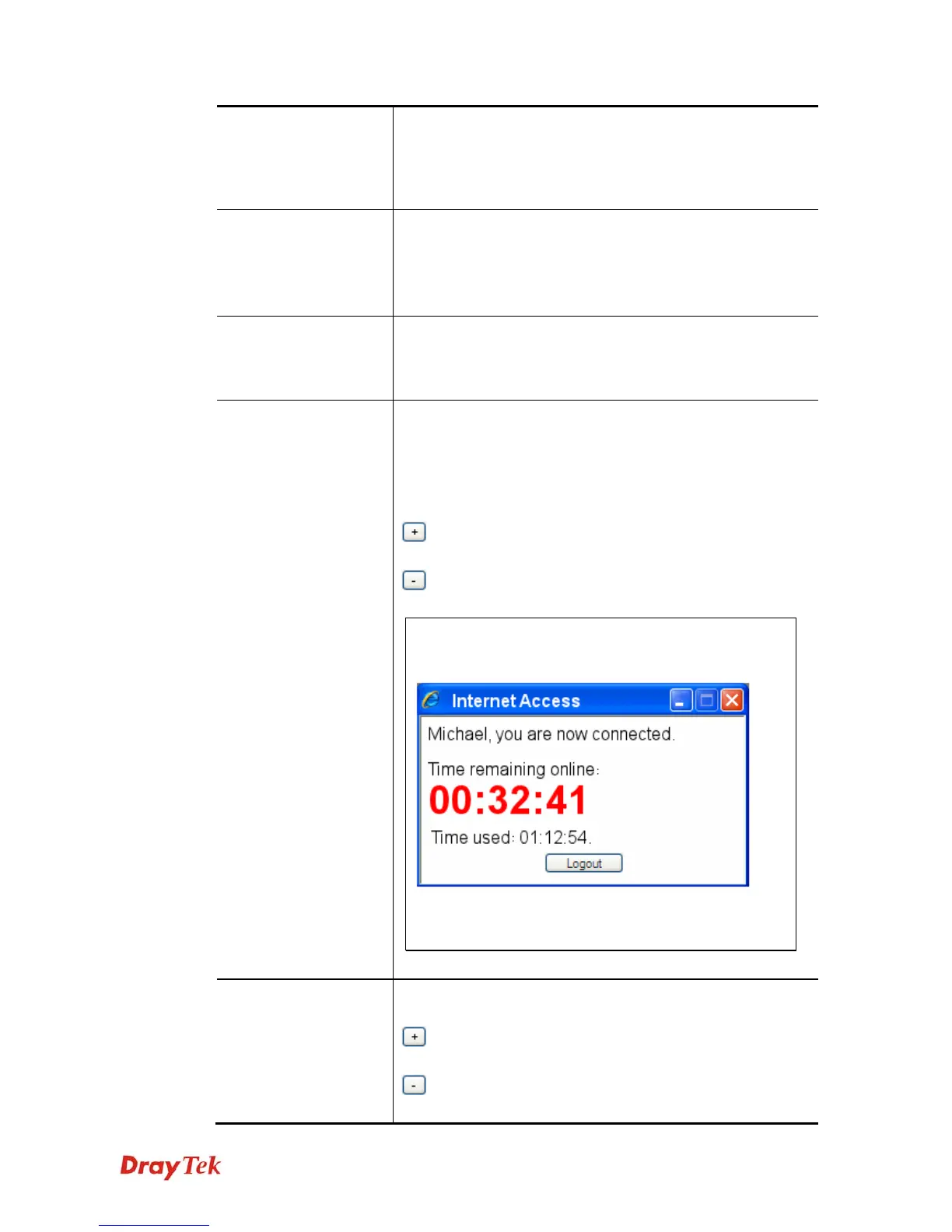Vigor2912 Series User’s Guide
183
displayed. Next, the user can access Internet through any
browser on Windows. Note that Alert Tool can be downloaded
from DrayTek web site.
Telnet – If it is selected, the user can use Telnet command to
perform the authentication job.
Landing Page
When a user tries to access into the web user interface of Vigor
router series with the user name and password specified in this
profile, he/she will be lead into the web page configured in
Landing Page field in User Management>>General Setup.
Check this box to enable such function.
Index (1-15) in
Schedule Setup
You can type in four sets of time schedule for your request. All
the schedules can be set previously in Application >>
Schedule web page and you can use the number that you have
set in that web page.
Enable Time Quota
Time quota means the total connection time allowed by the
router for the user with such profile. Check the box to enable
the function of time quota. The first box displays the remaining
time of the network connection. The second box allows to type
the number of time (unit is minute) which is available for the
user (using such profile) to access Internet.
– Click this box to set and increase the time quota for
such profile.
– Click this box to decrease the time quota for such
profile.
Note: A dialog will be popped up to notify how many
time remained when a user accesses into Internet through
Vigor router successfully.
When the time is up, all the connection jobs including
network, IM, social media, facebook, and etc. will be
terminated.
Enable Data Quota
Data Quota means the total amount for data transmission
allowed for the user. The unit is MB.
– Click this box to set and increase the data quota for such
profile.
– Click this box to decrease the data quota for such
profile.
