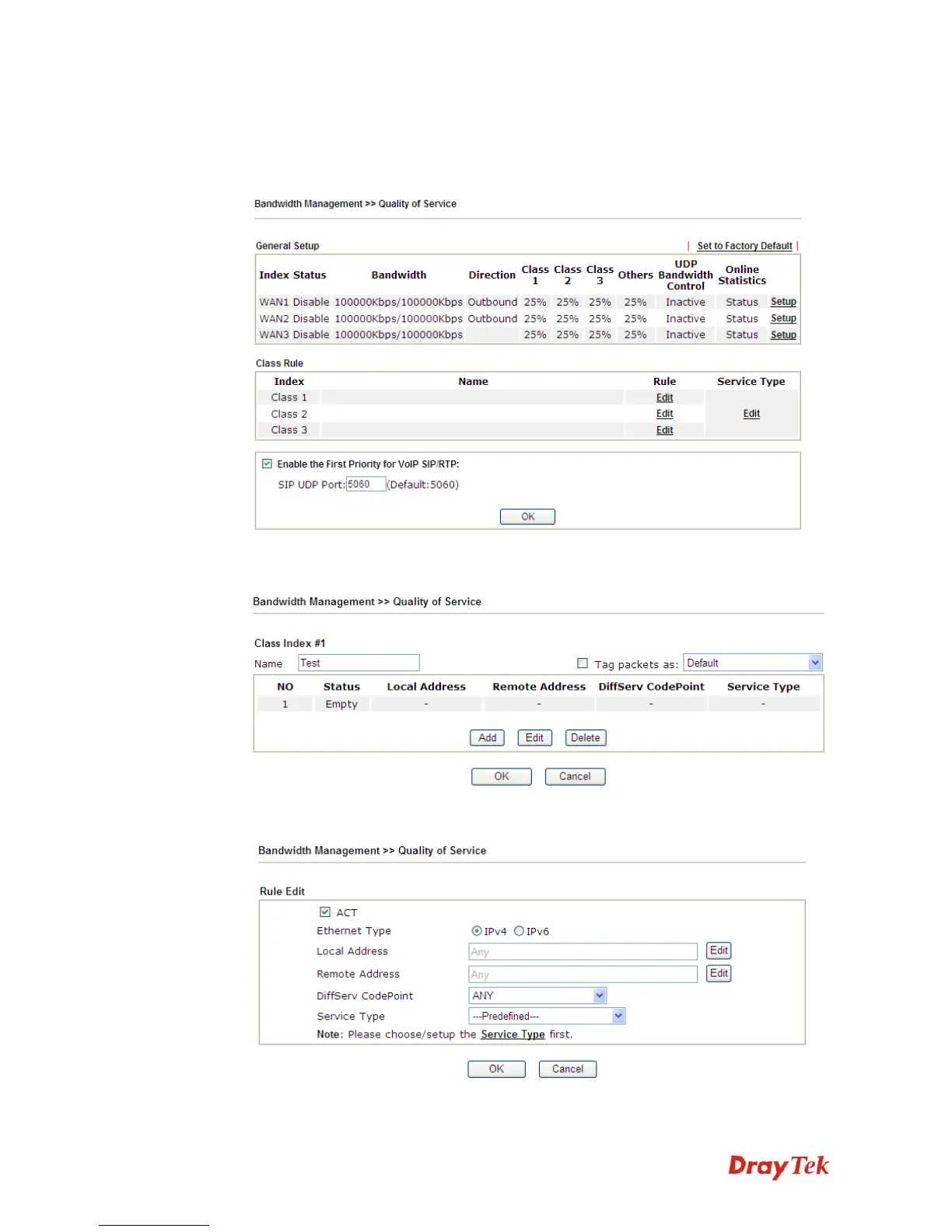Vigor2912 Series User’s Guide
230
E
E
d
d
i
i
t
t
t
t
h
h
e
e
C
C
l
l
a
a
s
s
s
s
R
R
u
u
l
l
e
e
f
f
o
o
r
r
Q
Q
o
o
S
S
1. The first three (Class 1 to Class 3) class rules can be adjusted for your necessity. To add,
edit or delete the class rule, please click the Edit link of that one.
2. After you click the Edit link, you will see the following page. Now you can define the
name for that Class. In this case, “Test” is used as the name of Class Index #1.
3. For adding a new rule, click Add to open the following page.
