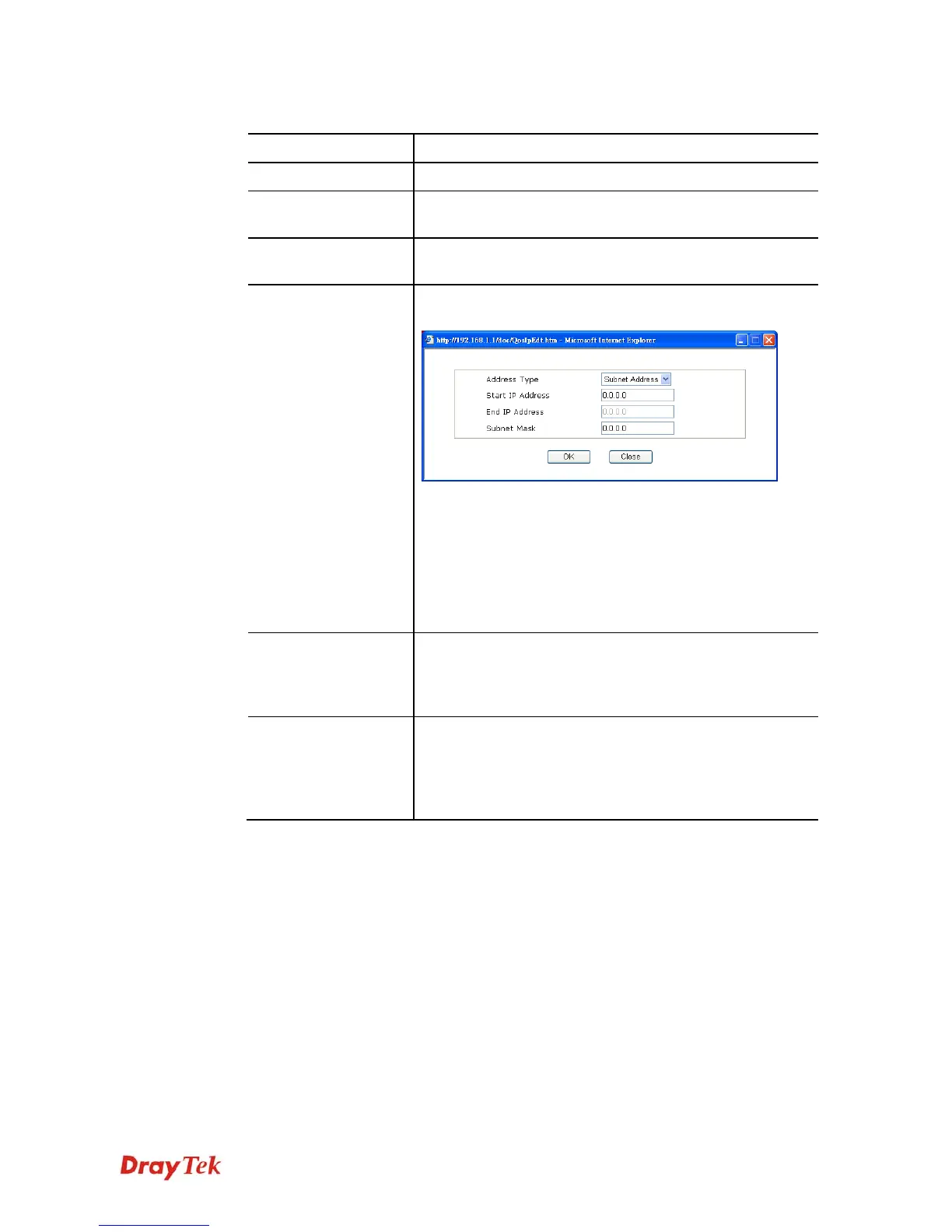Vigor2912 Series User’s Guide
231
Available settings are explained as follows:
Item Description
ACT
Check this box to invoke these settings.
Ethernet Type
Please specify which protocol (IPv4 or IPv6) will be used
for this rule.
Local Address
Click the Edit button to set the local IP address (on LAN)
for the rule.
Remote Address
Click the Edit button to set the remote IP address (on
LAN/WAN) for the rule.
Address Type – Determine the address type for the source
address.
For Single Address, you have to fill in Start IP address.
For Range Address, you have to fill in Start IP address and
End IP address.
For Subnet Address, you have to fill in Start IP address
and Subnet Mask.
DiffServ CodePoint
All the packets of data will be divided with different levels
and will be processed according to the level type by the
system. Please assign one of the levels of the data for
processing with QoS control.
Service Type
It determines the service type of the data for processing
with QoS control. It can also be edited. You can choose the
predefined service type from the Service Type drop down
list. Those types are predefined in factory. Simply choose
the one that you want for using by current QoS.
4. After finishing all the settings here, please click OK to save the configuration.
