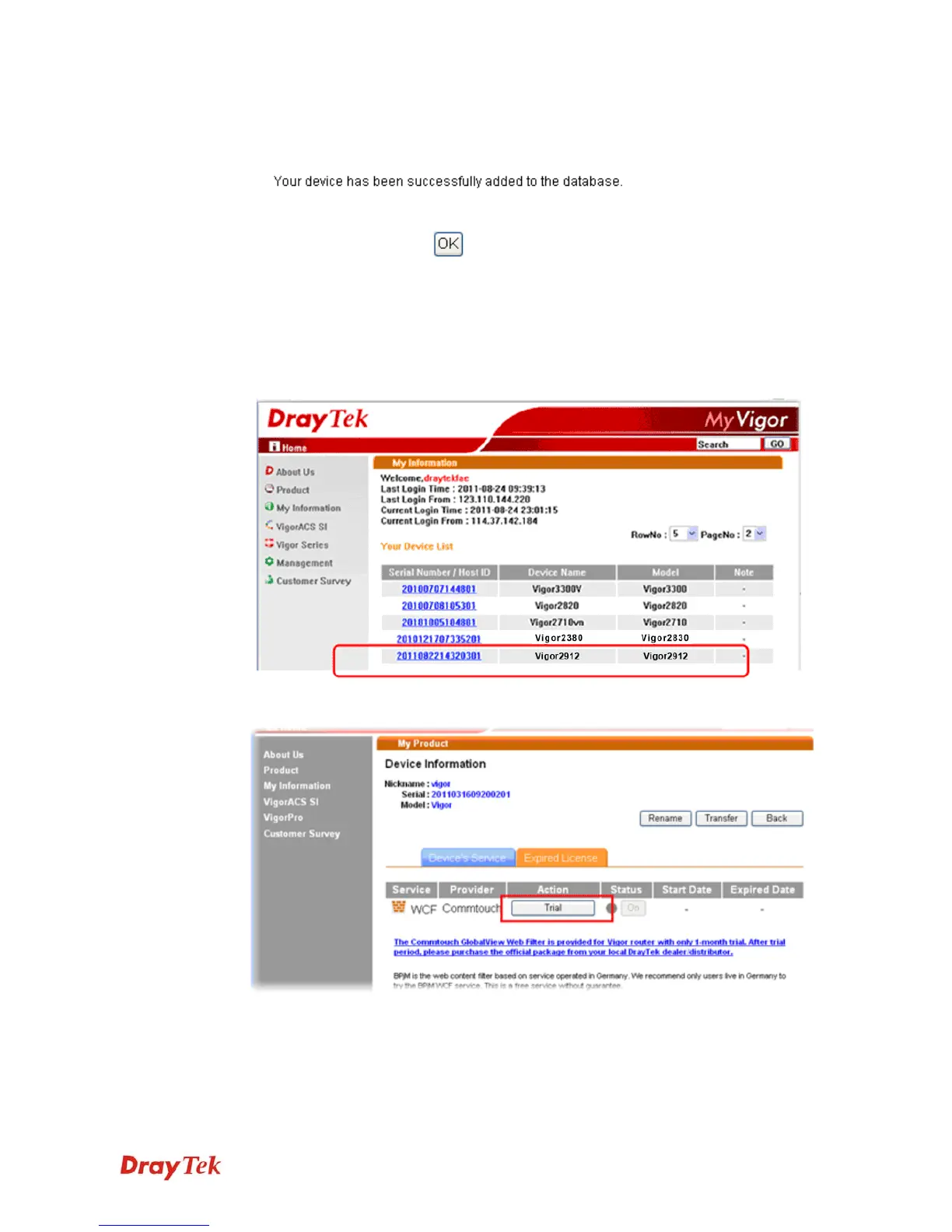Vigor2912 Series User’s Guide
39
6 When the following page appears, your router information has been added to the
database.
7 Now, you have finished the product registration.
8 After clicking OK, you will see the following page. Your router has been registered to
myvigor website successfully.
If you have not activated web content filter service by using Service Activation Wizard,
you can activate the service from this step. Please click the serial number link.
9 From the Device’s Service section, click the Trial.