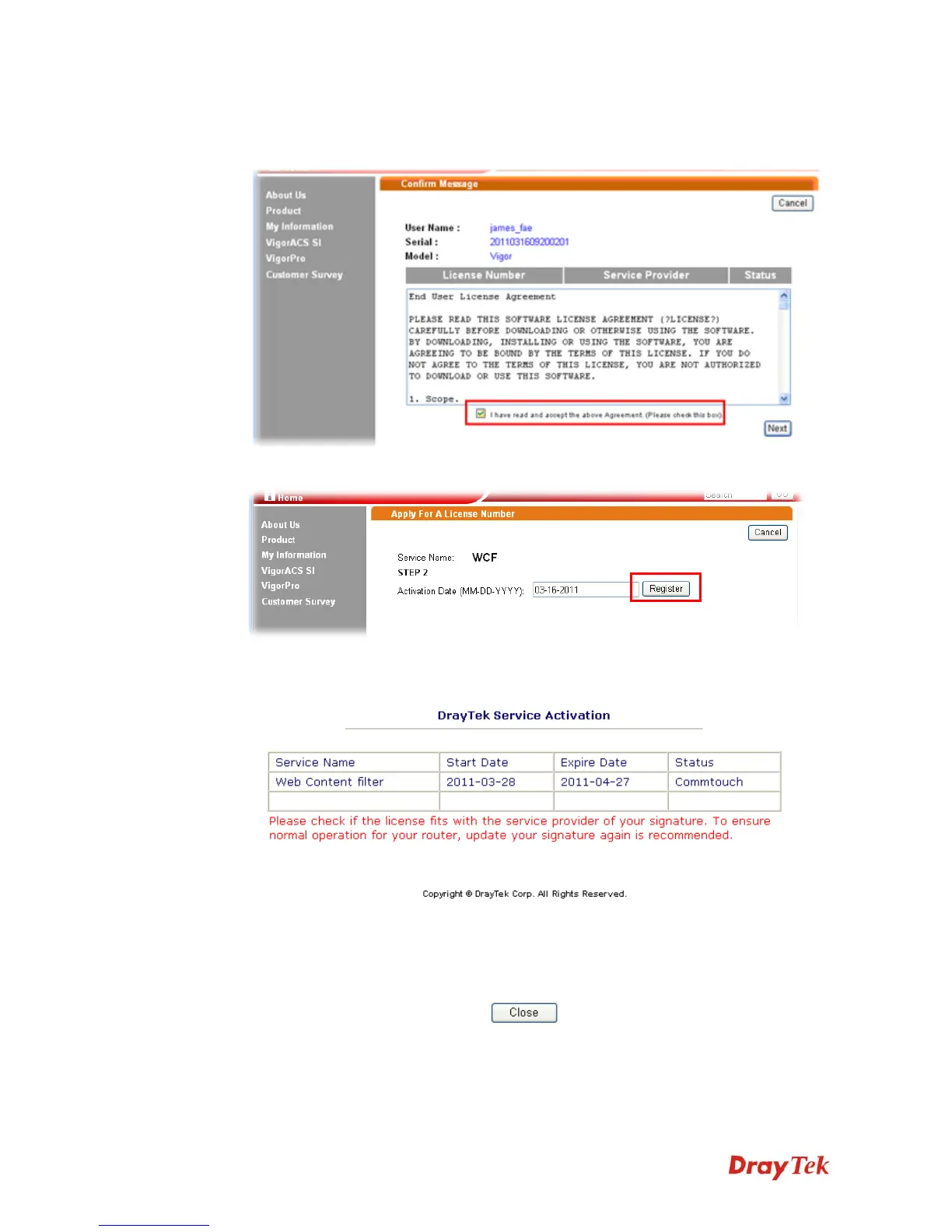Vigor2912 Series User’s Guide
40
10 In the following page, check the box of “I have read and accept the above Agreement”.
The system will find out the date for you to activate this version of service. Then, click
Next.
11 When this page appears, click Register.
12 Wait for a moment until the following page appears.
13 Click Close.