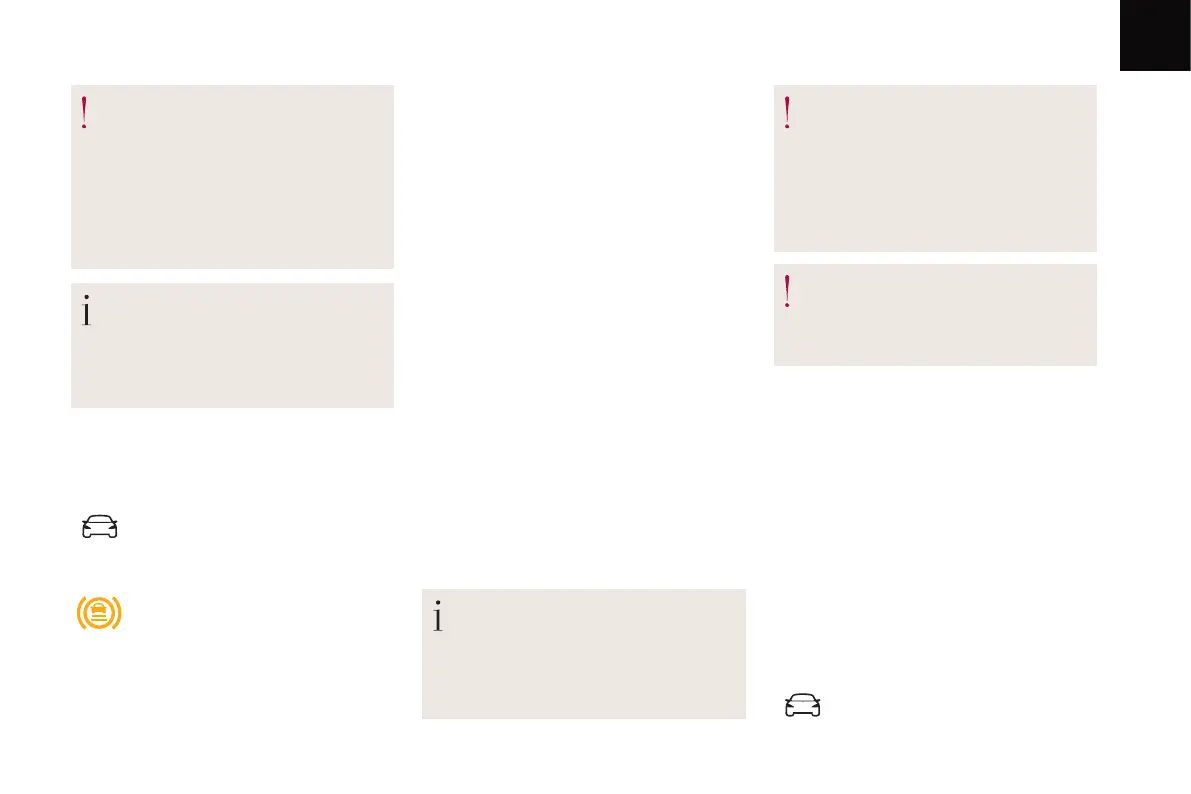06
137
Driving
This system does not replace the need for
vigilance on the part of the driver.
This system is designed to assist the
driver and improve road safety.
It is the driver's responsibility to
continuously monitor the state of the
traffic, observing the driving regulations.
As soon as the system detects a potential
obstacle, it prepares the braking circuit in
case automatic braking is needed. This
may cause a
slight noise and a slight
sensation of deceleration.
Deactivation/Activation
By default, the system is automatically
activated at every engine start.
This system can be deactivated or
activated via the Driving/Vehicle
menu of the touch screen.
Deactivation of the system is
signalled by the illumination of this
indicator lamp, accompanied by the
display of a
message.
Operating conditions and
limits
The ESC system must not be faulty.
The ASR system must not be deactivated.
All passenger seat belts must be fastened.
Driving at a steady speed on roads with few
bends is required.
The system is automatically deactivated
once the use of a
different diameter
"space-saver" type spare wheel is
detected, or if a fault with the two lateral
brake lamps is detected.
In the following cases, deactivating the system
via the vehicle's configuration menu is advised:
-
towing a trailer,
-
carrying long objects on roof bars or roof
rack,
- with snow chains fitted,
-
before using an automatic car wash, with
the engine running,
- before placing the vehicle on a rolling road
in a
workshop,
-
towed vehicle, engine running,
-
following impact to the windscreen close to
the detection camera.
It is possible that warnings are not given,
are given too late or seem unjustified.
The driver must always stay in control of
the vehicle and be prepared to react at
any time to avoid an accident.
After an impact, the function automatically
stops operating. Contact a dealer or
a
qualified workshop to have the system
checked.
Collision Risk Alert
It warns the driver if their vehicle is at risk
of collision with the vehicle in front, or
a pedestrian or cyclist present in their traffic
lane.
Modifying the alert trigger threshold
This threshold determines how you wish
to be alerted of the presence of a
moving
or stationary vehicle in front of you, or
a pedestrian or cyclist present in your traffic
lane.
The current threshold can be
modified via the Driving/Vehicle
menu of the touch screen.
