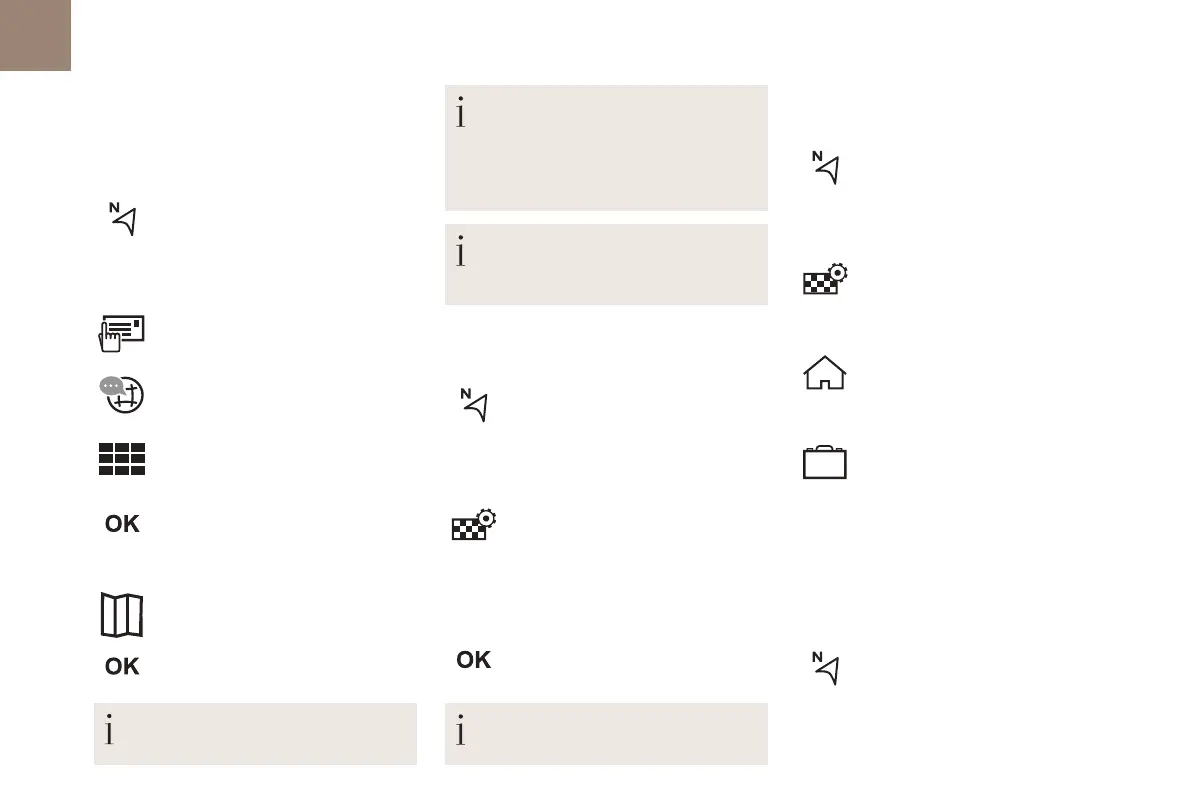12
DS CONNECT NAV
Select "My destinations".
Select the "Recent" tab.
Select the address chosen in the list to display
the "Guidance criteria".
Press "OK" to start navigation.
Select "Position" to visualise the arrival
point geographically.
To "My home" or "My work"
Press Navigation to display the
primary page.
Press the "MENU" button to go to the
secondary page.
Select "My destinations".
Select the "Preferred" tab.
Select "My home".
Or
Select "My work".
Or
Select a preset favourite destination.
To a contact
Press Navigation to display the
primary page.
Press the "MENU" button to go to the
secondary page.
Navigation
Choice of a destination
To a new destination
Press Navigation to display the
primary page.
Press the "MENU" button to go to the
secondary page.
Select "Enter address".
Select the "Country".
Enter the "City", the "Street" and the
"Number" and confirm by pressing
on the suggestions displayed.
Press "OK" to select the "Guidance
criteria".
And/or
Select "See on map" to select the
"Guidance criteria".
Press "OK" to start navigation.
Zoom out/in using the touch buttons or
with two fingers on the screen.
In order to be able to use the navigation,
it is necessary to fill in the "City", the
"Street" and the "Number" on the
virtual keyboard or take it from the list in
"Contact" or in the "History" of addresses.
Without confirmation of the house number,
the navigation system will show one of the
ends of the street.
To a recent destination
Press Navigation to display the
primary page.
Press the "MENU" button to go to the
secondary page.
