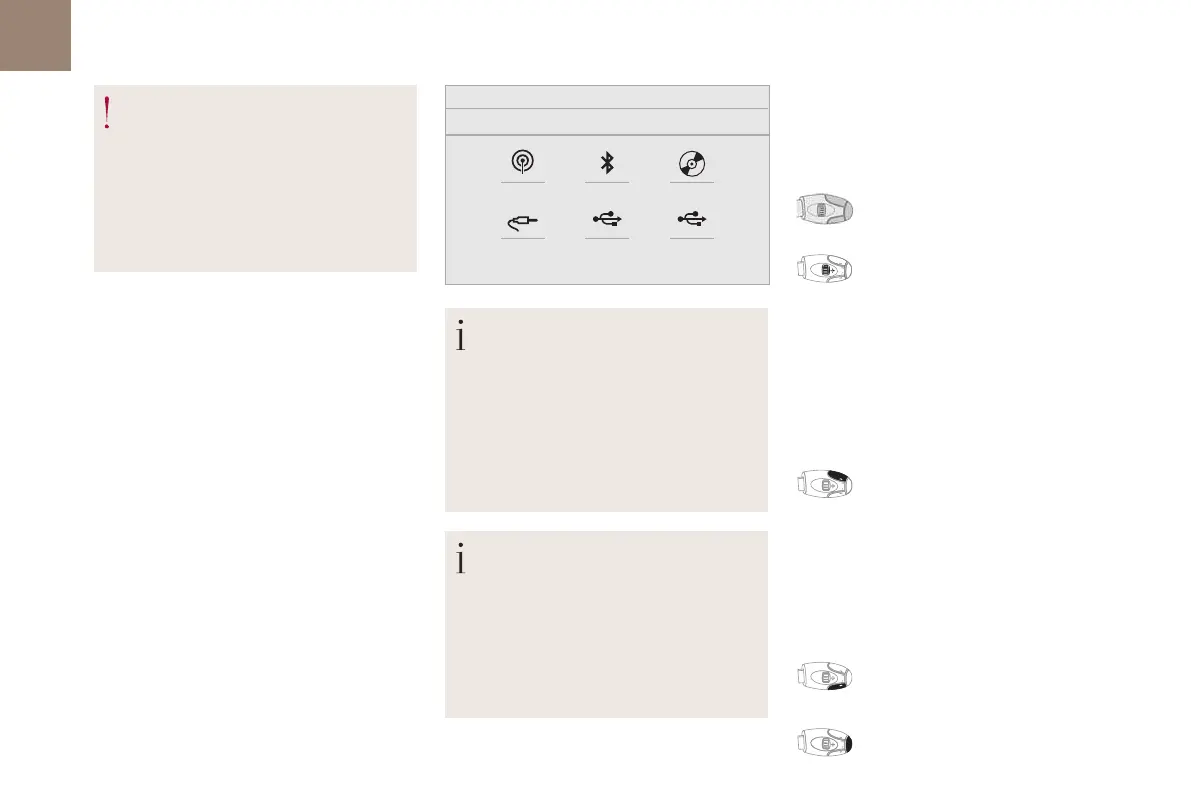2
DS CONNECT RADIO
The touch screen is of the "capacitive"
type.
To clean the screen, use a soft, non-
abrasive cloth (e.g. spectacles cloth) with
no additional product.
Do not use sharp objects on the screen.
Do not touch the screen with wet hands.
In very hot conditions, the volume may
be limited to protect the system. It may go
into standby (screen and sound off) for at
least 5
minutes.
The return to normal takes place when
the temperature in the passenger
compartment has dropped.
In the "Settings" menu it is possible to
create a
profile for just one person or
a
group of people with shared interests,
with the possibility of entering multiple
settings (radio presets, audio settings,
ambiences, etc.); these settings are taken
into account automatically.
Steering mounted controls
Steering mounted controls –
Type 1
Radio:
Select the previous/next preset radio
station.
Select the previous/next item in
a menu or a list.
Media:
Select the previous/next track.
Select the previous/next item in
a menu or a list.
Radio:
Short press: display the list of radio
stations.
Long press: update the list.
Media:
Short press: display the list of
folders.
Long press: display the available
sorting options.
Change audio source (radio; USB;
AUX if equipment connected; CD;
streaming).
Confirm a
selection.
Certain information is displayed permanently in
the upper bar of the touch screen:
-
Reminder of the air conditioning information
(depending on version), and direct access to
the corresponding menu.
-
Reminder of the Radio Media and
Telephone menu information.
- Reminder of the privacy information.
-
Access to the Settings of the touch screen
and digital instrument panel.
Selection of the audio source (depending on
equipment):
- FM/DAB/AM radio stations (depending on
equipment).
-
Telephone connected via Bluetooth and
Bluetooth multimedia broadcast (streaming).
- USB memory stick.
- Media player connected via the auxiliary
socket (depending on equipment).
- CD player (depending on equipment).
