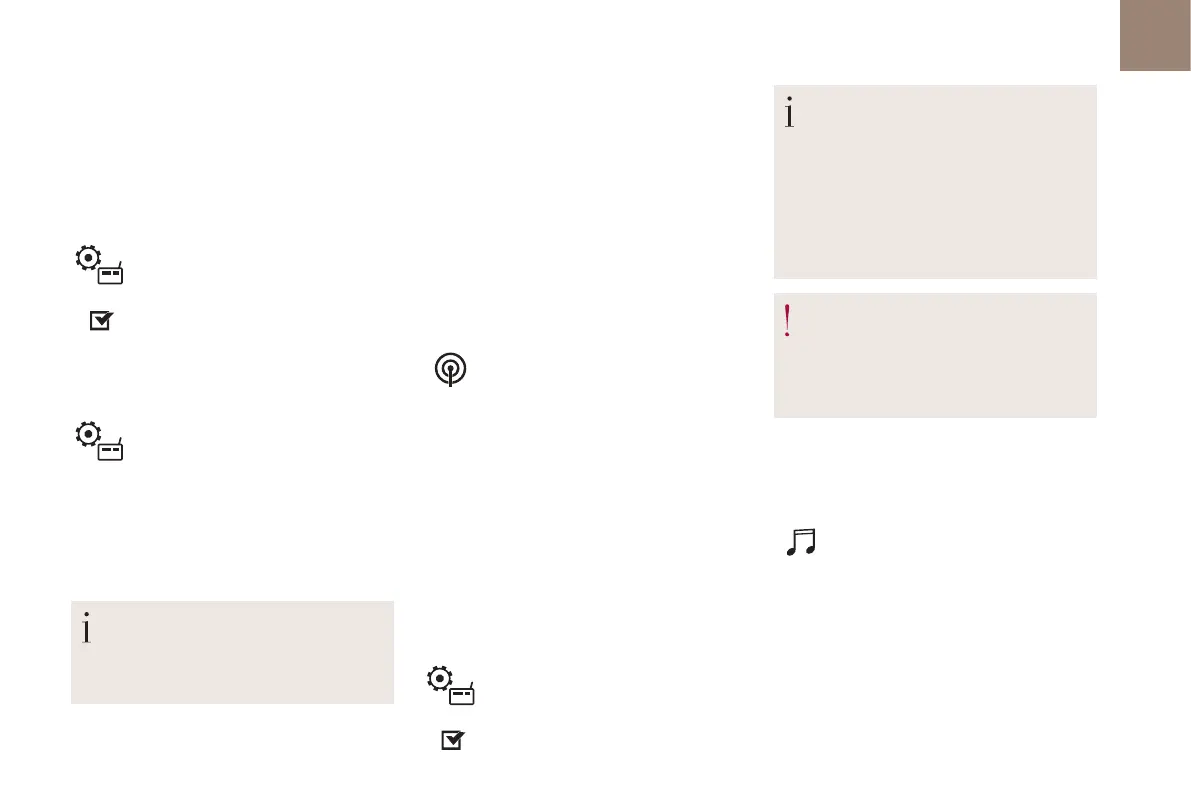5
Touch screen BLUETOOTH audio system
Press the "Radio Settings" button.
Activate/Deactivate "Traffic
announcement (TA)".
Audio settings
To operate, this function needs good reception
of a
radio station that transmits this type of
message. While traffic information is being
broadcast, the current media is automatically
interrupted so that the TA message can be
heard. Normal play of the media previously
playing is resumed at the end of the message.
Press the "Radio Settings" button.
In the list, select "Audio Settings".
Activate/deactivate and configure the available
options (sound balance, ambiences, etc.).
The sound balance/distribution is audio
processing that allows the quality of the
sound to be adapted according to where
the passengers are sitting in the vehicle.
DAB (Digital Audio
Broadcasting) radio
Terrestrial Digital Radio
Choosing the DAB radio
Terrestrial digital radio (DAB) provides higher
quality reception.
The different "multiplexes/ensembles"
offer a
choice of radio stations arranged in
alphabetical order.
Activating FM-DAB Tracking
"DAB" does not cover 100% of the territory.
When the digital radio signal is poor, the "FM-
DAB tracking" allows you to continue listening
to the same station, by automatically switching
to the corresponding "FM" analogue station (if
there is one).
Press the "Radio Settings" button.
Activate "DAB-FM".
If "FM-DAB tracking" is activated, there
may be a difference of a few seconds
when the system switches to "FM"
analogue radio with sometimes a variation
in volume.
Once the digital signal quality is restored,
the system automatically changes back
to "DAB".
If the "DAB" station being listened to is
not available on "FM", or if the "FM-DAB
tracking" is not activated, the sound will
cut out while the digital signal is too weak.
Press the "Radio" menu.
Press the "SOURCE" button.
In the list of available sources, choose "DAB
Radio".
Media
Selecting the source
Press the "Media" menu.
Press the "SOURCE" button.
Select the source (USB, Bluetooth or AUX,
depending on equipment).
