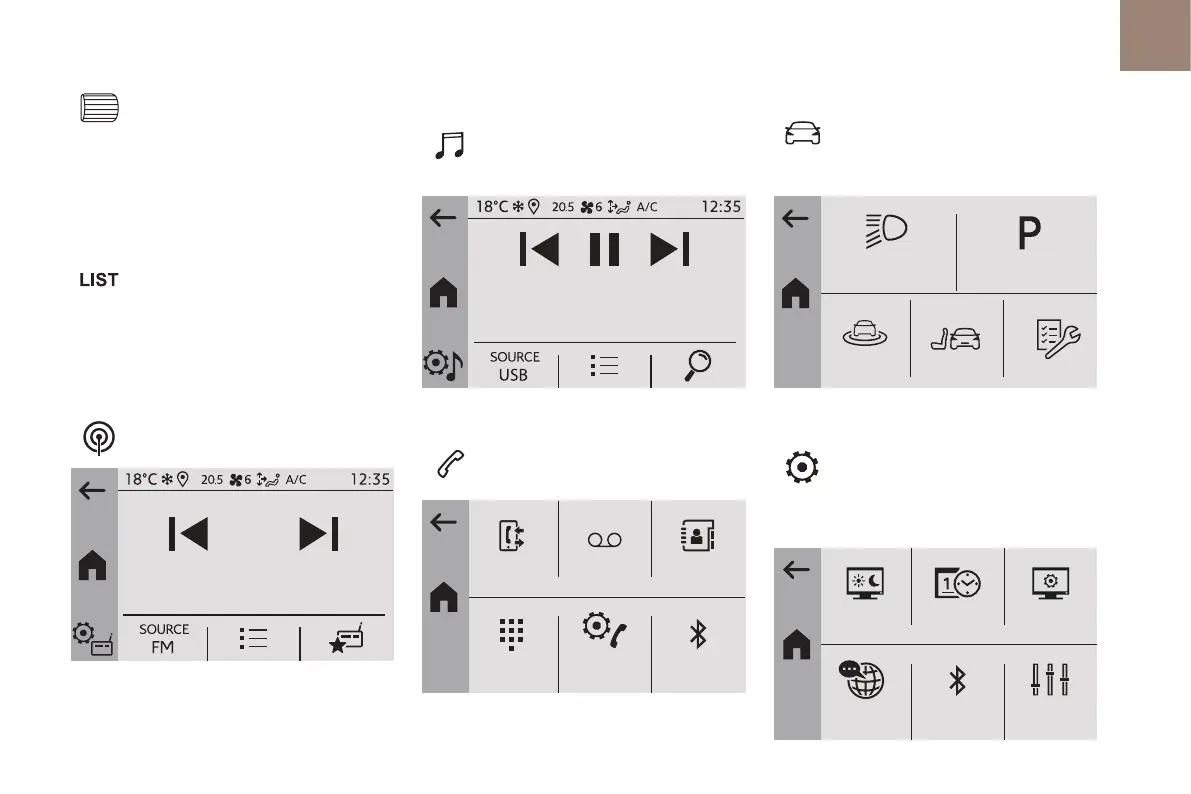3
Touch screen BLUETOOTH audio system
Radio (rotate): previous/next preset
station.
Media (rotate): previous/next track,
move in a
list.
Short press: confirm a
selection; if
nothing selected, access to presets.
Radio: display the list of stations.
Media: display the list of tracks.
Menus
Radio
Select a radio station.
Media
Select an audio source.
Telephone
Connect a telephone by Bluetooth
®
.
Driving
Activate, deactivate or configure
certain vehicle functions (depending
on equipment/version).
Settings
Adjust the sound settings (balance,
ambience, etc.), the display
(language, units, date, time, etc.),
the system (privacy).
