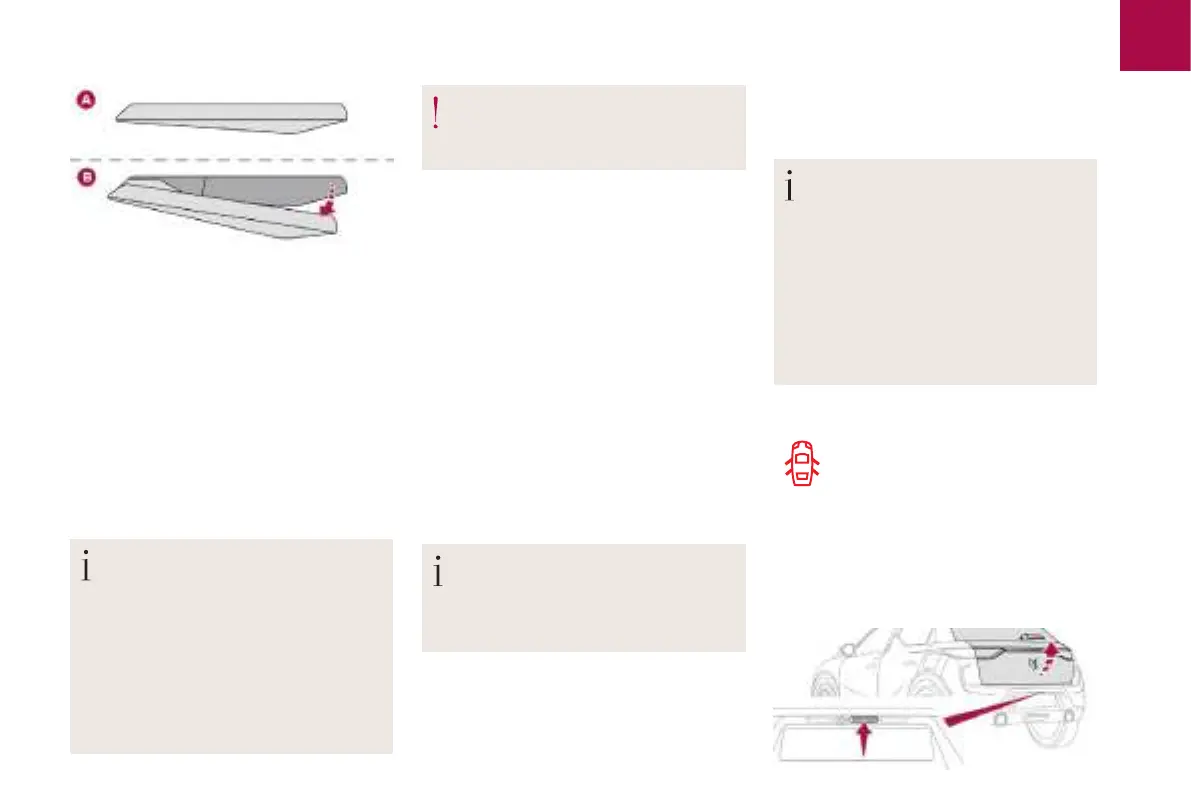02
41
Access
Once unfolded, the handles retract
automatically after 3
minutes without the
vehicle being locked.
It is possible to manually unfold the handles at
any time by pressing lightly on them.
Depending on version, pressing on the handles
also locks/unlocks the vehicle, if the electronic
key is detected.
For more information on Proximity Keyless
Entry and Start, refer to the corresponding
section.
In the event of a
battery failure or system
malfunction, manually unfold the driver's
handle by pressing on it up to the point
of resistance. Then pull the handle to
access the lock and follow the back-up
procedures.
For more information on Back-up
procedures, refer to the corresponding
section.
Too frequent presses on the handle up to
the point of resistance may damage its
mechanism.
From inside the vehicle, it is possible to unfold
the handles:
- by opening a door,
-
by pressing the central locking button once
when the vehicle is locked or twice when
unlocked.
When driving, the handles automatically
retract once the vehicle speed exceeds 2 mph
(3
km/h).
Opening
From outside
F Unlock your vehicle to unfold the door
handles.
F Pull the handle.
When selective unlocking is activated,
only the driver door's handle will unfold
and only the driver's door can be opened.
From inside
Opening one of the doors from inside unlocks
the rest of the vehicle.
With selective unlocking activated:
- Opening the driver's door unlocks the
driver's door only (if the vehicle has not
already been completely unlocked).
-
Opening one of the passenger doors
unlocks the rest of the vehicle.
- Opening a door from inside causes the
unfolding of all the exterior handles.
Closing
If a door is not properly closed, this
warning lamp comes on accompanied by
a message if the engine is running, and
an audible signal when the vehicle is
travelling at more than 6 mph (10 km/h).
A. Retracted position.
B. Unfolded position.
F
Pull the interior door opening lever; the
exterior door handles unfold automatically.
Boot
Opening
