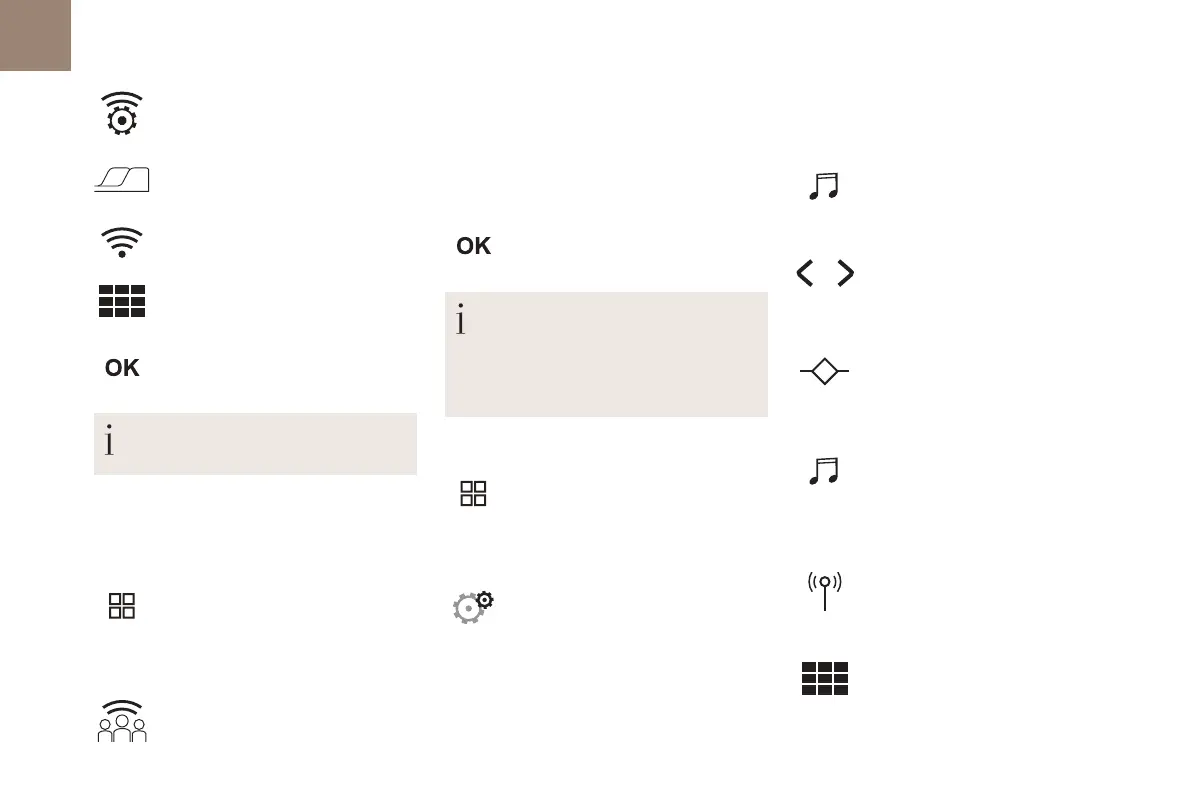20
DS CONNECT NAV
Select "Wi-Fi network
connection".
Select the "Secured" or "Not
secured" or "Stored" tab.
Select a
network.
Using the virtual keypad, enter the
"Key" for the Wi-Fi network and the
"Password".
Press "OK" to start the connection.
The Wi-Fi connection and the sharing of
the Wi-Fi connection are exclusive.
Wi-Fi connection sharing
Creation of a local Wi-Fi network by the
system.
Press Applications to display the
primary page.
Press the "OPTIONS" button to go to the
secondary page.
Select "Wi-Fi connection sharing".
Select the "Activation" tab to activate or
deactivate sharing of the Wi-Fi connection.
And/or
Select the "Settings" tab to change the name
of the system network and the password.
Press "OK" to confirm.
To protect against unauthorised access
and to make the set of systems as secure
as possible, the use of a
security code or
a
complex password is recommended.
Managing connections
Press Applications to display the
primary page.
Press the "OPTIONS" button to go to the
secondary page.
Select "Manage connection".
With this function, you can view the access
to connected services, the availability of
connected services and modify the connection
mode.
Radio
Selecting a station
Press Radio Media to display the
primary page.
Press "Frequency".
Press one of the buttons for an
automatic search for radio stations.
Or
Move the slider for a
manual search
for frequencies up or down.
Or
Press Radio Media to display the
primary page.
Press the "OPTIONS" button to go to the
secondary page.
Select "Radio stations" in the
secondary page.
Press "Frequency".
Enter the values using the virtual
keypad.
First enter the units then click on the
decimals zone to enter the figures
after the decimal point.
