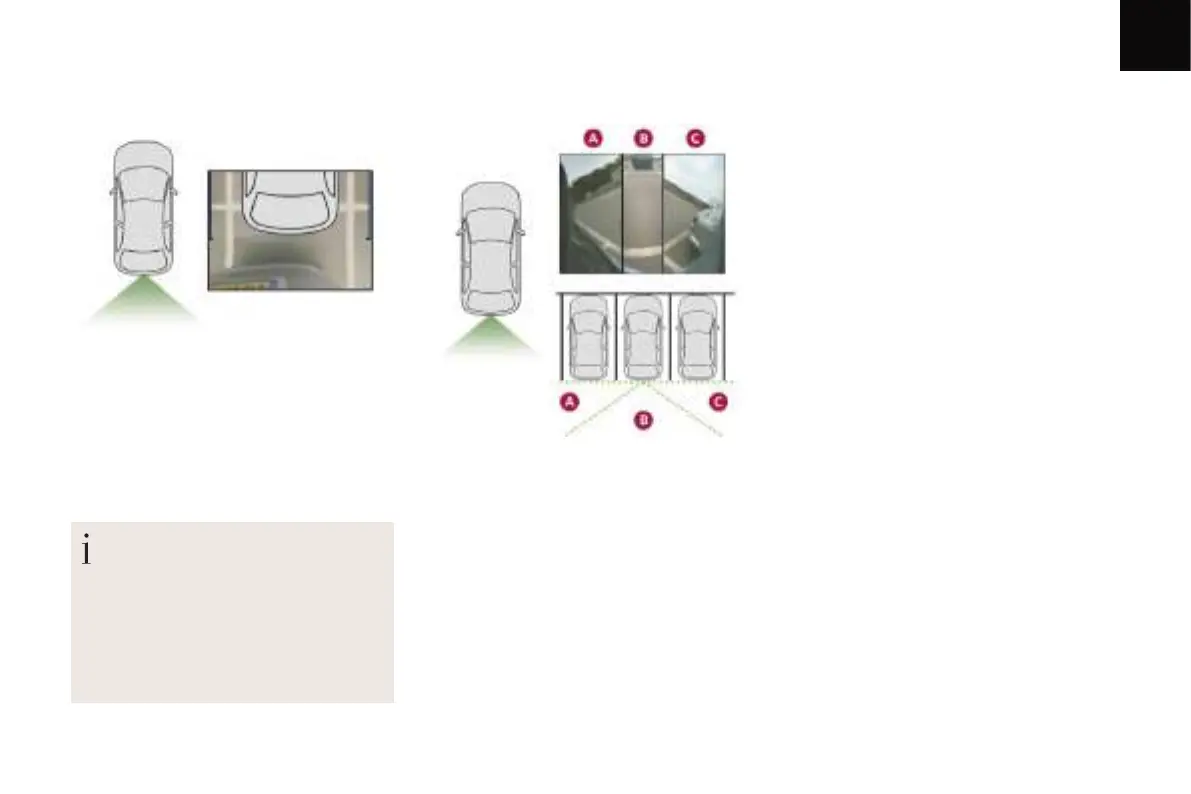06
143
Driving
Zoom view
Obstacles may appear further away than
they actually are in reality.
It is important to check the sides of the
vehicle during the manoeuvre, using the
mirrors.
The rear parking sensors also provide
information on the vehicle's surroundings.
180° view
The camera records the vehicle's surroundings
during the manoeuvre in order to create
a view from above the rear of the vehicle in its
close surroundings, allowing the vehicle to be
manoeuvred around obstacles nearby.
This view is available with AUTO mode or in the
view selection menu.
The 180° view facilitates reversing out of
a
parking bay, making it possible to see the
approach of vehicles, pedestrians and cyclists.
This view is not recommended for carrying out
a
complete manoeuvre.
It consists of 3
areas: left A, centre B and right C.
This view is available only from the view selection
menu.
Park Assist
Refer to the General recommendations on
the use of driving and manoeuvring aids.
This system provides active parking assistance
for vehicles fitted with a manual gearbox: it
detects a
parking space and then manages the
steering to park in this space while the driver
controls the driving direction, engagement of
gears, acceleration and braking.
To assist the driver in monitoring the
correct manoeuvring operation, the system
automatically triggers the display of the
Reversing camera and the activation of the
parking sensors.
The system performs the measurements of
available parking spaces and calculations of
distances to obstacles using ultrasonic sensors
built into the front and rear bumpers of the
vehicle.
