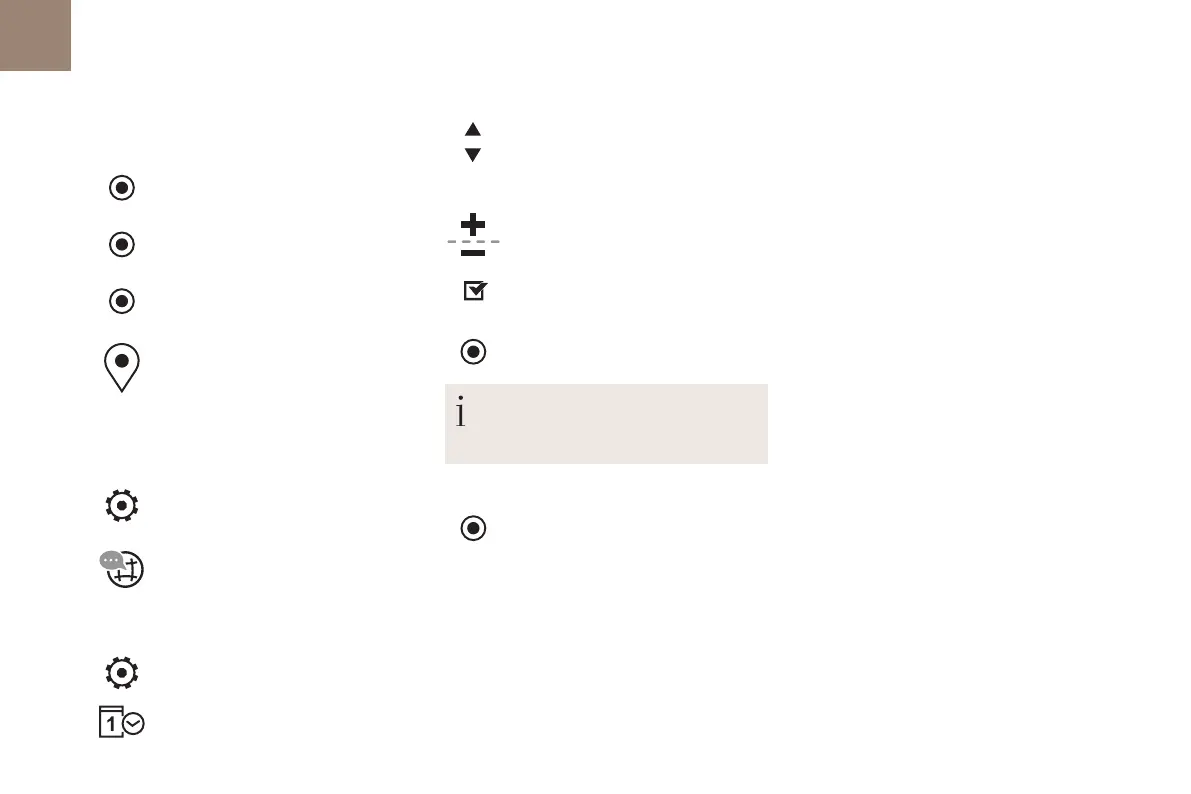10
Touch screen BLUETOOTH audio system
Privacy settings
Selecting the language
Press "Settings".
Select "Languages" to change the
language.
Setting the date and time
Press "Settings".
Press "Date/Time".
Setting the date:
Setting the time:
Press these buttons to set hours and
minutes.
Select or deselect the 24h format.
In 12h format, choose "AM" or "PM".
The system does not automatically
manage the change between winter and
summer time.
Date format:
Three data privacy options are available:
"No data sharing (data, vehicle
position)"
"Data sharing only"
"Sharing data and the vehicle
position"
When sharing of data and vehicle
position are enabled, this symbol
is displayed in the upper bar of the
touch screen.
Frequently asked
questions
The following information groups together the
answers to the most frequently asked questions
concerning the system.
Press the arrows to set the day,
month and year.
Select the display format of the date.
