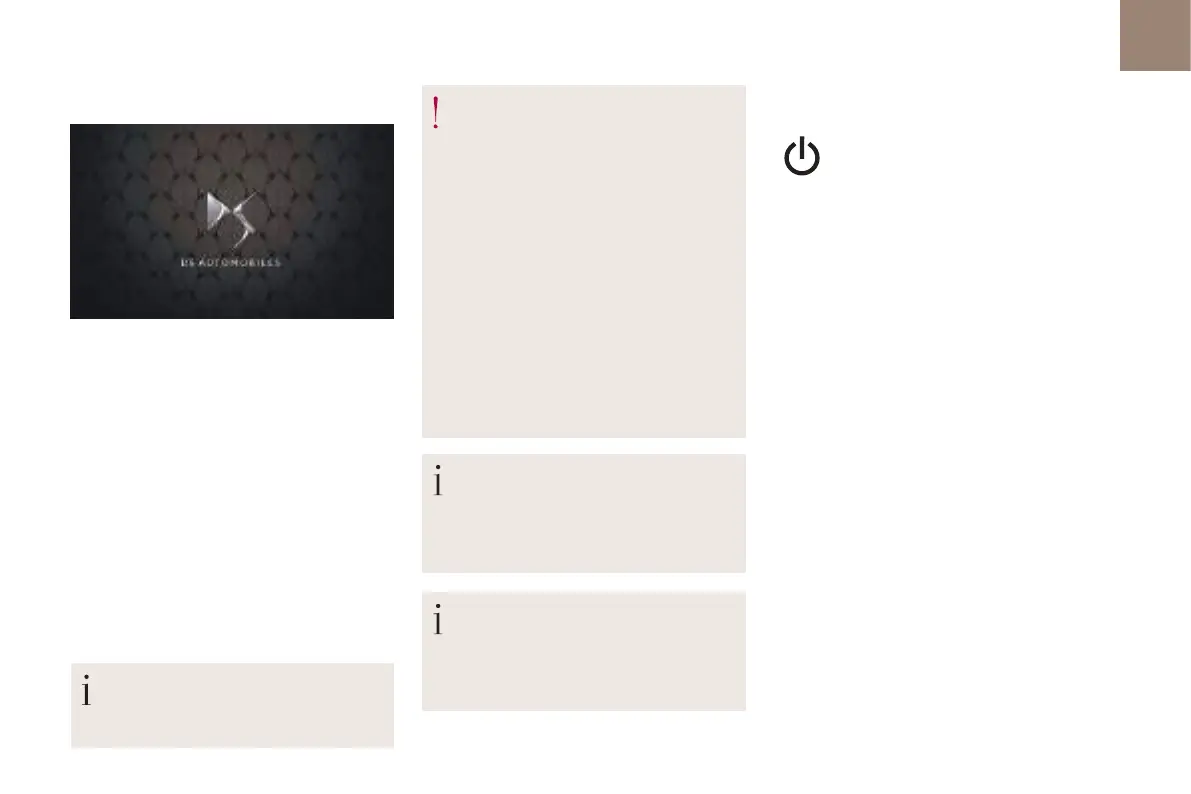1
DS CONNECT RADIO
DS CONNECT RADIO
Multimedia audio system –
Applications – Bluetooth
®
telephone
Contents
First steps 1
Steering mounted controls 2
Menus 3
Applications 5
Radio 5
DAB (Digital Audio Broadcasting) radio 7
Media 8
Telephone 10
Settings
14
Frequently asked questions 16
The various functions and settings
described differ according to the version
and configuration of the vehicle.
For safety reasons and because they
require continued attention on the part of
the driver, the following operations must
be carried out with the vehicle stationary
and the ignition on:
-
Using a smartphone.
-
Pairing a Bluetooth mobile phone to
the hands-free Bluetooth system of the
audio system.
-
Smartphone connection operations for
CarPlay
®
, MirrorLink
TM
or Android Auto
(certain applications interrupt their
display when the vehicle starts to move
again).
- The configuration of profiles.
The system is protected in such a way that
it will only operate in the vehicle.
The display of the message Energy
Economy Mode signals that a
change to
standby is imminent.
The link below gives access to the OSS
(Open Source Software) code for the
system.
https://www.groupe-psa.com/fr/oss/
https://www.groupe-psa.com/en/oss/
First steps
With the engine running, a press
mutes the sound.
With the ignition off, a press turns
the system on.
All of the touch areas of the screen are white.
For pages with multiple tabs at the bottom of
the screen, it is possible to switch between
pages either by tapping the tab for the desired
page, or by using a
finger, sliding the pages to
the left or to the right.
Press in the grey zone to go back up a level or
to confirm.
Press the back arrow to go back a
level or
confirm.
Increase or decrease the volume using
the wheel or the "plus" or "minus" buttons
(depending on the equipment).
Use the buttons on either side of or below the
touch screen for access to the menus, then
press the virtual buttons in the touch screen.
At all times it is possible to display the rolling
menus by pressing the screen briefly with three
fingers.
