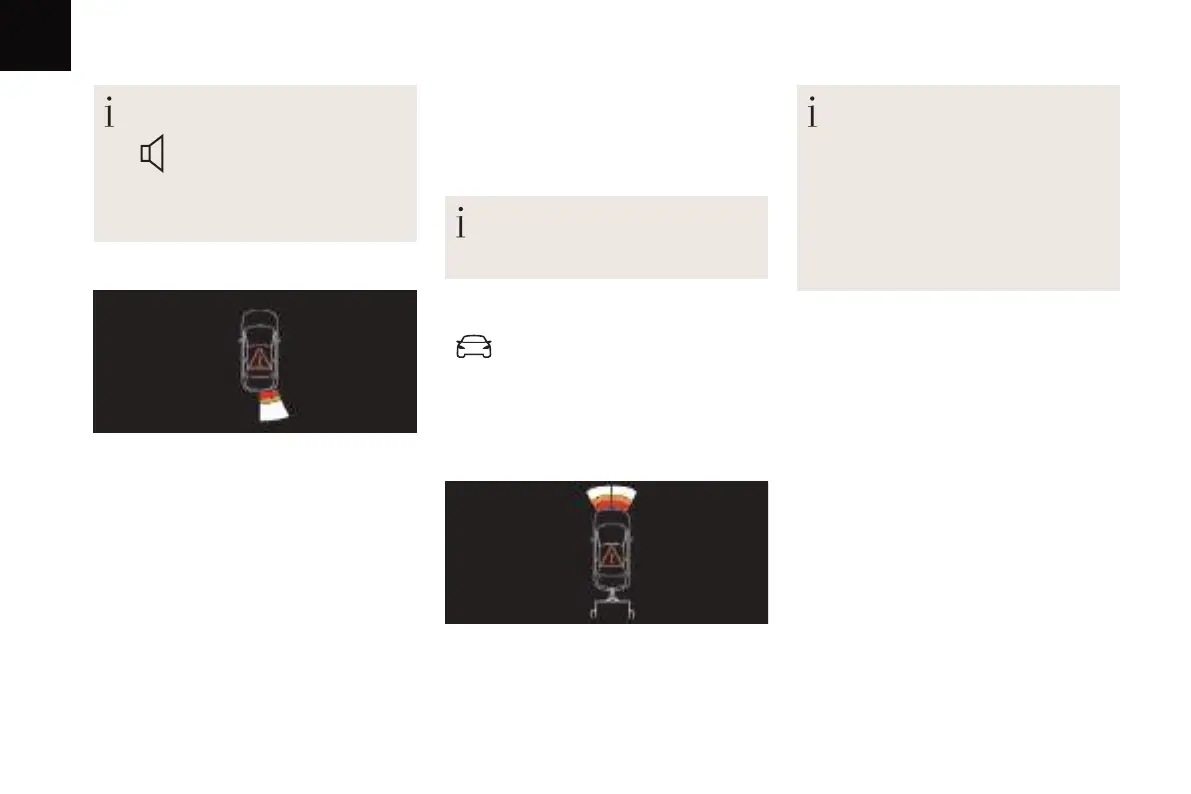06
140
Driving
Adjusting the audible signal
Visual assistance
It supplements the audible signal by displaying
bars on the screen that represent the distance
between the obstacle and the vehicle (white:
more distant obstacles, orange: close
obstacles, red: very close obstacles).
When the obstacle is very close, the "Danger"
symbol is displayed on the screen.
Front parking sensors
In addition to the rear parking sensors, the
front parking sensors are triggered when an
obstacle is detected in front and the speed of
the vehicle is still below 6 mph (10 km/h).
The sound emitted by the speaker (front or
rear) locates the obstacle in relation to the
vehicle, in front or behind.
Deactivation/Activation
The function is deactivated and
activated in the Driving/Vehicle
menu of the touch screen.
The state of the system stays in the memory
when the ignition is switched off.
The rear parking sensors system will be
deactivated automatically if a
trailer or
bicycle carrier is connected to a
towing
device installed in accordance with the
manufacturer's recommendations.
In this case, the outline of a
trailer is
displayed at the rear of the image of the
vehicle.
The parking sensors are deactivated while the
Park Assist and DS PARK PILOT systems are
measuring a
space.
For more information on the Park Assist or
DS PARK PILOT, refer to the corresponding
section.
Operating limits
On versions equipped with
DS
CONNECT RADIO, pressing
this button opens the audible
signal volume adjustment window.
The front parking sensors are interrupted if
the vehicle stops for more than three seconds
in forward gear, if an obstacle is no longer
detected or when the speed of the vehicle
exceeds 6 mph (10 km/h).
- Certain obstacles located in the sensors'
blind spots may not be detected or no
longer be detected during the manoeuvre.
-
Sounds such as those emitted by noisy
vehicles and machinery (e.g. lorries,
pneumatic drills, etc.) may interfere with the
vehicle's sensors.
-
Certain materials (fabrics) absorb sound
waves: pedestrians may not be detected.
