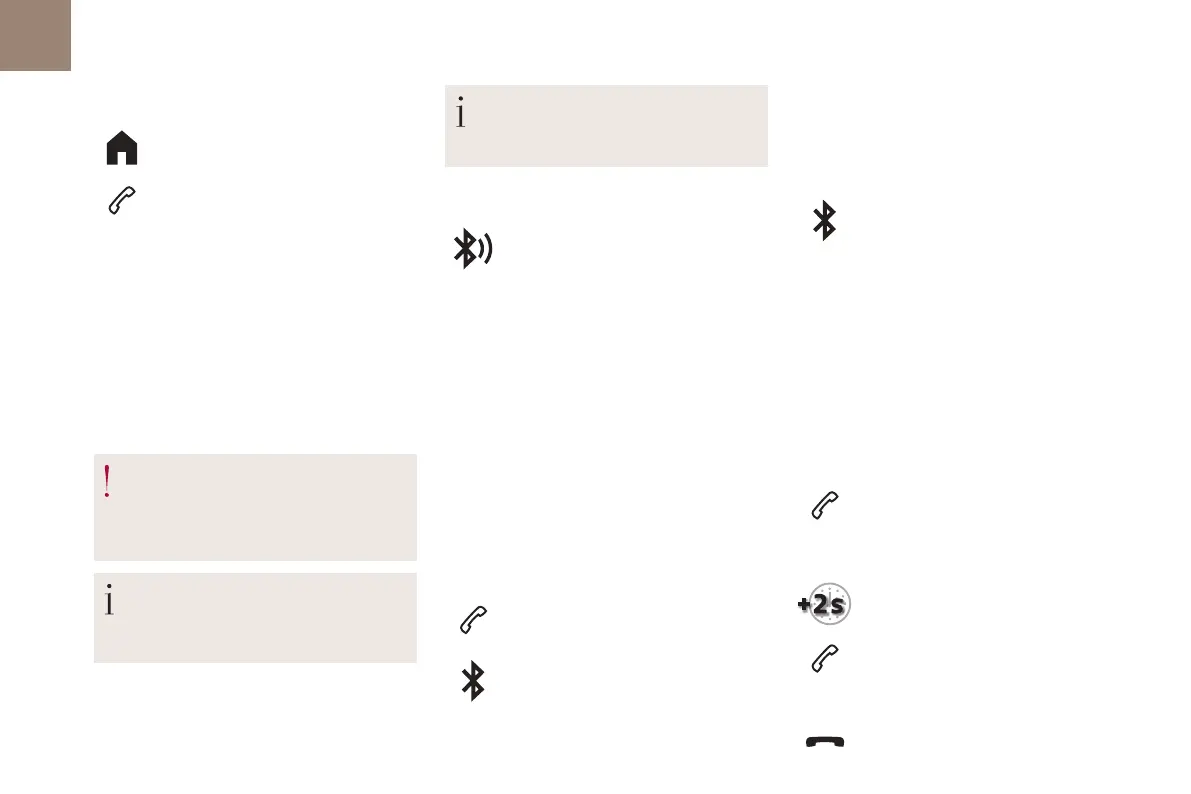8
Touch screen BLUETOOTH audio system
Procedure from the system
Press the Home button to access
the menus.
Select the "Telephone" menu.
Press "Manage connections".
The list of telephones detected is displayed.
Select the name of the telephone in the list.
The system offers to connect the telephone
with two profiles:
- as "Telephone": hands-free kit, telephone
only.
- as "Streaming": wireless playing of audio
files on the telephone.
The system cannot be connected to
multiple telephones with the same profile.
No more than 2 phones can be connected
simultaneously (1
per profile).
The Bluetooth profiles chosen on the
phone have priority over the profiles
selected on the system.
If the pairing procedure fails, it is recommended
that you deactivate and then reactivate the
Bluetooth function on the telephone.
Depending on the type of telephone, the
option is given to accept or not accept the
transfer of contacts and the call log.
Procedure from the telephone
Select the name of the system in the
list of devices detected.
In the system, accept the connection request
from the telephone.
Automatic reconnection
On return to the vehicle, if the last telephone
connected is present again, it is automatically
recognised and within about 30 seconds
of switching on the ignition, the pairing is
established automatically (Bluetooth activated).
Managing paired telephones
To connect or disconnect a paired telephone:
Select the "Telephone" menu.
Press "Bluetooth" to display the list
of paired devices.
Press on the name of the telephone chosen in
the list to disconnect it.
Press again to connect it.
Deleting a telephone
Press the "Bluetooth" button.
Press "Manage connections".
In the displayed window select "Delete".
The list of paired devices is displayed.
Press on the name of the telephone to delete.
Receiving a call
An incoming call is announced by a ring and
a
superimposed display in the screen.
To accept the call:
Make a short press on the steering
mounted TEL button.
To reject the call:
Make a long press
on the steering mounted TEL button.
Or
Press "End call" on the touch
screen.
