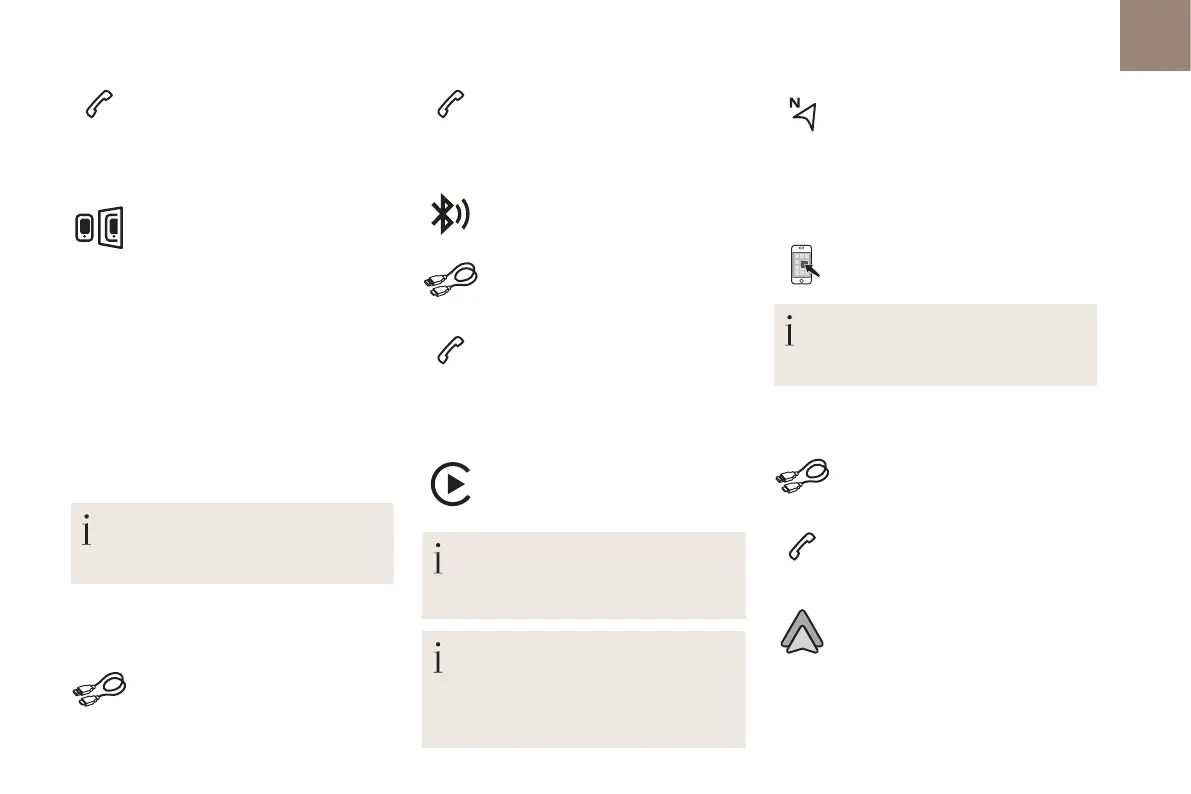11
.
DS CONNECT RADIO
From the system, press
"Telephone" to display the primary
page.
Press the "TEL" button to display the
secondary page.
Press "MirrorLink
TM
" to start the
application in the system.
Once the connection is established, a page
is displayed with the applications already
downloaded to the smartphone and compatible
with the MirrorLink
TM
technology.
There may be a
wait for the availability of
applications, depending on the quality of
the network.
CarPlay
®
smartphone
connection
Connect a USB cable. The
smartphone charges when
connected by the USB cable.
From the system, press Telephone
to display the CarPlay
®
interface.
Or
If the smartphone is already
connected by Bluetooth
®
.
Connect a
USB cable. The
smartphone charges when
connected by the USB cable.
From the system, press
"Telephone" to display the primary
page.
Press the "TEL" button to go to the secondary
page.
Press "CarPlay" to display the
CarPlay
®
interface.
On connecting the USB cable, the
CarPlay
®
function deactivates the
system's Bluetooth
®
mode.
When the USB cable is disconnected and
the ignition is switched off then back on,
the system will not automatically switch to
Radio Media mode, a change of source
will have to be done manually.
It is possible to go to the CarPlay
®
navigation at any time by pressing
the system's Navigation button.
Telephone not connected by
Bluetooth
®
Connect a USB cable. The
smartphone charges when
connected by the USB cable.
From the system, press
"Telephone" to display the primary
page.
Press "Android Auto" to start the
application in the system.
Depending on the smartphone, it may be
necessary to activate the "Android Auto"
function.
The "Android Auto" function requires the
use of a compatible smartphone and
applications.
Android Auto smartphone
connection
On the smartphone, download the
Android Auto application.
Access to the different audio sources remains
available in the margin of the MirrorLink
TM
display, using the touch buttons located in the
upper bar.
Access to the menus for the system is possible
at any time using the dedicated buttons.
