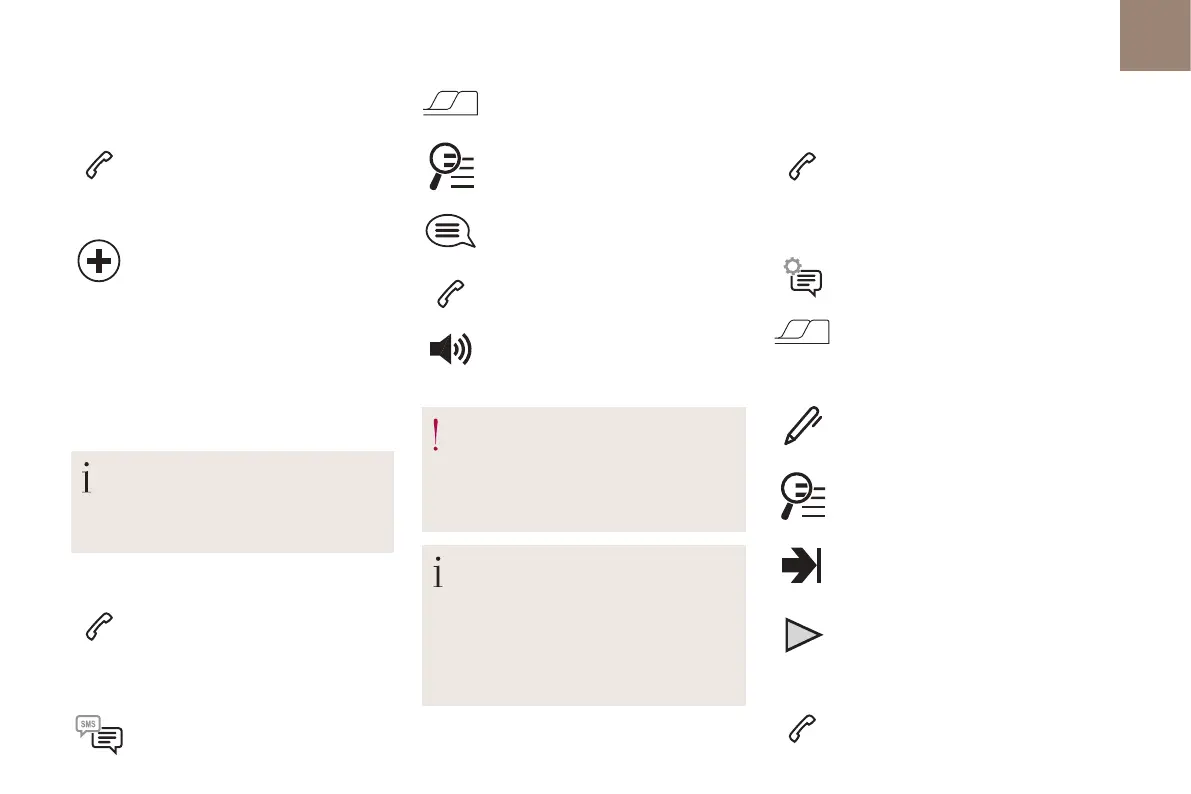27
DS CONNECT NAV
Managing contacts/entries
Press Telephone to display the
primary page.
Select "Contact".
Select "Create" to add a new
contact.
In the "Telephone" tab, enter the telephone
numbers for the contact.
In the "Address" tab, enter the addresses for
the contact.
In the "Email" tab, enter the email addresses
for the contact.
The "Email" function allows email
addresses to be entered for a contact, but
the system is not able to send emails.
Managing messages
Press Telephone to display the
primary page.
Press the "OPTIONS" button to go to the
secondary page.
Select "Messages" to display the list
of messages.
Select the "All" or "Received" or
"Sent" tab.
Select the detail of the message
chosen in one of the lists.
Press "Answer" to send a
quick
message stored in the system.
Press "Call" to start the call.
Press "Play" to hear the message.
Access to "Messages" depends on the
compatibility of the smartphone and the
integral system.
Depending on the smartphone, access to
messages or email may be slow.
The services available depend on
the network, the SIM card and the
compatibility of the Bluetooth devices
used.
Check the user guide for the smartphone
and with the service provider for the
available services.
Managing quick messages
Press Telephone to display the
primary page.
Press the "OPTIONS" button to go to the
secondary page.
Select "Quick messages" to display
the list of messages.
Select the "Delayed" or "My arrival"
or "Not available" or "Other" tab
with the possibility of creating new
messages.
Press "Create" to write a new
message.
Select the message chosen in one
of the lists.
Press "Transfer" to select the
addressee(s).
Press "Play" to start playing the
message.
Managing email
Press Telephone to display the
primary page.
