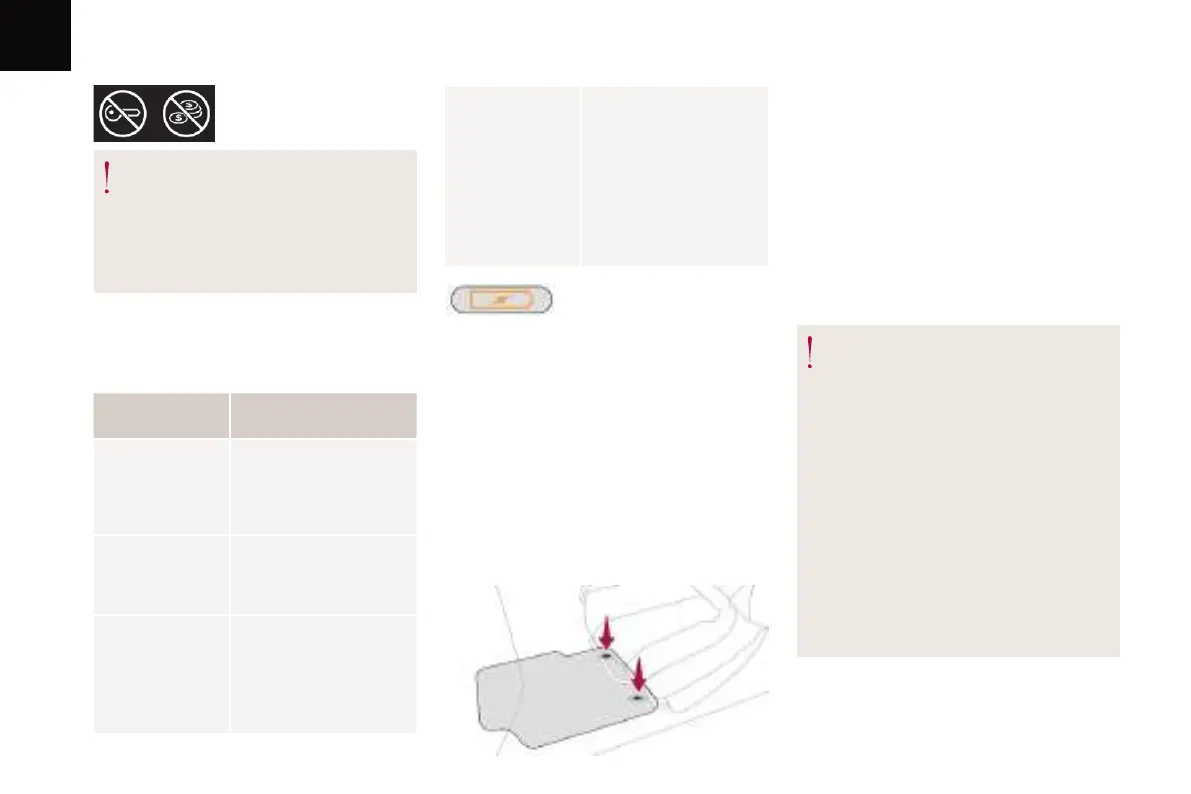03
60
Ease of use and comfort
Fixed, orange Fault with the portable
device's battery meter.
Temperature of the
portable device's battery
too high.
Charger fault.
Mats
Fitting
When fitting the mat for the first time, on the
driver's side use only the fixings provided in the
wallet attached.
The other mats are simply placed on the carpet.
Removing/retting
F To remove the one on the driver's side,
move the seat backwards and unclip the
fixings.
If the indicator lamp is lit orange:
- remove the portable device, then place it
back in the middle of the charging zone.
or
-
remove the portable device and try again in
a
quarter of an hour.
If the problem persists, have the system
checked by a dealer or a qualified workshop.
F To refit it, position the mat and secure it by
pressing.
Do not leave any metal objects (coins,
keys, vehicle remote control, etc.) in
the charging area while a device is
being charged – risk of overheating or
interrupting the charging process!
Checking operation
The state of the charge indicator lamp allows
the operation of the charger to be monitored.
Charge
indicator lamp
Meaning
Off Engine switched off.
No compatible portable
device detected.
Charging finished.
Fixed, green Compatible portable
device detected.
Charging.
Flashing, orange Foreign object detected
in the charging zone.
Portable device not well
centred in the charging
zone.
To avoid any risk of jamming the pedals:
-
only use mats which are suited to the
fixings already present in the vehicle;
these fixings must be used,
-
never fit one mat on top of another.
The use of mats not approved by the
manufacturer may interfere with access to
the pedals and hinder the operation of the
cruise control/speed limiter.
The approved mats have two fixings
located below the seat.
