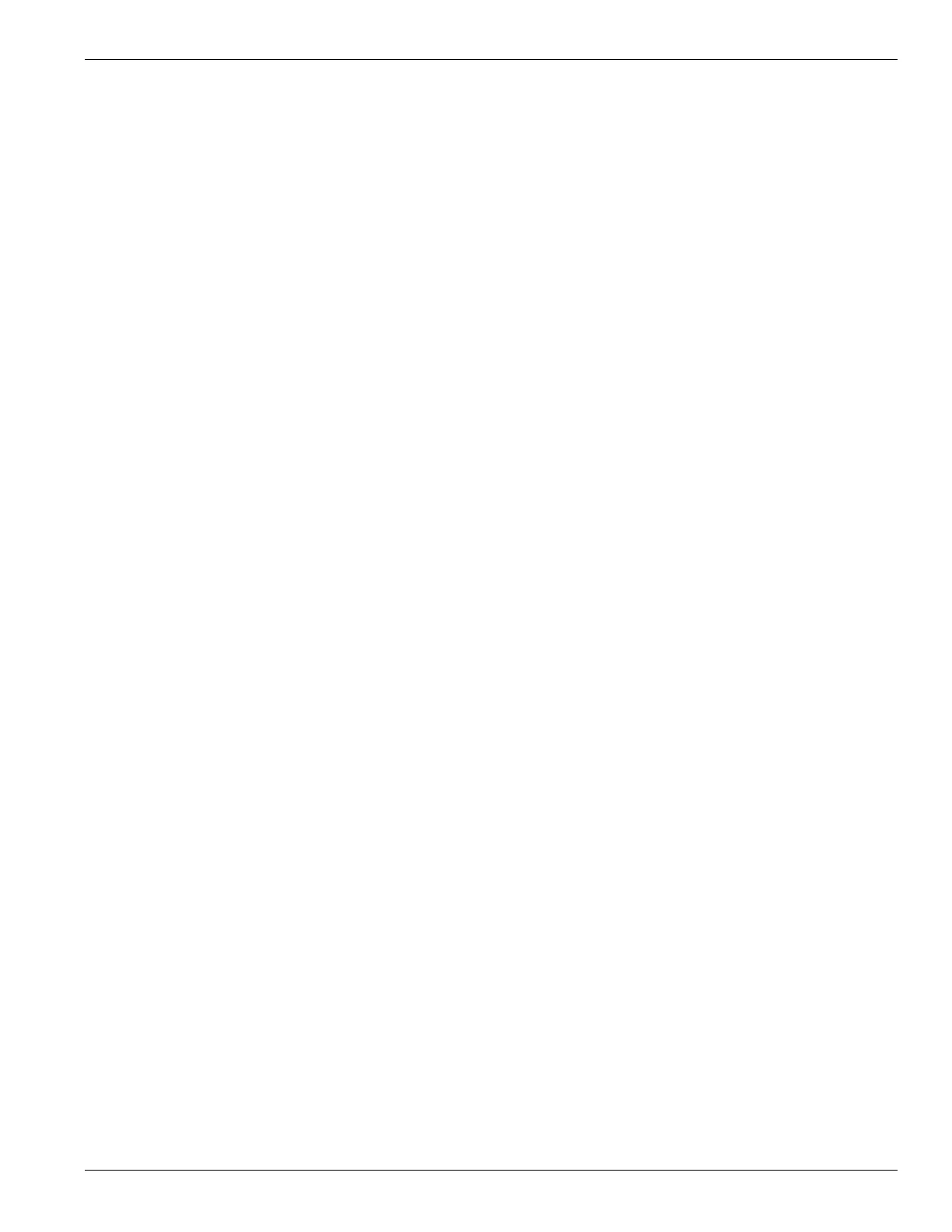Chapter 4 Programming Descriptions
15
[016] Fourth System Option Code
[017] Fifth System Option Code
[018] Sixth System Option Code
Option Description
[1] ON: the system supervises the AC input and displays a trouble if a failure is detected. OFF: AC Input is not supervised.
[2] ON: the trouble light will flash when an AC trouble is detected. OFF: the trouble light turns on, does not flash.
[3] ON: the keypad blanks (no indicator lights) if a key is not pressed for 30 seconds. OFF: the keypad does not blank.
[4]
ON: a valid user code must be entered to restore normal keypad operation after the blanking.
OFF: pressing any key will return the keypad to normal operation.
[5] ON: keypad backlighting enabled. OFF: keypad backlighting disabled.
[6]
ON: the system temporarily enables the Keypad Blanking feature if an AC failure is detected (to preserve the back-up battery).
OFF: the system will operate as normal.
[7]
ON: the keypad turns ON the Bypass light if zones are bypassed while the system is armed.
OFF: the Bypass light turns OFF when the system is armed.
[8] ON: the system supervises keypad tampers. OFF: the system does not supervise keypad tampers.
Option Description
[1] ON: the system does NOT associate wireless keys to user codes.
OFF: the system will assign user code 17 to wireless key #01, user code 18 to wireless key #02 etc. If the wireless key is used to arm
or disarm, the system will report the Opening or Closing for the associated User Code.
[2] ON: the system logs an RF Jam trouble condition if the condition is present for 5 minutes.
OFF: the system logs the trouble condition after 30 seconds.
[3] ON: the keypads beep if an RF Jam trouble is detected.
OFF: the trouble is not announced via the keypad buzzer.
[4] ON: the Double Hit feature will be enabled. Two violations from the same zone within the Cross Zone Timer will be considered a
valid Police Code or Cross Zone event. The system will report the event and log it to the event buffer.
OFF: two alarms from the same zone is not a valid Police Code or Cross Zone event.
[5] ON: the system logs and communicates a Late-To-Close event when the auto-arm time comes, but the function has been disabled
(not if auto-arming was caused by the No-Activity Arming feature).
OFF: the system does not transmit or log a Late-To-Close event.
[6] ON: enables the Daylight Savings automatic clock adjustment feature.
OFF: the system does not automatically adjust the clock for Daylight Savings.
[7] For Future Use
[8] ON: the system only squawks the bell output when the system is armed in the Away mode.
OFF: the system squawks the siren when the system is armed in any mode. (See Section [14], Option [1]).
Option Description
[1] ON: the system only transmits a Test Transmission reporting code if no other event was transmitted to the central station during t
he
programmed time.
OFF: the system always transmits a Test Transmission reporting code as programmed.
[2]-[4] For Future Use
[5] ON: the keypad buzzer follows the bell output for all alarms.
OFF: the system only activates the bell output for all alarms.
[6] ON: When an alarm is detected on a zone (with the Cross Zone attribute enabled), a timer is started. The alarm is not transmitted and
the bell output is not activated unless a second cross zone enabled zone is violated before the Cross Zone timer times out.
OFF: the system reports all alarms normally and logs and transmits a Police Code reporting code if a second zone alarm is detected
during the armed period.
[7] ON: The system restarts the Exit Delay (one time) if a Delay zone is violated and restored during the exit delay time.
OFF: The Exit Delay does not restart.
[8] ON: The system activates the trouble beeps when an AC trouble is detected.
OFF: the system does not announce AC troubles using the keypad buzzer.
