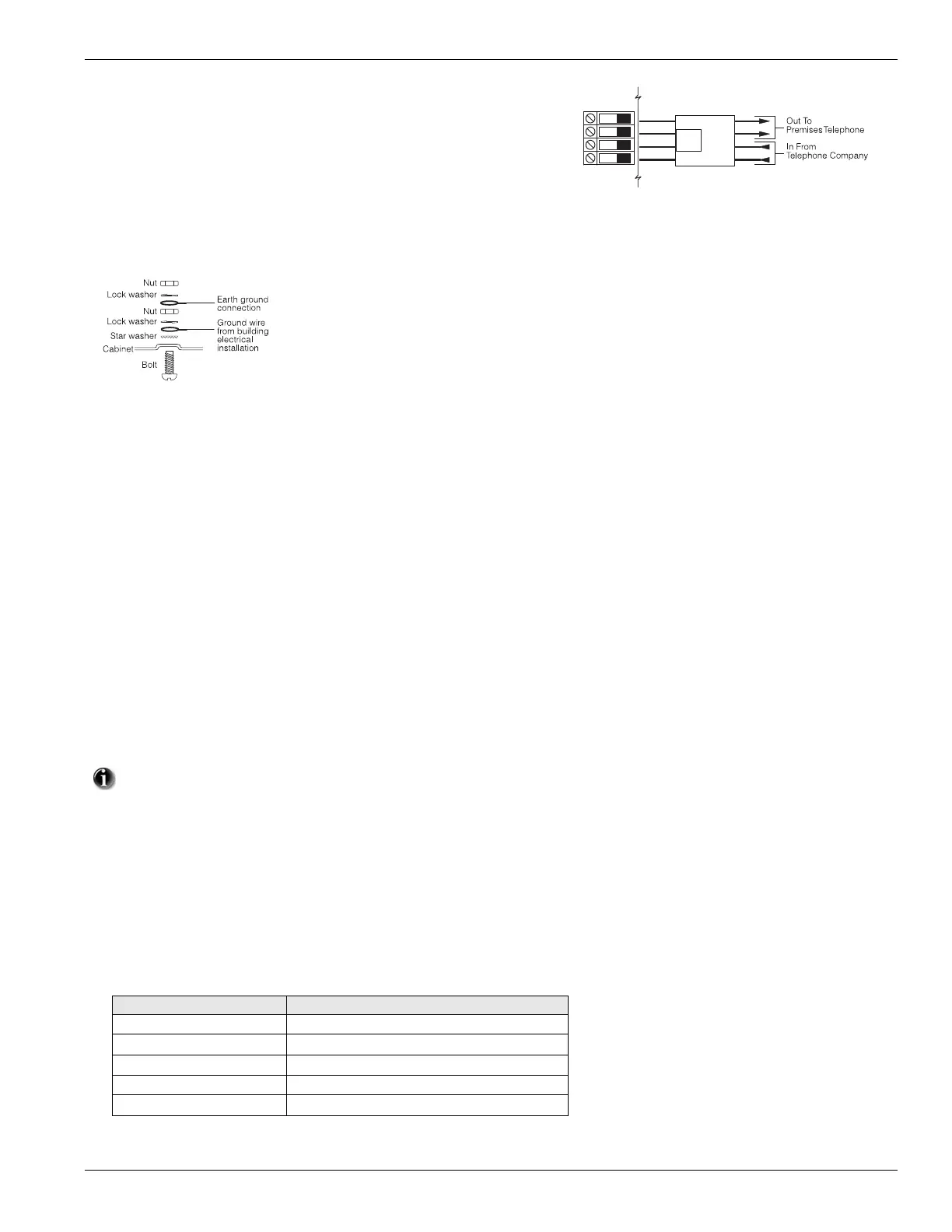Chapter 1 Installation & Wiring
5
1.8 Telephone Line Wiring
Wire the telephone connection terminals (TIP, Ring, T-1, R-1) to an RJ-31x
Connector as indicated. For connection of multiple devices to the telephone
line, wire in the sequence indicated. Use 26 AWG wire minimum for wiring.
Telephone format is programmed in option [350].
Telephone Call Directions are programmed in options [351]-[376].
1.9 Ground
Ground Installation
1.10 Battery
Standby Battery Guide
Battery Charging Current: 400 mA
Battery Standby
Size 4Hr 24Hr
---------------------------------------------------------
4Ahr 700mA ----
7Ahr 700mA 180mA
14Ahr 700mA 470mA
NOTE: Battery capacity will deterio-
rate with age and the number of
charge/discharge cycles. Replace
every 3-5 years.
A sealed, rechargeable, lead acid battery or gel type battery is required to
meet UL requirements for power standby times.
NOTE: UL Residential/Commercial Burglary installations require 4Hrs
of standby battery time.
NOTE: UL/ULC Residential Fire & Health Care installations require 24
Hrs of standby battery time. ULC Commercial Burglary and Fire moni-
toring installations require 24Hrs of standby battery time plus 5 minutes
of alarm condition.
1.11 AC Wiring
AC Wiring (UL Listed Installations)
Primary: 120VAC/60Hz./0.33A
Secondary: 16.5VAC/40VA DSC PTD1640U, DSC PTC1640U,
DSC PTD1640U-CC Plug-in, Class 2 Transformer.
NOTE: Use DSC PTD1640 for Canadian installations.
For UL Listed installations, do NOT connect transformer to a receptacle controlled by a switch.
T-1
R-1
TIP
RING
RJ-31X
RED
GRN
BRN
GRA
Tighten nut to break paint and make
good connection to the cabinet
1.12 RFK5500 and RFK5564 Easy Wireless Enrollment Procedure
1. Enter [ ✱ ][8][Installer Code][898]. The LCD displays the following: “Wireless Enrollment Mode.”
2. Place the wireless device in the desired location.
3. Activate the device as described in the associated installation sheet. The electronic serial number (ESN) is displayed.
4. Press [
✱ ] to confirm the ESN. If the serial number is incorrect, press [#] to discard it, and repeat this step. After successful confirmation of
the serial number, the system prompts for the zone number. The next available zone is displayed.
5. Enter a zone number (01-64) then press [
✱ ] to accept. The next available zone is preloaded.
NOTE: Only one device may be enrolled in each zone. If a zone already has a device enrolled, press [*] to overwrite the zone or [#] to enter
another zone number.
6. After successful entry of the zone number, the system prompts for the zone type. (The recommended zone type is displayed). Press [
✱ ] to
accept the zone type or enter:
Device Type Zone Definition
2 Door/Window Contact [01] Delay 1
3 PIR or Glassbreak [05] Interior, Stay-Away
4 Smoke Detector [88] Standard 24 Hr Fire (Wireless)
5 Pendant [16] 24 Hour Panic
8 CO Detector [81] 24 Hour CO Detection
